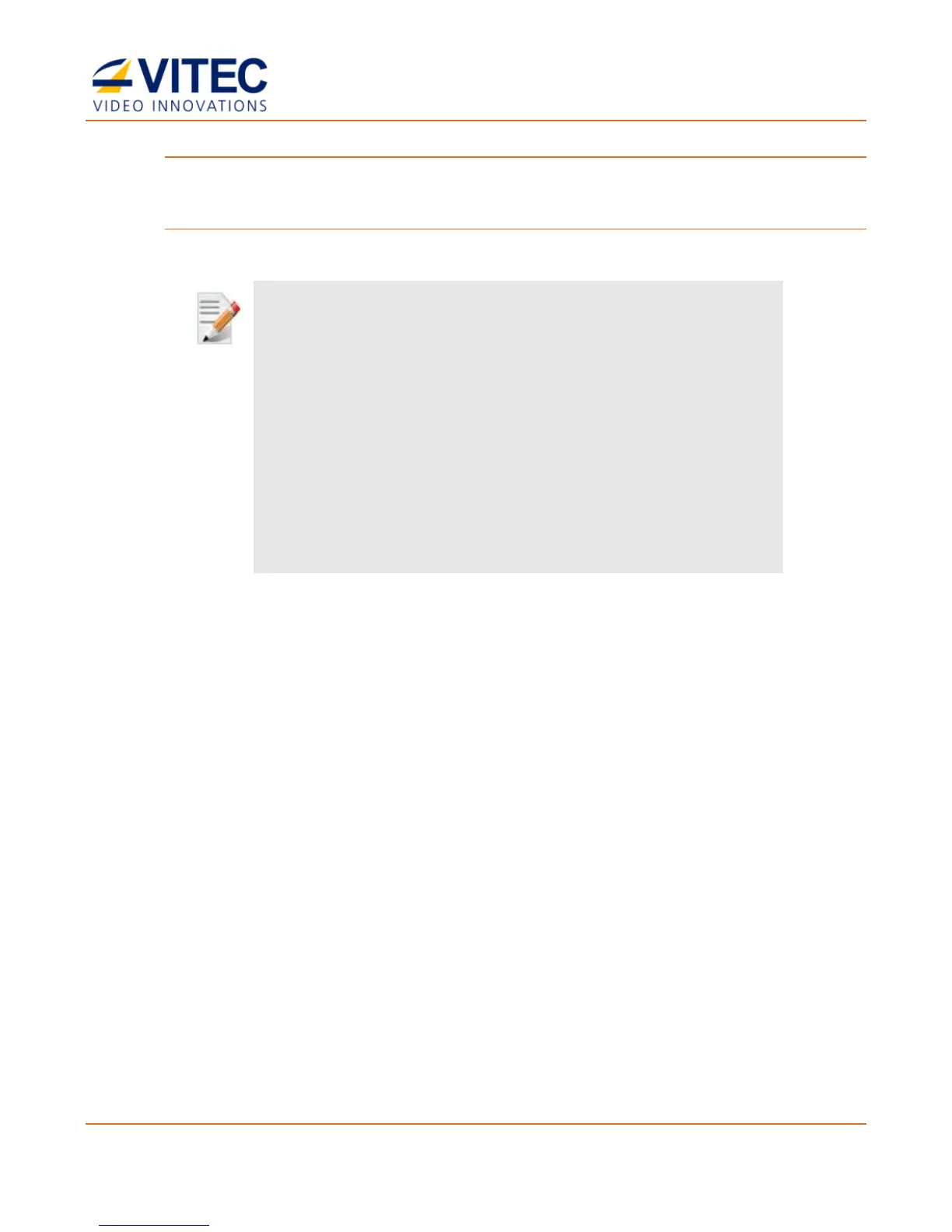1. Click Restart to restart the appliance.
1. Click Factory Reset to reset all values to default factory values.
NOTE:
The Factory Reset function will return the unit to its default
IP settings: 192.168.1.2 with subnet mask 255.255.255.0
(Ethernet1) and DHCP mode for Ethernet 2.
To connect from Ethernet 1, if you are connected to the unit
from a PC on a different subnet, reconfigure your computer
to the 192.168.1.x subnet to gain access to the unit and
modify its settings for network use.
To connect from Ethernet2, ensure you are connected to
DHCP router, and retrieve the IP address of MGW Ace
Decoder using the USB key procedure (or define an IP
address to MGW Ace Decoder based on its MAC Address).
