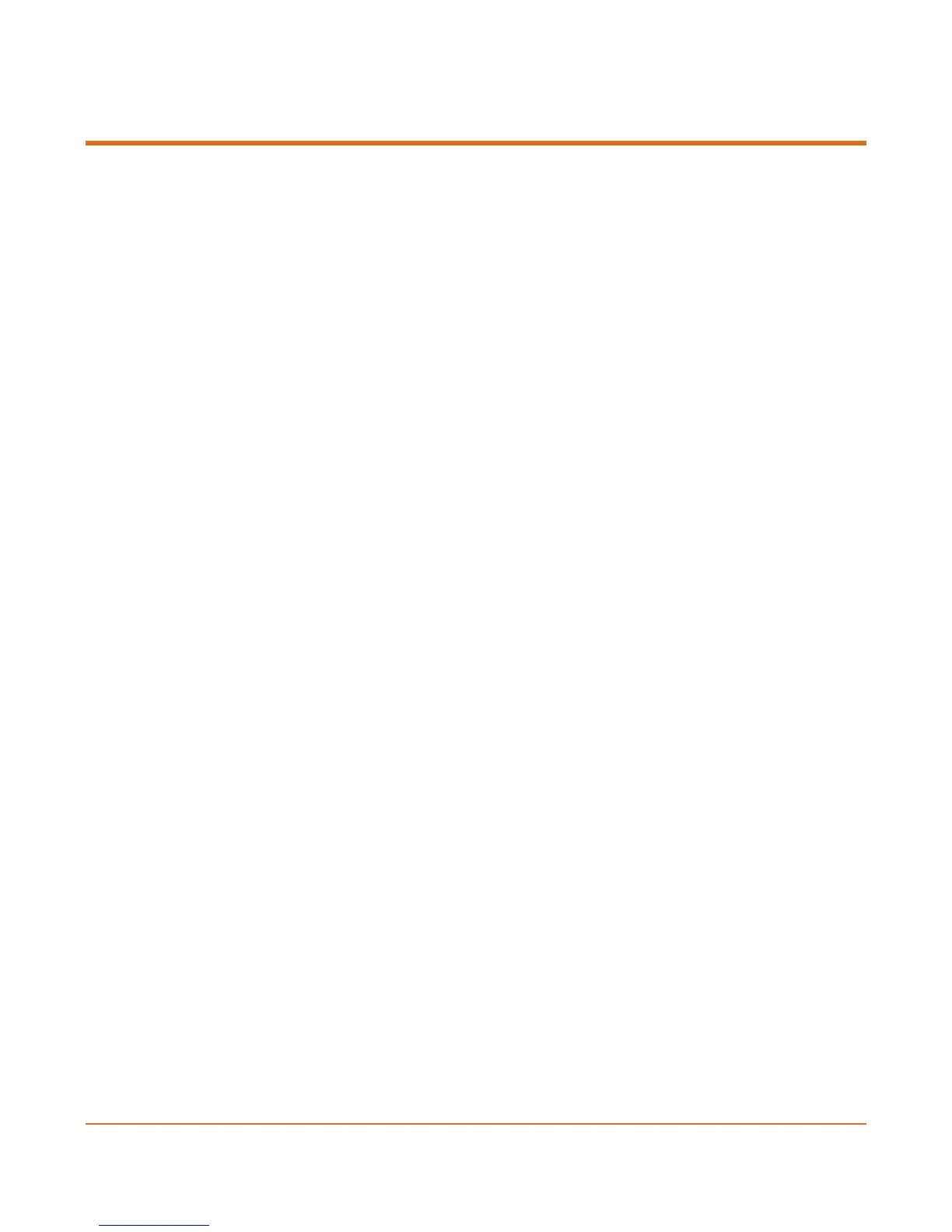User Manual, Version 1.0 ii
Contents
Chapter 1 About This Manual ........................................................................................... 5
General .......................................................................................................................... 5
Manual Structure and Use ............................................................................................ 5
Chapter 2 MGW Ace Decoder Overview .......................................................................... 6
The Product ................................................................................................................... 6
System Requirements .................................................................................................. 7
I/O Specification ............................................................................................................ 8
MGW Ace Decoder Front Panel .............................................................................. 8
MGW Ace Decoder Rear Panel ............................................................................. 10
Chapter 3 Getting Started ............................................................................................... 11
Initial Connection and Setup ..................................................................................... 11
Retrieving or Setting Network Parameters through a USB Thumb Drive .............. 13
Chapter 4 Setup and Operations .................................................................................... 15
Using the MGW Ace Decoder Interface .................................................................... 15
MGW Ace Decoder Functions............................................................................... 15
The Main Menu ....................................................................................................... 16
Dashboard Frame ....................................................................................................... 17
The Dashboard Page .................................................................................................. 19
The Channel Page ....................................................................................................... 21
Input Channel Configuration ................................................................................ 24
The Decoder Settings Page ....................................................................................... 28
The Live Preview Page ............................................................................................... 32
The System Page ........................................................................................................ 33
The Event Log Page ................................................................................................... 36
The Configurations Page ........................................................................................... 37
The General Page ....................................................................................................... 39
Chapter 5 Firmware Upgrade .......................................................................................... 41
Upgrading the Firmware............................................................................................. 41
Appendix A Technical Specifications ............................................................................ 44
Appendix B Technical Support ....................................................................................... 46
Appendix C Warranty ...................................................................................................... 47
