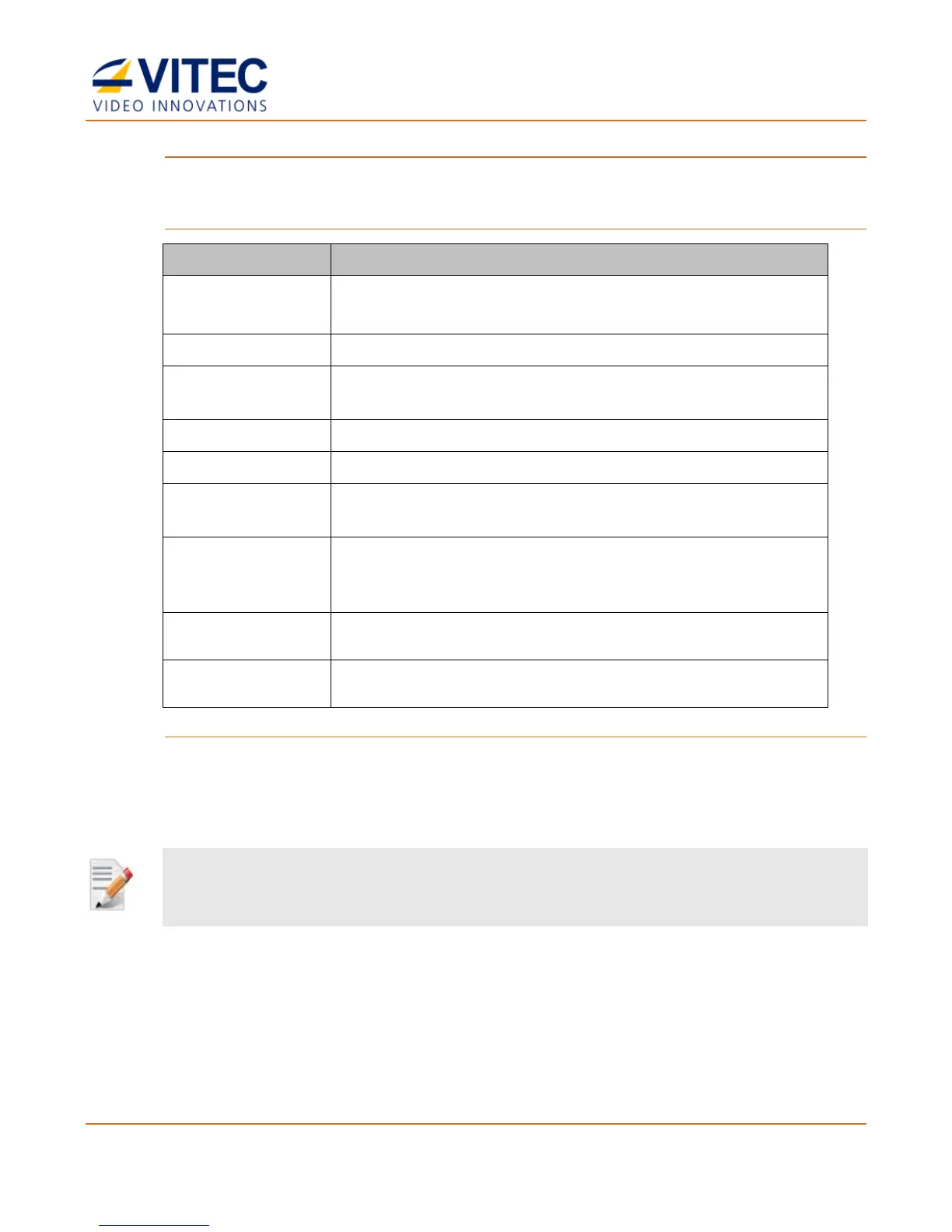MGW Ace Decoder HEVC Decoding Appliance
User Manual, Version 1.0 25
To manually add a a channel:
If a channel does not appear within the SAP list, the channel can be manually set.
For UDP TS and RTP/RTSP channels:
Enter a Channel Name to differentiate channels within the
Channel list. The Channel name is an optional field.
Select the Ethernet Port from which the channel is received.
Select the required protocol.
Type the channel IP address.
Select if you wish to decode an encrypted channel. The AES key
value must be entered.
By default, the decoder selects the first Video and Audio PID to
be decoded. In case another PID to be decoded is
necessary,clear the check box and its related fields below.
Set the Audio PID to be decoded for each audio pair (1 and 2)
Set the Video PID to be decoded
For RTSP channel (RTP ES from MGW Ace Encoder):
In addition to the parameters specified in the table above, type the path of the SDP file
residing on the RTP server.
NOTE:
You must click Apply for the new settings to be saved.
