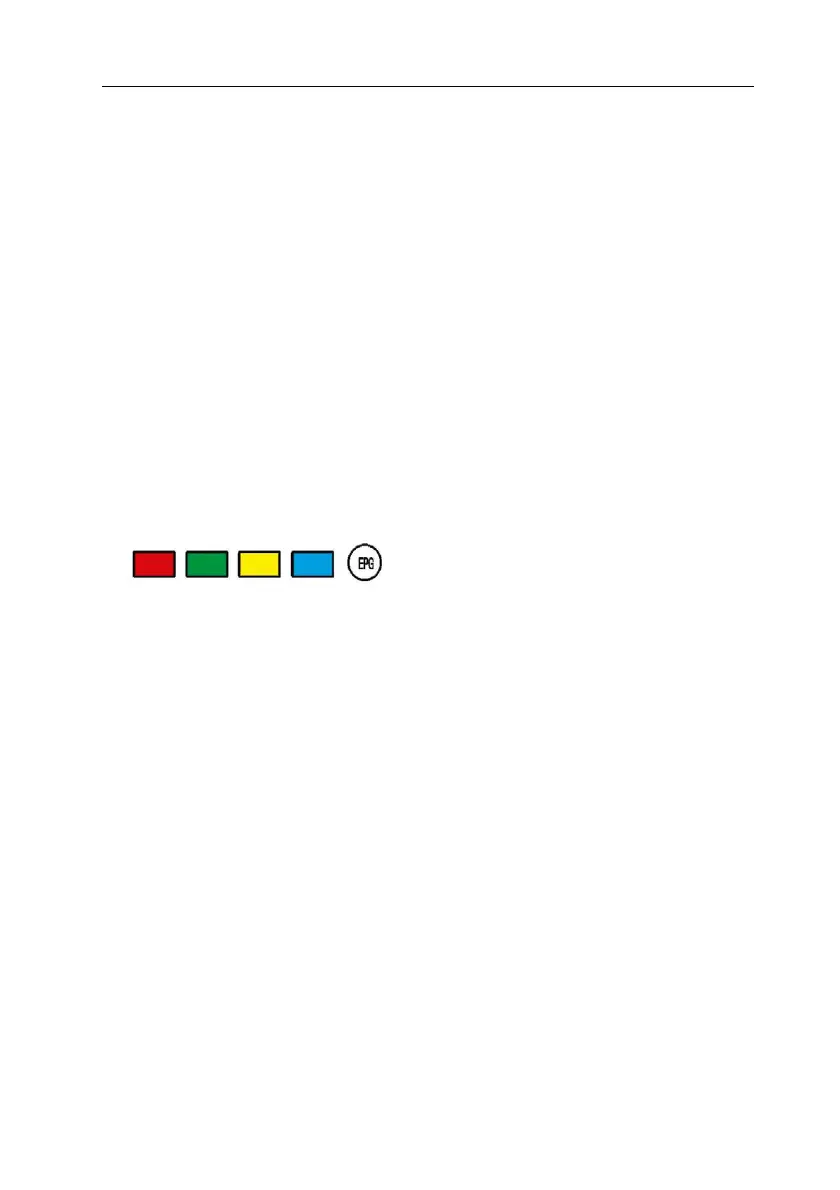VIVAX ENG
24
• Audio function
Pressing [ LANG ] button the TV screen will display the Audio options such
as Stereo, Dual I, Dual II, Mixed.
Note: The broadcaster should broadcast Audio Service to make Audio
function available.
• Subtitle function
Pressing [ SUBT ] button the TV screen will display the Subtitle options such
as available Subtitle languages.
Note: The broadcaster should broadcast a Subtitle Service to make Subtitle
function available,
• Displaying Channel List
Press [LIST] to display the full list of digital and analogue channels available.
• Electronic Programming Guide (EPG)
Provides convenient access to the
television programs that will be available
in the next 7 days. The information
displayed by the EPG is made available by the commercial television
networks for digital channels only. The EPG also provides a simple way to
program the recording of your favorite programs. There is no need to setup
complicated timers.