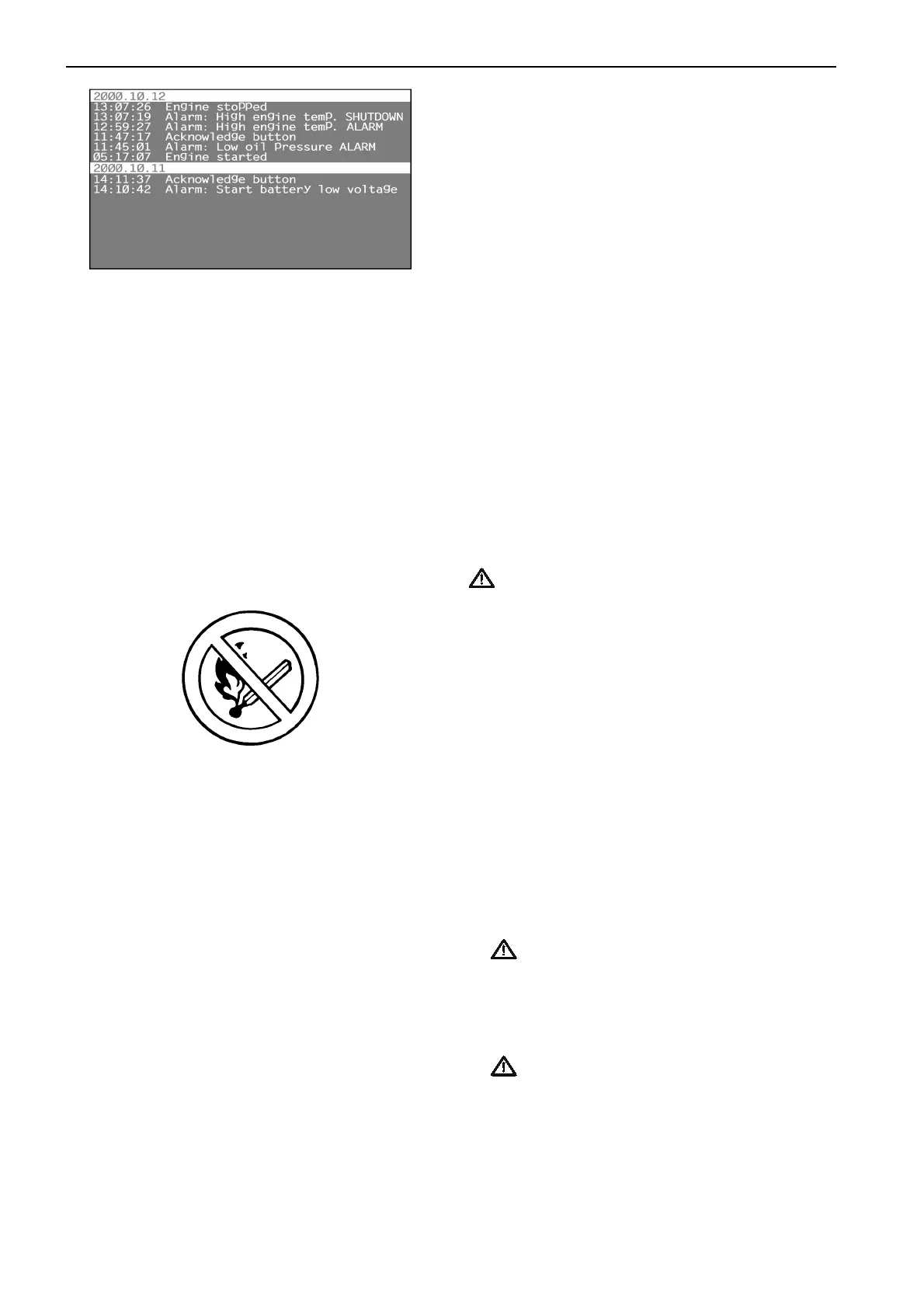Troubleshooting
64
Starting with auxiliary batteries
WARNING! Ventilate well. Batteries generate
oxyhydrogen gas, which is extremely flammable
and explosive. A short circuit, naked flame or
spark can cause a powerful explosion.
Never reverse the polarity of the battery. Risk of
sparks and explosion.
1. Make sure the rated voltage of the auxiliary bat-
tery is the same as the system voltage of the en-
gine.
2. Connect the red auxiliary cable to the discharged
battery’s + terminal and then to the auxiliary bat-
tery’s + terminal.
3. Connect the black auxiliary cable to the auxiliary
battery’s – terminal and ultimately to a place
away from the discharged batteries, e.g. on the
main switch negative lead or the negative lead
connection on the starter motor.
WARNING! The black auxiliary cable (–)
must not come in contact with the positive
connection on the starter motor.
4. Start the engine and run at fast idling speed for
about ten minutes to charge the batteries.
WARNING! Working on or approaching a
running engine is a safety hazard. Beware of
rotating parts and hot surfaces.
Do not touch the connections while attempting to
start: Risk of sparks. Do not bend over the bat-
teries either.
5. Stop the engine. Remove the auxiliary cables in
the exact reverse order to connecting.
Log
Push the LOG button on the control panel (approx. 1
second) to view the Log list. The log lists all events,
specified with the time and date of their occurrence. A
new date in the log list is indicated by an inverted
row. The log stores up to 250 events in an un-
eraseable memory. Log data is saved even during
voltage drop and power failiure. Events and alarms
are transferred to the log the moment they appear.
To scroll through the events listed in the log, the UP
and DOWN buttons are used. To exit the log and re-
turn to the previous view, push the CHANGE VIEW
button.
