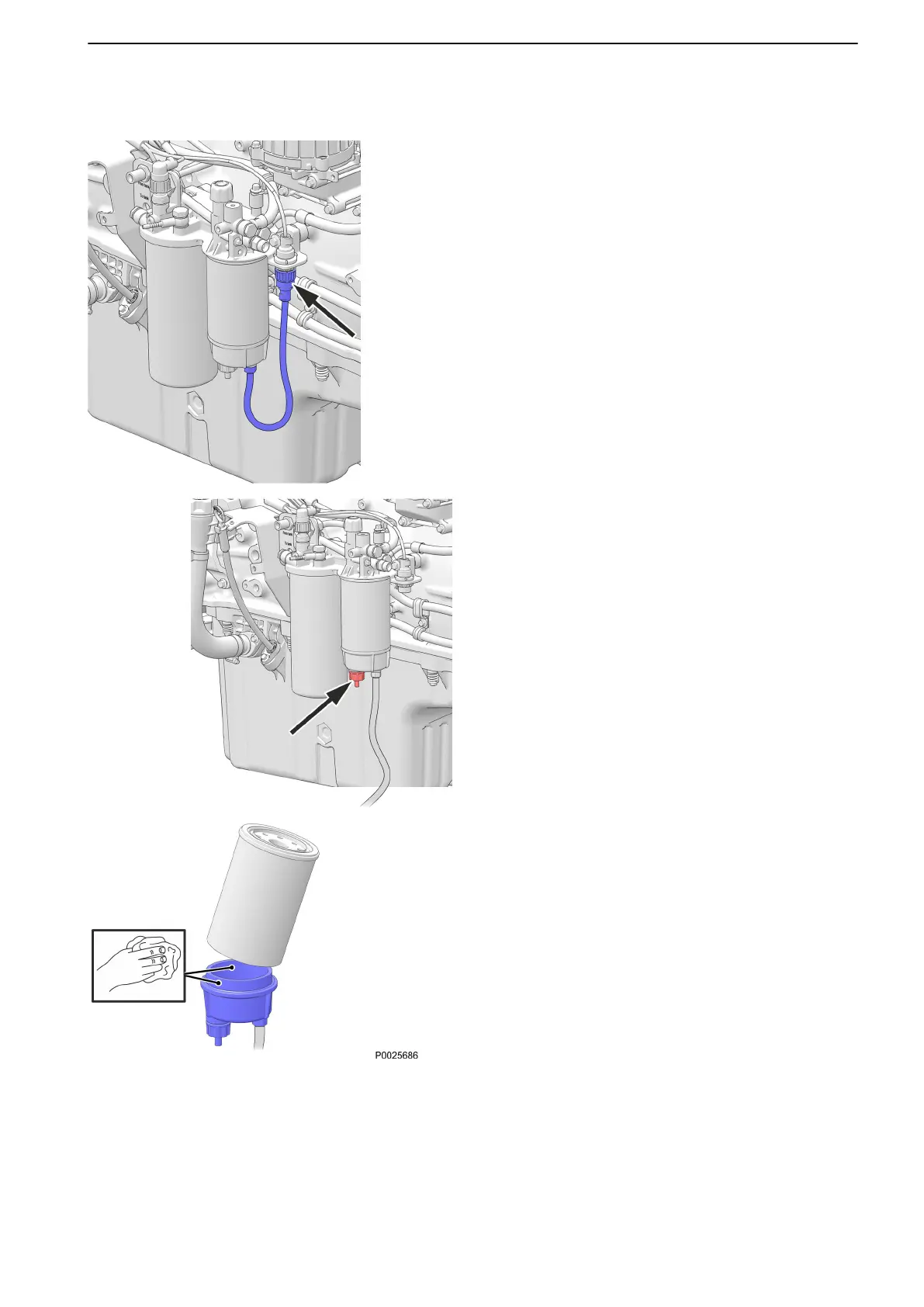Fuel Pre-filter, Change
1 Undo the cable from the water trap sensor.
2 Remove the water trap filter from the filter housing.
Collect any spilled fuel in a container.
3 Remove the lower part of the water trap from the
filter.
4 Clean the lower part of the water trap with a soft rag.
Check that the drain hole in the lower part is not
blocked.
5 Install a new seal on the lower part and lubricate the
seal with diesel fuel. Re-install the lower part of the
filter.
6 Lubricate the seal with diesel fuel. Screw the filter
onto the filter bracket by hand until the rubber seal
just touches the mating surface. Then tighten a
further half turn, no more.
7 Connect the cable to the water trap sensor.
8 If necessary, vent the fuel system, please refer to
Bleeding the Fuel System.
Maintenance
47711296 01-2019 © AB VOLVO PENTA 75
