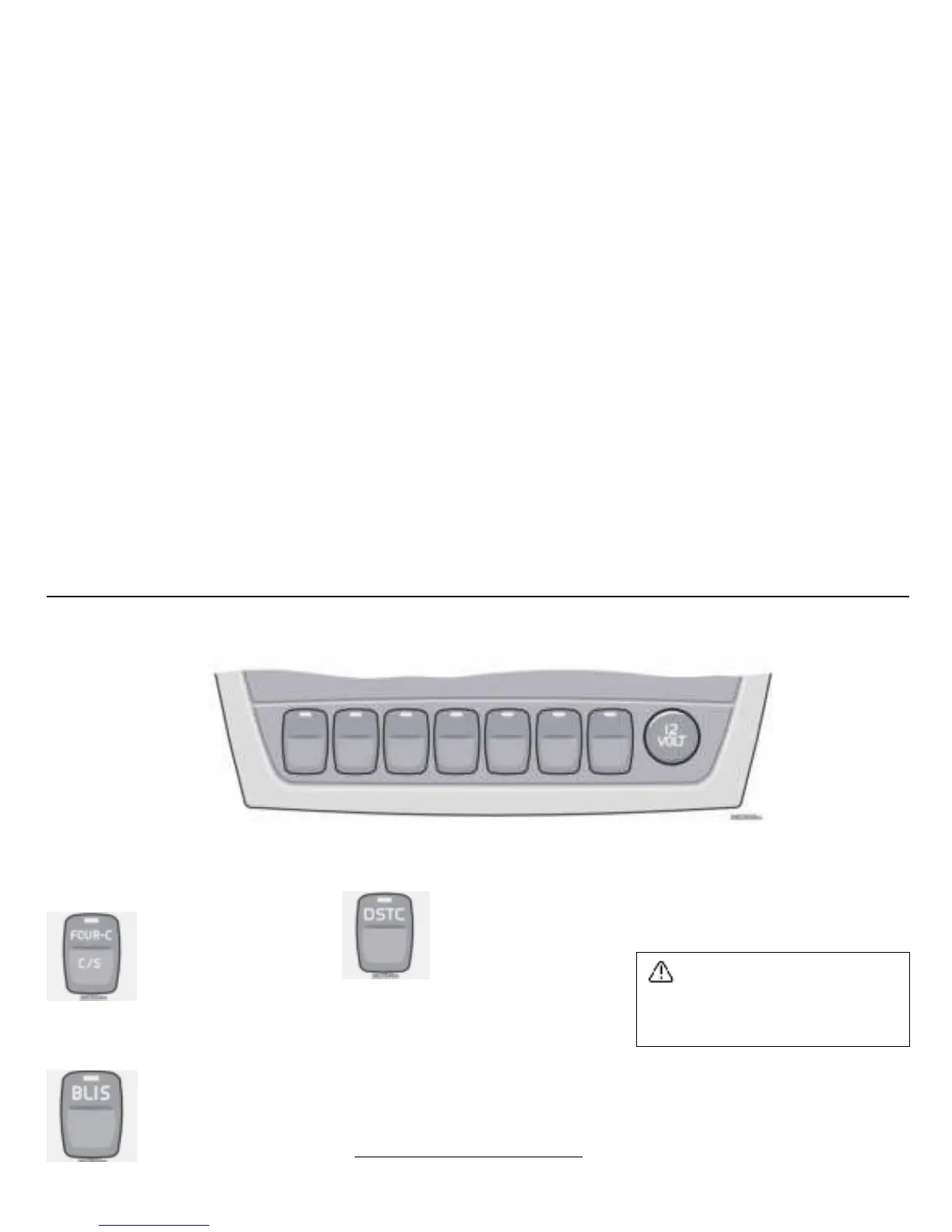44
Instruments and controls
Switches in the centre console
NOTE! The order of the buttons may vary.
Active chassis, Four-C (option)
Press the button to select
chassis setting Comfort or
Sport, see
page 127. The
information display shows the
current setting for
10
seconds.
BLIS (Blind Spot Information
System) (option)
Press the button to deactivate
or reactivate the function. See
page 147 for further infor-
mation.
DSTC system
1
This button is used to reduce
or reactivate the functions of
the DSTC system.
When the LED in the button is
lit, the DSTC system is
activated (assuming there is no fault).
NOTE! Hold the button depressed for at
least half a second to reduce the function of
the DSTC system.
The LED in the button goes out and the text
DSTC ANTI-SKID OFF is shown in the
display.
The DSTC system is reactivated when the
engine is restarted. For more information, see
page
125.
1. Option in certain markets. Button only
in V70
R, others in trip computer.
WARNING!
Keep in mind that car’s driving character-
istics may change if you deactivate the
DSTC system.
