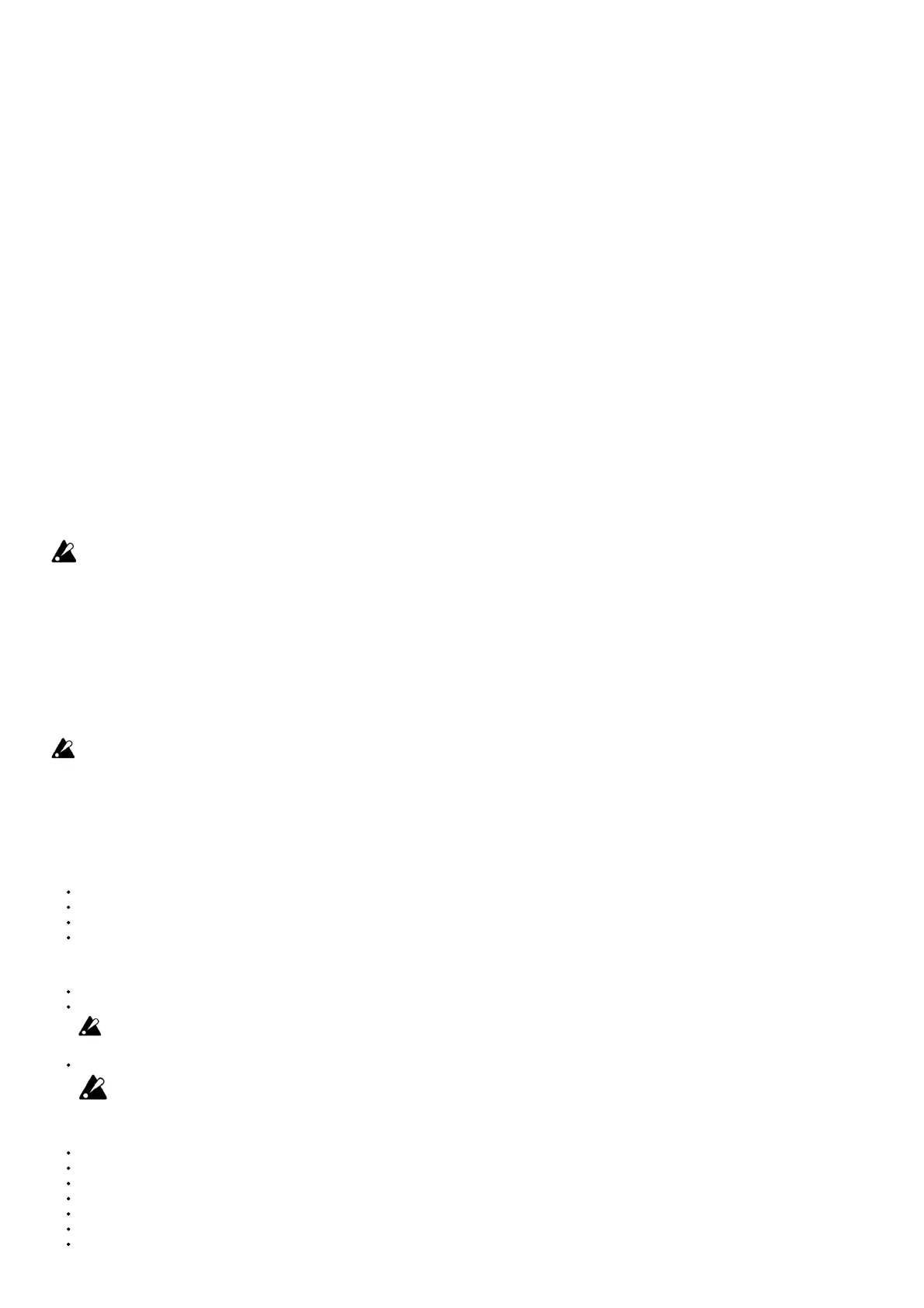BRIT 800
This model is a UK-manufactured 100W single-channel head with master volume made in 1983. Turn the GAIN control all the way up to get the thick, snarling
hard rock and heavy metal sound that dominated the 80’s.
BRIT VM
This model is an English-made 100W amp head released in 2007 that boasts a four-channel design with a powerful tone. We’ve used the “Overdrive 2”
channel, which produces a tight low-end and transparent high-gain metal sound.
SL-OD
This model the overdrive channel of a snakeskin-covered 100W amp head built-in 1991. With an open low-end and a compressed mid/high range, its powerful,
heavy sound delivers a forceful tone that will not break down even with the most extreme gain settings.
DOUBLE REC
This model the modern high-gain channel from a wild beast of an amp. Its deep and loose low-end, sparkling highs, and monstrous gain are ideal for guitars
tuned as low as possible, or for metal acts wielding seven-string guitars.
VOCODER
When you sing or speak into the microphone while playing the guitar, the talking modulation effect is activated, which makes it sounds as if the guitar is
singing. This is effective when you speak clearly while changing your voice.
(TIP) When the microphone is not connected, talking modulation is applied in connection with guitar picking.
LINE
Only a tone control amplifier that produces a clean tone. This works best with audio signal input from a line-level instrument like an electric acoustic guitar or
keyboard. In the VOX MINI GO 50, the high frequency (HIGH), mid-frequency (MID), and low frequency (LOW) tones are adjusted using the
GAIN, TREBLE, and BASS knobs, respectively. In the VOX MINI GO 3/10, the high frequency (HIGH) tone is adjusted using the GAIN knob, and the low
frequency (LOW) tone is adjusted using the TONE knob.
EFFECTS 1 (Modulation types/Octave)
CHORUS
A standard chorus effect that gives the sound a sway and rich expanse. Adjust the modulation speed with the knob.
PHASER
A phaser effect creates a cyclical swell. Adjust the modulation speed with the knob.
TREMOLO
A typical tremolo that modulates the volume up and down cyclically.
OCTAVE
An effect that adds a bass sound that is one octave lower. You can adjust the knob to achieve a subtle octave or one that is fully present, and increasing the
knob further provides synth bass sound with good resonance.
If you play multiple strings at the same time, it may cause a malfunction, so play with a single note.
EFFECTS 2 (Delay/Reverb types)
A.DLY
This model has an analog delay that uses a Bucket Brigade Device (BBD).
Its audio quality is lo-fi, but it is popular for its warm sound. Adjust the mix amount of the delay sound with the knob. Set the delay time with the TAP button.
The maximum delay time is approximately 1.45 seconds.
D.DLY
This creates a clear sound delay unique to digital systems. This is effective for rhythmic play that matches the delay time to the tempo of the song. The usage
of knobs or buttons and the maximum delay time are the same as A.DLY.
SPRING
This simulates the spring reverb that’s built into many guitar amps. Adjust the mix amount of the reverb sound with the knob. Set the reverb time with the TIME
button (13).
The reverb time is about to lour times the interval at which the TIME button is pressed.
HALL
This model is the reverberation of a concert hall containing numerous echo components. The operation of the knob and button is the same as with SPRING.
Troubleshooting
The power does not turn on even when the power button is pressed and held down.
Is the AC adapter cord connected to the rear panel of the amp correctly?
Is the AC adapter plugged into an AC outlet?
Is the AC outlet switched on and working?
Is the AC adapter damaged?
If you are using a mobile battery:
Is the mobile battery charged?
Has it been a while since you connected the mobile battery?
If no power is consumed after a while, the mobile battery may stop operating and may not turn on even if you press and hold the power
button on the unit. Press the power button on the mobile battery, or disconnect and reconnect the USB cable.
Did you connect the USB cable slowly?
If you connect it slowly or stop midway, it may not be recognized correctly. Quickly insert it all the way.
There’s no sound coming from the amp
Is your guitar turned up?
Are both ends of your guitar cable plugged into where they should be?
Are both ends of your guitar cable plugged into where they should be?
Is your guitar cable working?
Are the top panel VOLUME and GAIN knobs turned up?
Do you have headphones or anything else plugged into the amp’s top panel PHONES jack? If “yes,” unplug!
Is the amplifier model VOCODER selected with the microphone connected to MIC IN?
