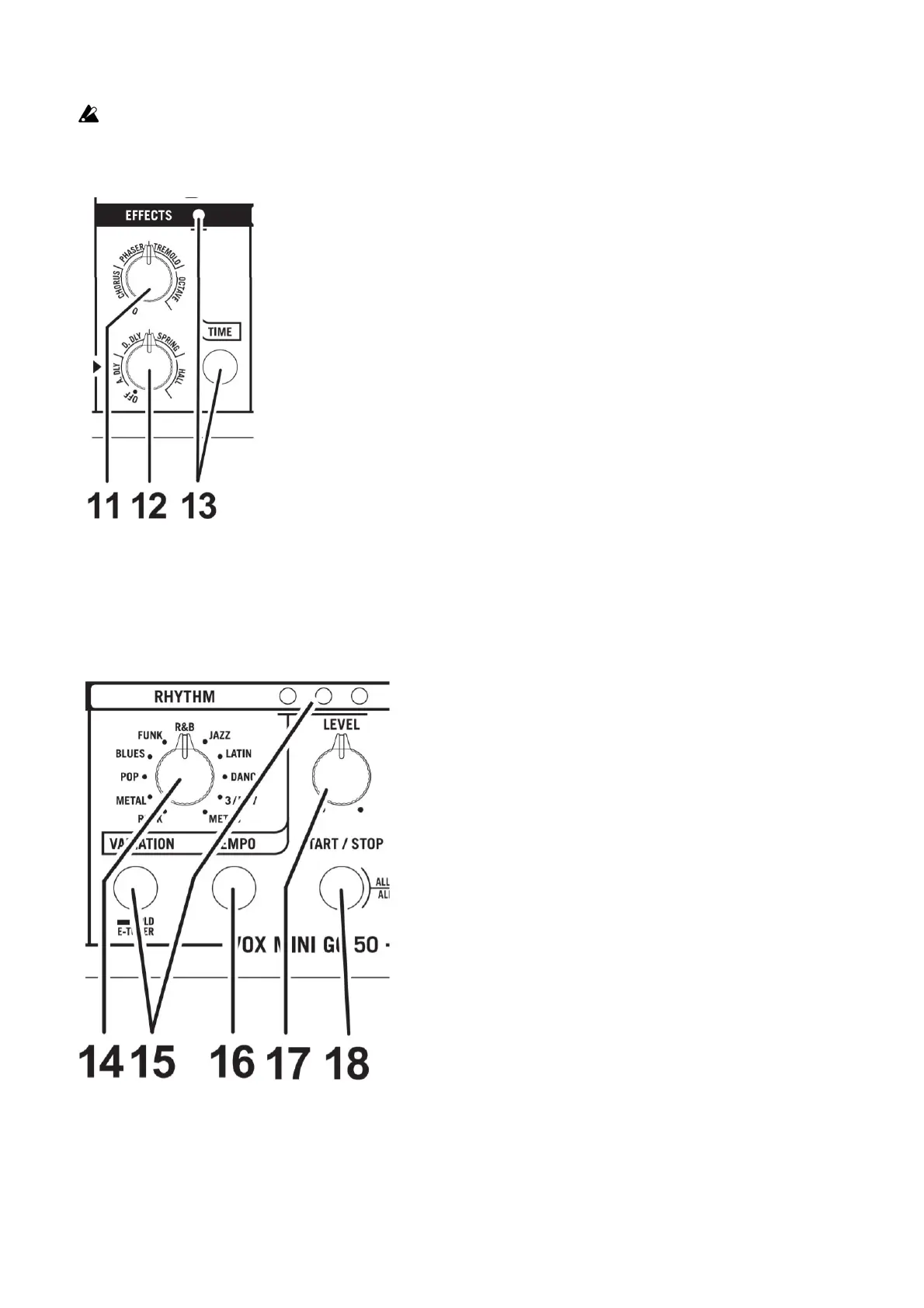Used to adjust the tone. The tone will be changed automatically in accordance with the selected amp model.
8. BASS knob (VOX MINI GO 50 only) Used to adjust the tone in the low-tone range. The tone will be changed automatically in accordance with the
selected amp model.
9. Power select switch (VOX MINI GO 10/50) This switch adjusts the output wattage of the power amp.
This switch does not affect the PHONES output.
10. VOLUME knob
Used to adjust the output level of the pre-amplifier.
EFFECTS section
Here is where you can adjust the settings for the effects. For additional details on each effect, refer to “EFFECTS 1”, “EFFECTS 2” on page 14.
11. EFFECTS knob 1
Adjust the knob position to switch Effect 1 (modulation/ octave) and set the depth of an effect. To bypass the effects, rotate the knob all the way to the
left.
12. EFFECTS knob 2
Adjust the knob position to switch Effect 2 (delay/ reverb) and set the depth of an effect. To bypass the effects, rotate the knob all the way to the left.
13. TIME button, LED
This button enables you to set the time of Effect 2 (delay/reverb). Tap this button twice to set the time. The duration between two taps will be used as the
time value. The LED will flash in sync with the time.
RHYTHM section
14. Genre selector
This enables you to select the genre for a rhythm pattern.
15. VARIATION button,
LED This is where you can select one of nine variations for each genre. (see p.8 “Using the Rhythm Section”)
To enable the tuner function, press and hold down the VARIATIONS button for more than one second. (see p.10 “Using the Tuner”)
16. TEMPO button
Set the rhythm tempo. Tap this button twice to set the tempo. The duration between two taps will be used as the tempo value.
17. RHYTHM LEVEL
knob This knob controls the volume level of the rhythm pattern.
18. RHYTHM START/STOP
