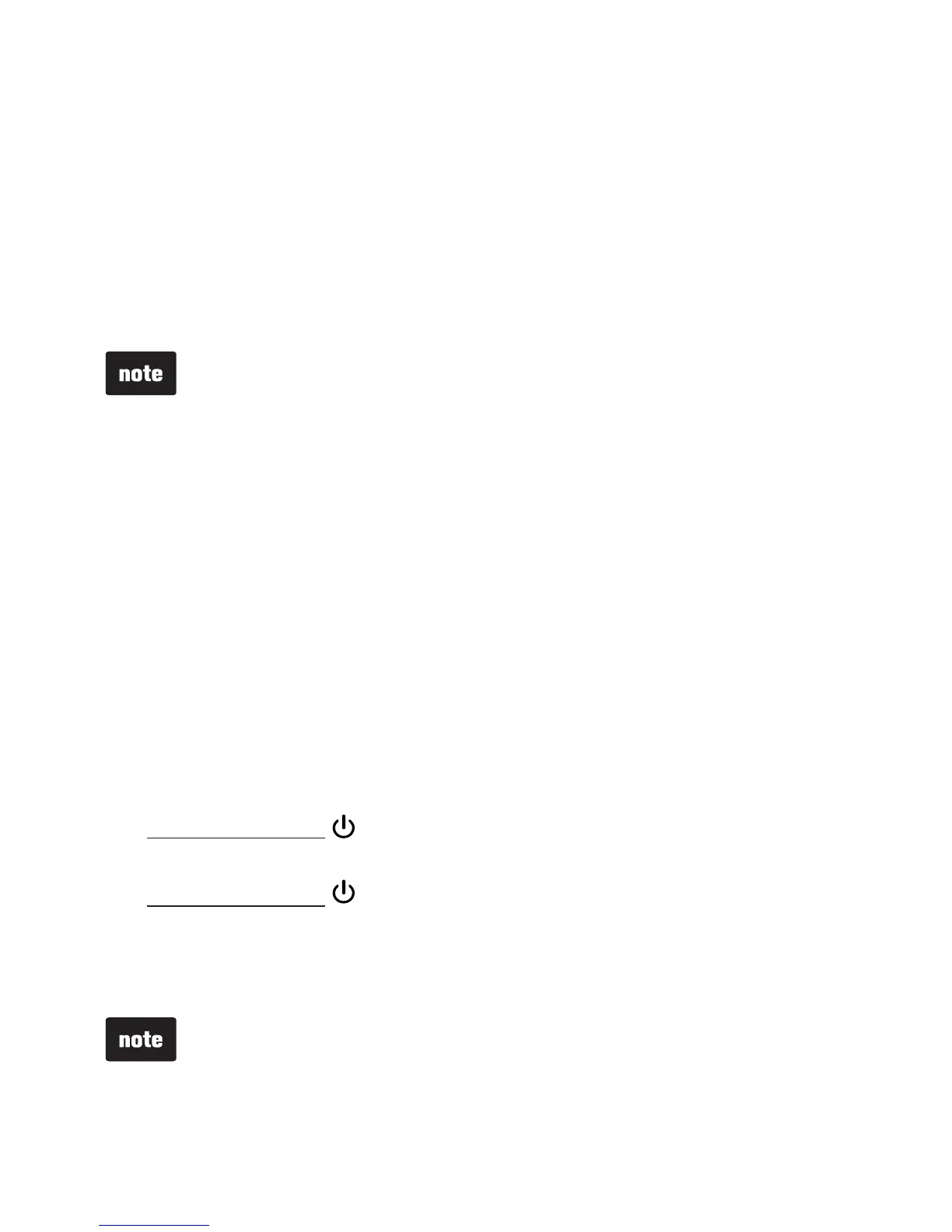Getting started
Positioning and operating range
Position the audio monitor
Place the parent unit within the operating range of the baby
unit. We recommend the parent unit is at least 1.5 metres
away from the baby unit to avoid audio feedback. If you still
experience audio feedback, move the parent unit and the baby
unit farther apart.
If the signal is poor, try moving the parent and/or the baby
unit to different positions in the rooms.
It is the caregiver’s responsibility to stay close enough to
take care of any eventuality.
Test your audio monitor before use
It is important to test the audio monitor when it is installed
initially, and at regular times thereafter. Test your parent unit
and baby units if they have not been used for a long time or
you suspect they are defective.
To test your audio monitor:
Place the parent unit and the baby unit in the same room
to test the product. Make sure the baby unit is at least 1.5
metres away from the parent unit.
Press and hold on the baby unit until the Power indicator
light turns on.
Press and hold on the parent unit until the Power
indicator turns on steadily. The parent unit plays sound
detected from the baby unit. Your audio monitor is now
ready for use.
If no connection can be established, the Power indicator light
on the parent unit ashes in green.
•
•
1.
2.
3.
