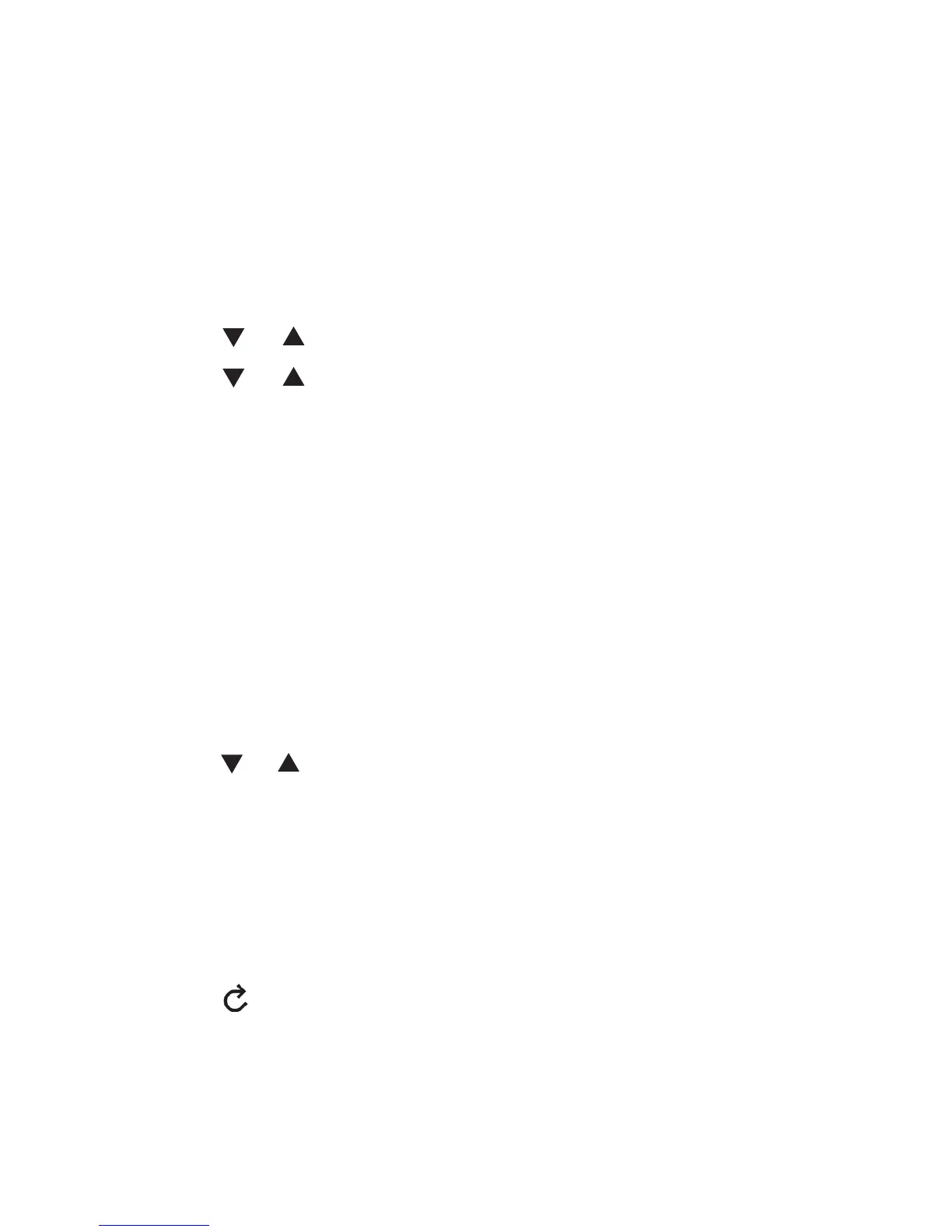Language
You can select a language (English, German, French, Italian,
Spanish or Portuguese) to be used in all screen displays. The
screen display language is preset to English.
To change the language:
Press MENU when the parent unit is not in use.
Press or to scroll to LANGUAGE, then press MENU.
Press or to choose ENGLISH, DEUTSCH,
FRANCAIS, ITALIANO, ESPANOL or PORTUGUES, then
press MENU to conrm your selection.
The screen displays SAVED. You hear a conrmation tone.
Sound alert
When the parent unit speaker volume is set to off, you can set
the parent unit to beep whenever the baby unit detects sounds
above the preset threshold volume.
To set the sound alert:
Press MENU when the parent unit is not in use.
Press or to scroll to SOUND ALERT, then press MENU.
If the current sound alert setting is OFF, the screen
displays ON? If the current sound alert setting is ON, the
screen displays OFF?.
Press MENU to conrm your selection. The screen
displays SAVED. You hear a conrmation tone.
-OR-
Press to exit the menu. The current setting remains
unchanged.
1.
2.
3.
1.
2.
3.
4.
