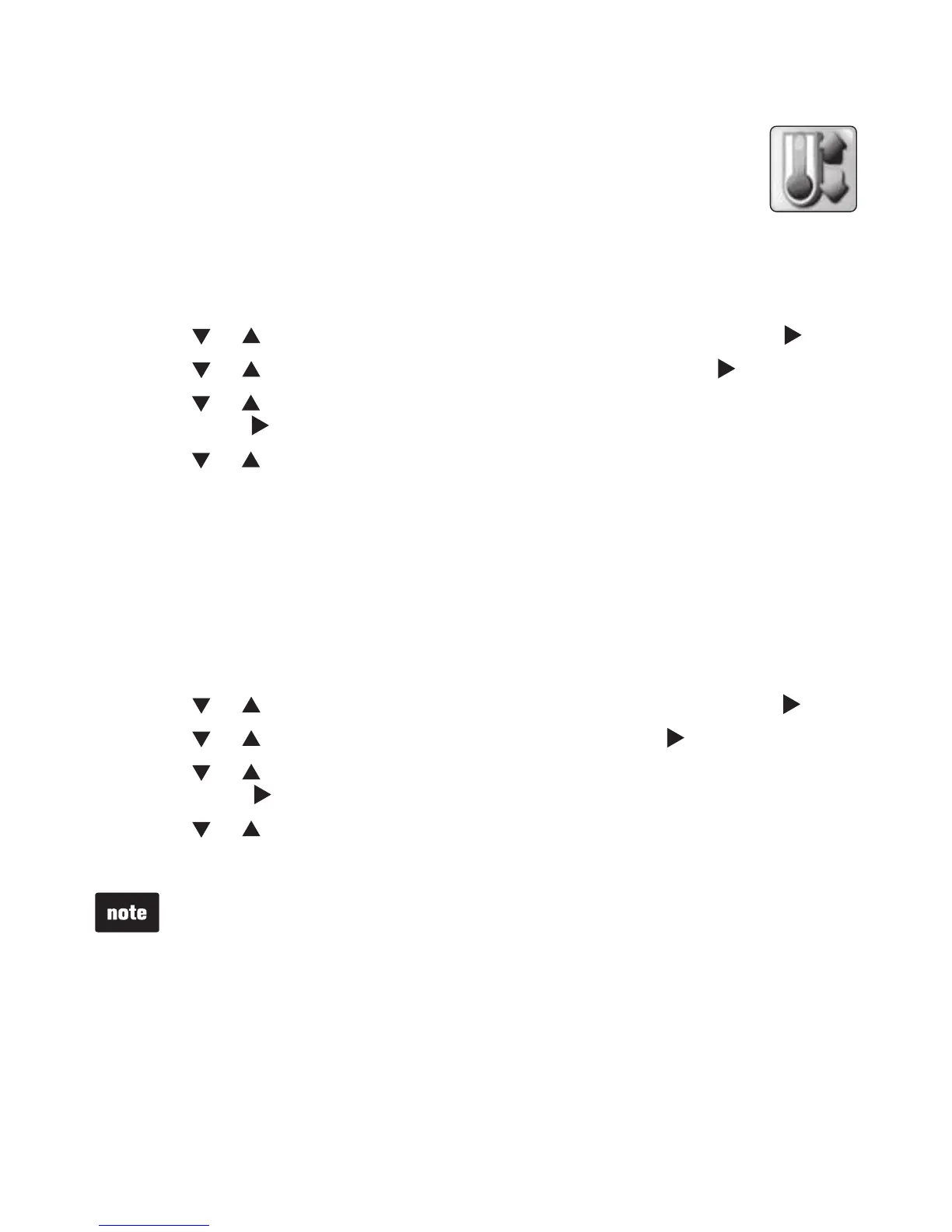Parent unit settings
20
Temperature
Maximum temperature
You can set the desired maximum room temperature of the baby
unit. The maximum temperature can be set between 21
o
C and
30
o
C. The maximum temperature is preset to 30
o
C.
To set the maximum temperature of the baby unit:
Press
MENU when the parent unit is not in use.
Press or to choose TEMPERATURE, then press SELECT or .
Press or to choose Maximum, then press SELECT or .
Press or to choose a desired baby unit or all baby units, then press
SELECT or .
Press or to choose the desirable temperature, then press SELECT to
conrm your selection. You hear a conrmation tone.
Temperature alert
You can set whether the parent unit beeps whenever the temperature is out
of the preset temperature range. The temperature alert is preset to Off.
To set the temperature alert of the baby unit:
Press MENU when the parent unit is not in use.
Press
or to choose TEMPERATURE, then press SELECT or .
Press or to choose Alert, then press SELECT or .
Press or to choose a desirable baby unit or all baby units, then press
SELECT or .
Press or to choose On or Off, then press SELECT to conrm your
selection. You hear a conrmation tone.
The temperature alert only works while viewing that particular baby unit in
single-CAM mode or in multi-CAM mode.
1.
2.
3.
4.
5.
1.
2.
3.
4.
5.
