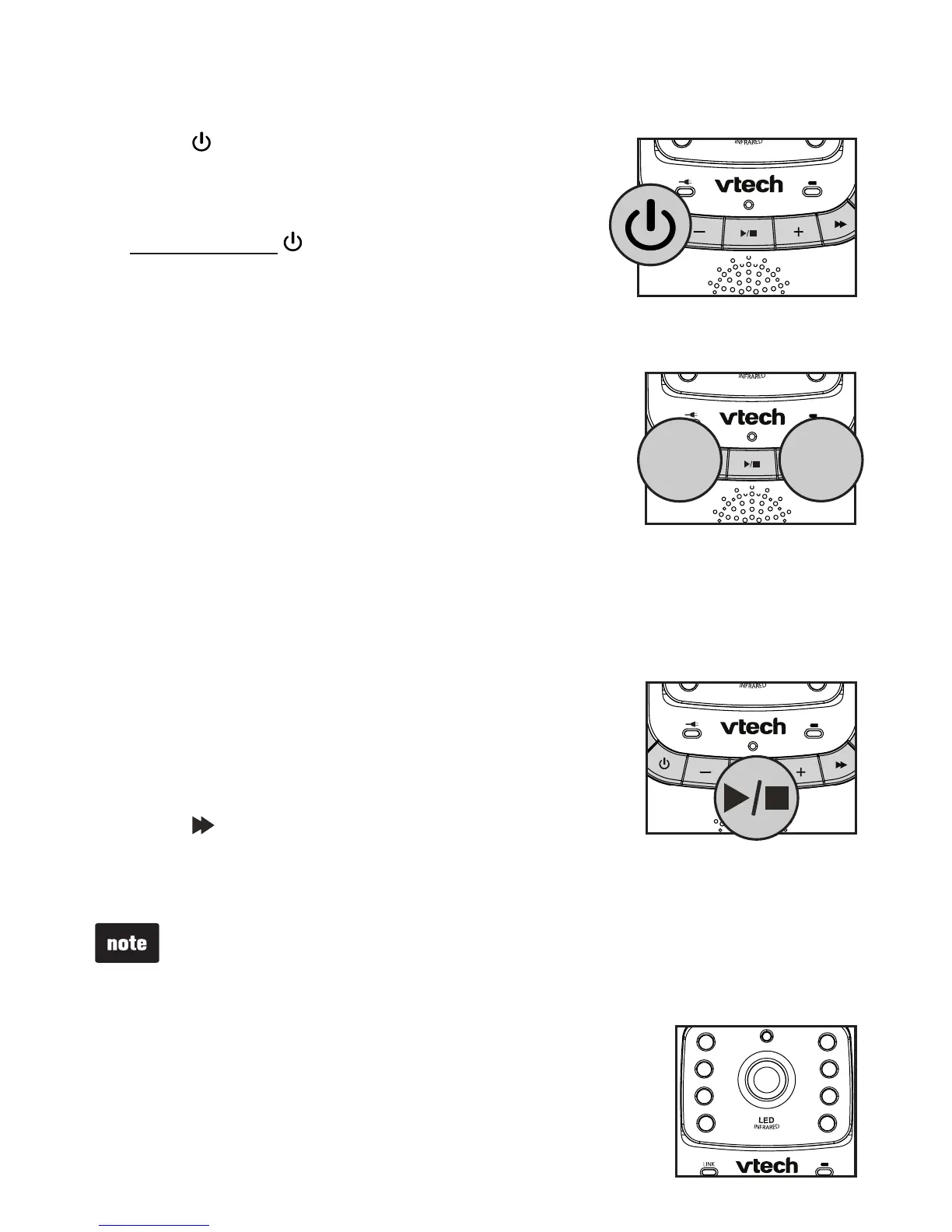25
Baby unit operation
Power on or off the baby unit
Press
to turn on the baby unit. The AC power
indicator light turns on when it is powered by
AC power, or the Battery indicator light turns on
when it is powered by batteries.
Press and hold
for 2 seconds to turn off the
baby unit. The corresponding light turns off.
Speaker volume
You can change the speaker volume from Level 1 to
Level 5. The preset volume is Level 3. Changing the
speaker volume also changes the lullaby
playback volume.
When adjusting the speaker volume, you will hear
two beeps when the maximum or minumum volume
is reached.
To adjust the speaker volume:
Press
+
or
-
on the baby unit at any time.
Play lullabies
There are 5 lullabies to choose from, and the chosen
lullaby plays repeatedly for about 20 minutes.
To play lullabies:
Press u/n on the baby unit.
To skip to the next lullaby:
Press
on the baby unit to skip to the next lullaby.
To stop playing lullabies:
Press u/n on the baby unit to stop.
Lullaby playback is paused when the parent unit is talking to the baby unit.
Lullaby playback resumes when the parent unit nishes using the TALK feature.
Night vision
To help you monitor your baby even at night, the baby
unit automatically uses the light from its infrared LEDs
for transmitting images to the parent unit when it is
turned on in a dark room. However, it only transmits
black-and-white images.
•
•
•
•
•
•
Baby unit operation
+
-
