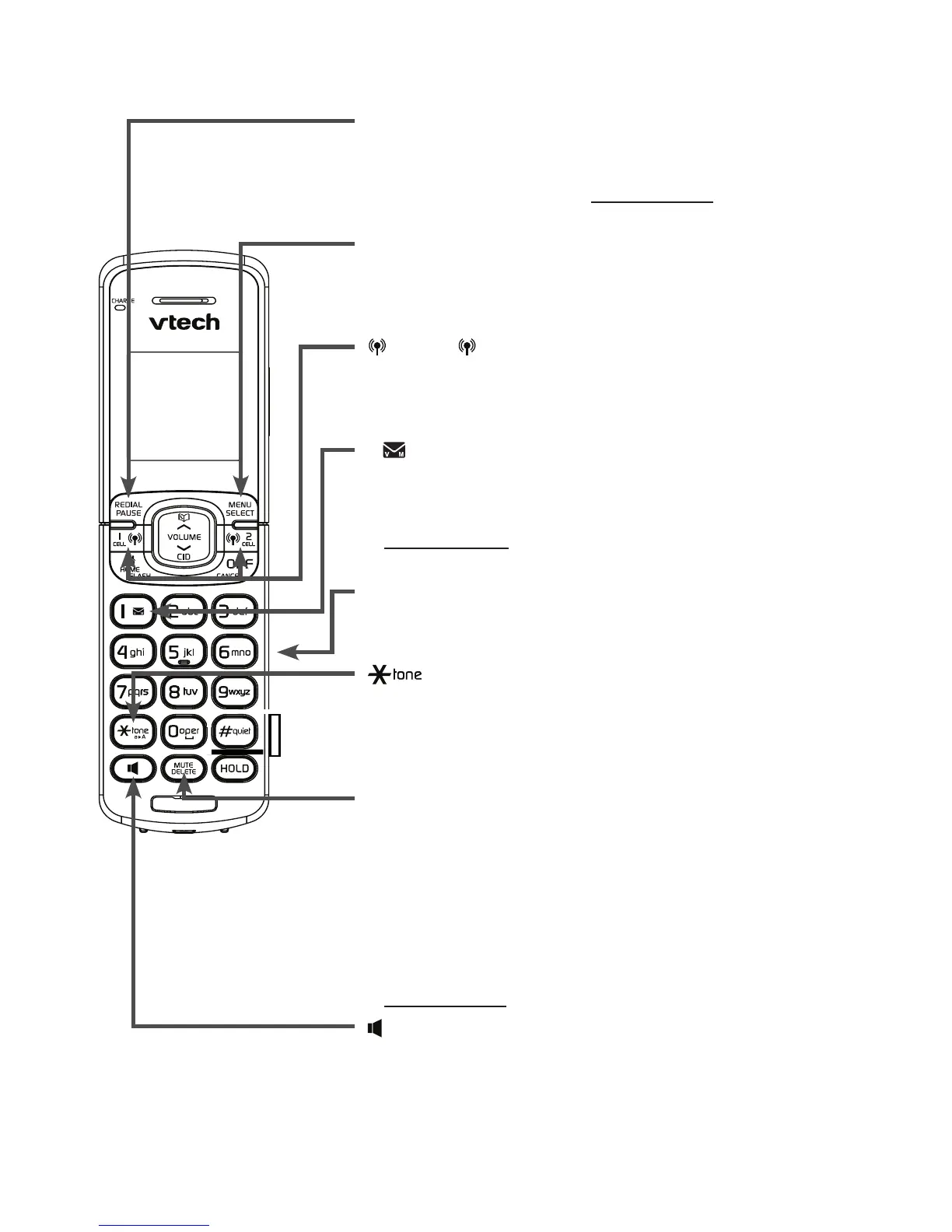Getting started
16
Handset layout
REDIAL/PAUSE
Press repeatedly to view the last 10 numbers dialed
(page 40).
While entering numbers, press and hold to insert a
dialing pause (pages 33, 53, 54 and 62).
MENU/SELECT
Press to show the menu (page 28).
While in the menu, press to select an item or save an
entry or setting.
CELL 1/ CELL 2
Press to make or answer a cell call (page 37).
During a cell call, press to answer an incoming cell call
when you hear a call waiting alert (page 38).
1
While reviewing a caller ID log entry, press repeatedly to
add or remove 1 in front of the telephone number before
dialing or saving it in the phonebook (page 61).
Press and hold to set or dial your voicemail number when
the phone is not in use (page 33).
Dialing keys
Press to enter numbers or characters.
Press to answer an incoming call (pages 36 and 37).
/auA
During a call, press to switch to tone dialing if you have
pulse service (page 42).
While entering characters, press to switch between
upper case and lower case.
MUTE/DELETE
During a call, press to mute the microphone
(page 39).
While the phone is ringing, press to silence the handset
ringer temporarily (page 41).
While reviewing the redial list, phonebook or caller ID log,
press to delete an individual entry
(page 40, page 57 and page 63 respectively).
While using the dialing keys, press to delete digits, or
press and hold to delete all digits.
(Speakerphone)
Press to make or answer a call using the handset
speakerphone (page 36).
During a call or message playback, press to switch
between the handset speakerphone and the cordless
handset (page 38 or 72).
•
•
•
•
•
•
•
•
•
•
•
•
•
•
•
•
•
•