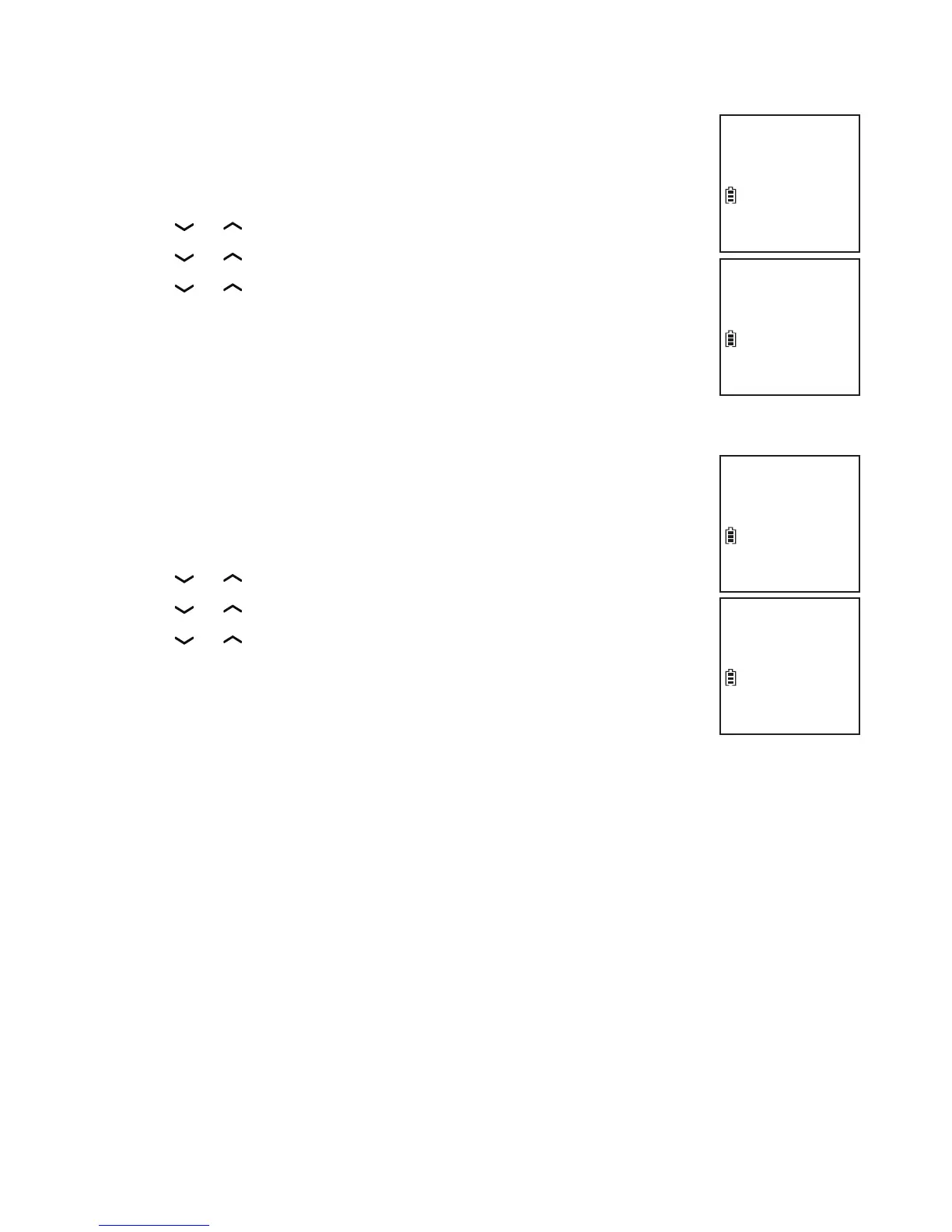35
Telephone settings
CID time synchronization
This feature allows the time and date to be set by incoming
caller ID information. The default setting is On.
Press MENU when the handset is not in use.
Press or to scroll to Settings, then press SELECT.
Press or to scroll to CID time sync, then press SELECT.
Press or to choose On or Off.
Press SELECT to save your selection and return to the previous
menu. You hear a confirmation tone.
Dial mode
The dial mode is preset to touch-tone dialing. If you have pulse
(rotary) service, you must change the dial mode to pulse dialing
before using the telephone to make a call.
Press MENU when the handset is not in use.
Press or to scroll to Settings, then press SELECT.
Press or to scroll to Dial mode, then press SELECT.
Press or to choose Touch-tone or Pulse.
Press SELECT to save your selection. Then the handset returns
to the previous menu. You hear a confirmation tone.
1.
2.
3.
4.
5.
1.
2.
3.
4.
5.
Key tone
>CID time sync
CID TIME SYNC
>On
CID time sync
>Dial mode
DIAL MODE
>Touch-tone