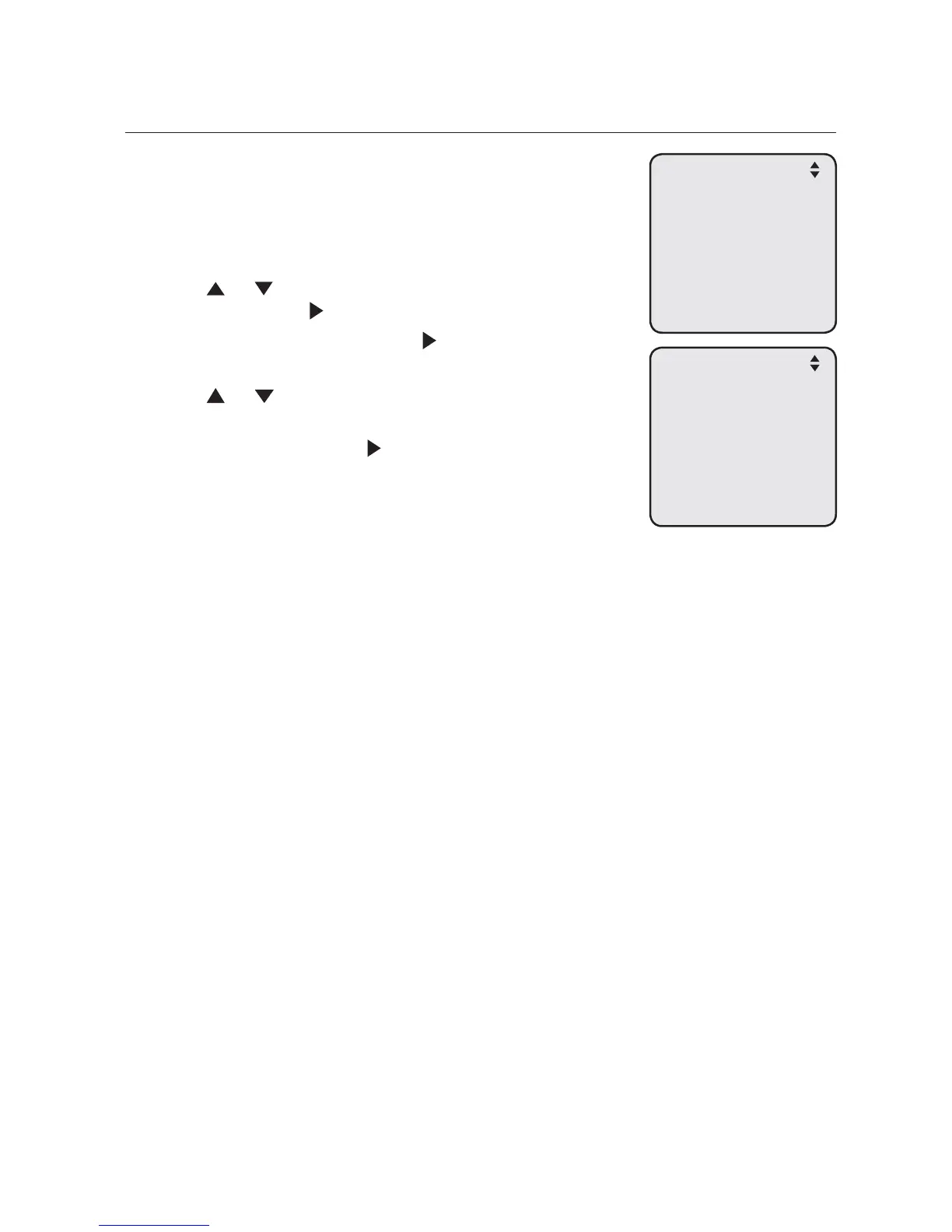41
Telephone settings
Telephone setup
LCD language
This feature allows you to change the language used
for all screen displays. The language settings on the
console and desksets are independent. By default, the
language is set to English.
When the console is idle, press MENU
/SELECT.
Press or to scroll to Phone Settings, then press
MENU/SELECT or /SKIP.
Press MENU/SELECT again or /SKIP to select
LCD Language.
Press or to select English, Français or
Español.
Press MENU/SELECT or /SKIP again to save the
setting and return to the previous menu. To exit
without making changes, press CANCEL.
1.
2.
3.
4.
5.
Phone Settings
>LCD Language
Home area code
Key Tone
LCD Contrast
Tone/Pulse
Call Privacy
LCD Language
>English
Francais
Espanol
,
~