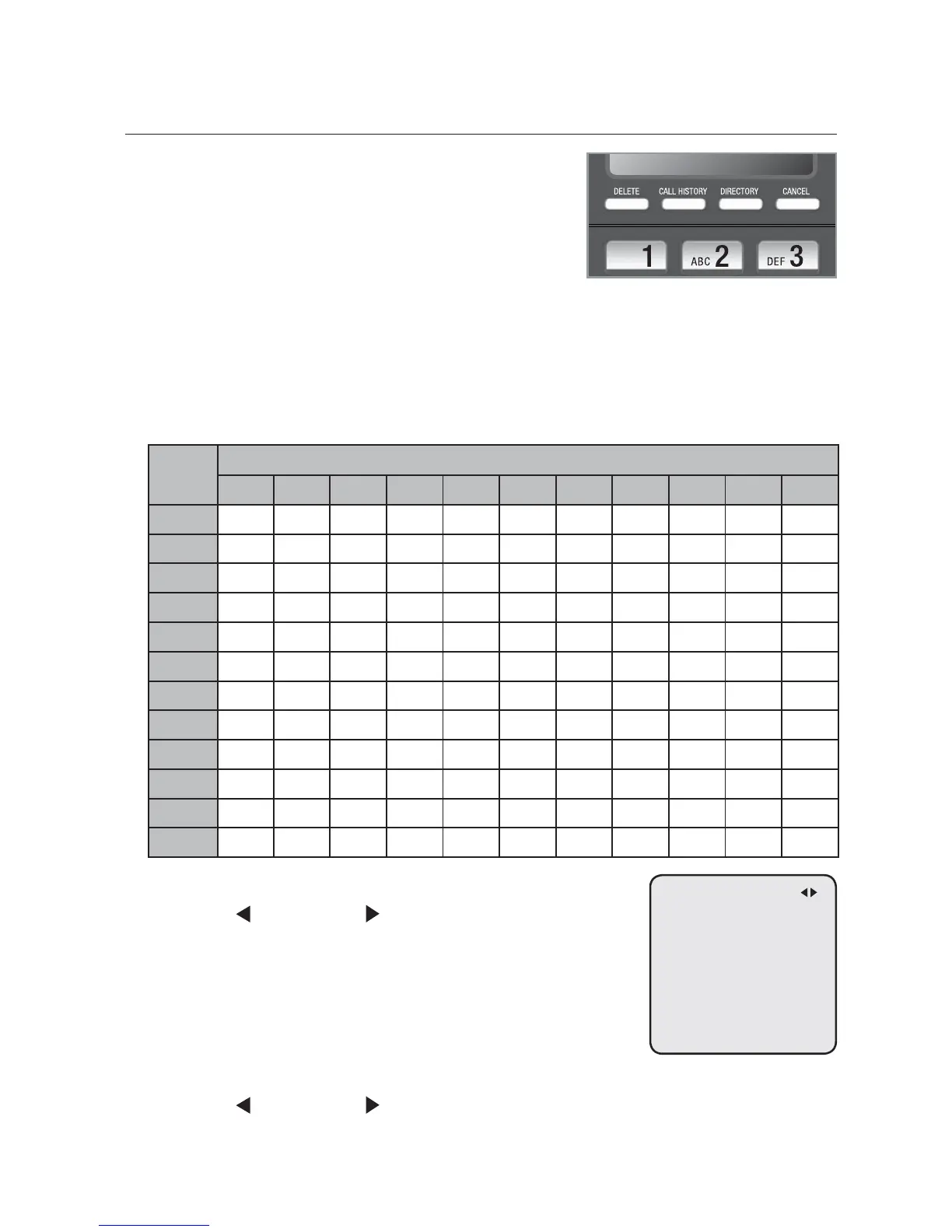69
Create a new directory entry
Use the following steps to store a name and
number in the directory.
When the console is idle, press DIRECTORY.
The console shows a summary with the
number of directory entries stored. Press
MENU
/SELECT to add an entry.
The screen displays Enter Name. Use the dialing keys to enter the name
(up to 15 characters). Each time you press a key, the character on that key
appears. When entering a name in the directory, the first letter of each word
is automatically capitalized. Additional key presses produce other characters
on that key. See the chart below.
Dialing
keys
Characters by number of key presses
1234567891011
1
1. -
( ) *#&/ ,
2
abcABC2
3
de fDEF3
4
ghiGHI4
5
jklJKL5
6
mn o MNO6
7
pq r sPQRS7
8
tuvTUV8
9
wxyzWXYZ9
0
Space
0
*
#
Press DELETE to delete a character.
Press
/REPEAT or /SKIP to move the cursor to
the left or right.
Press 0 to add a space.
Press
MENU/SELECT to save. The screen displays
Enter Number. Use the dialing keys to enter the
number (up to 30 digits).
Press DELETE to delete a digit.
Press /REPEAT or /SKIP to move the cursor to the left or right.
1.
2.
3.
•
•
•
4.
•
•
Directory
Create directory entries
Enter Name
Christine Smith_