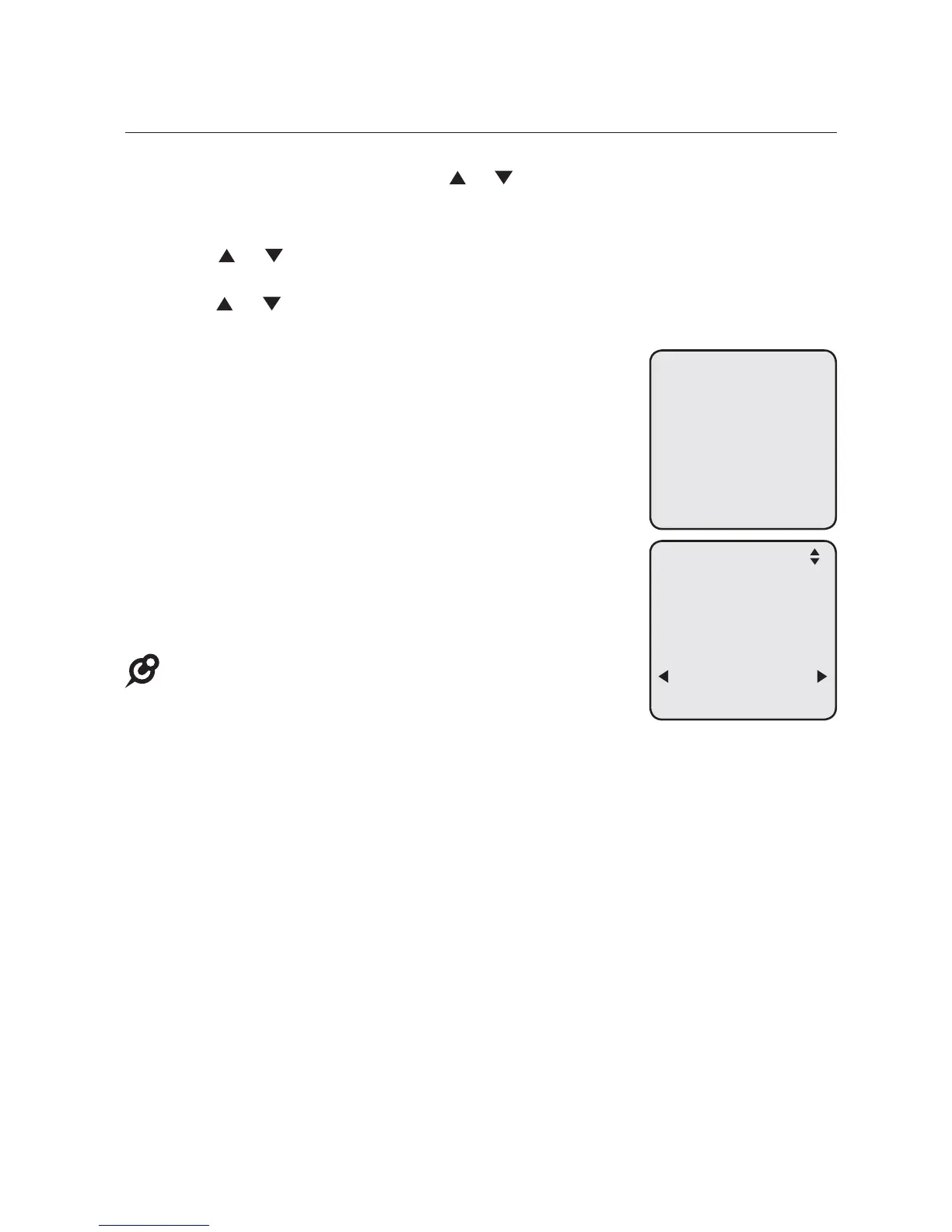65
Telephone operation
One touch
Assign a one-touch entry (continued)
You can store the flash signal required by some special services as part
of a dialing sequence. Press or to choose Add flash, then press
MENU/SELECT. An F appears on the screen. Continue storing the
number as usual.
Press
or to choose Done, then press MENU/SELECT to save the
setting and return to the previous menu. To exit without making changes,
press or to choose Cancel, then press MENU/SELECT, or press
CANCEL to return to the previous menu.
The screen displays Press a 1-touch key to save
the number.
Press the desired one-touch key to store the
telephone number in the upper location.
-OR-
Press LOWER, then press the desired one-touch key
to store the telephone number in the lower location.
The screen displays Number saved to 1-touch key
briefly, and then One Touch #XX (XX represents
the one-touch location) and the telephone number or
extension number.
NOTE: If the one-touch location already has an assigned number,
the screen displays Replace 1-touch key memory? Press
MENU/SELECT to replace the old number with the new one.
•
6.
7.
8.
9.
Press a
1-touch key
to save the
number
One Touch #18
18005959511
Edit