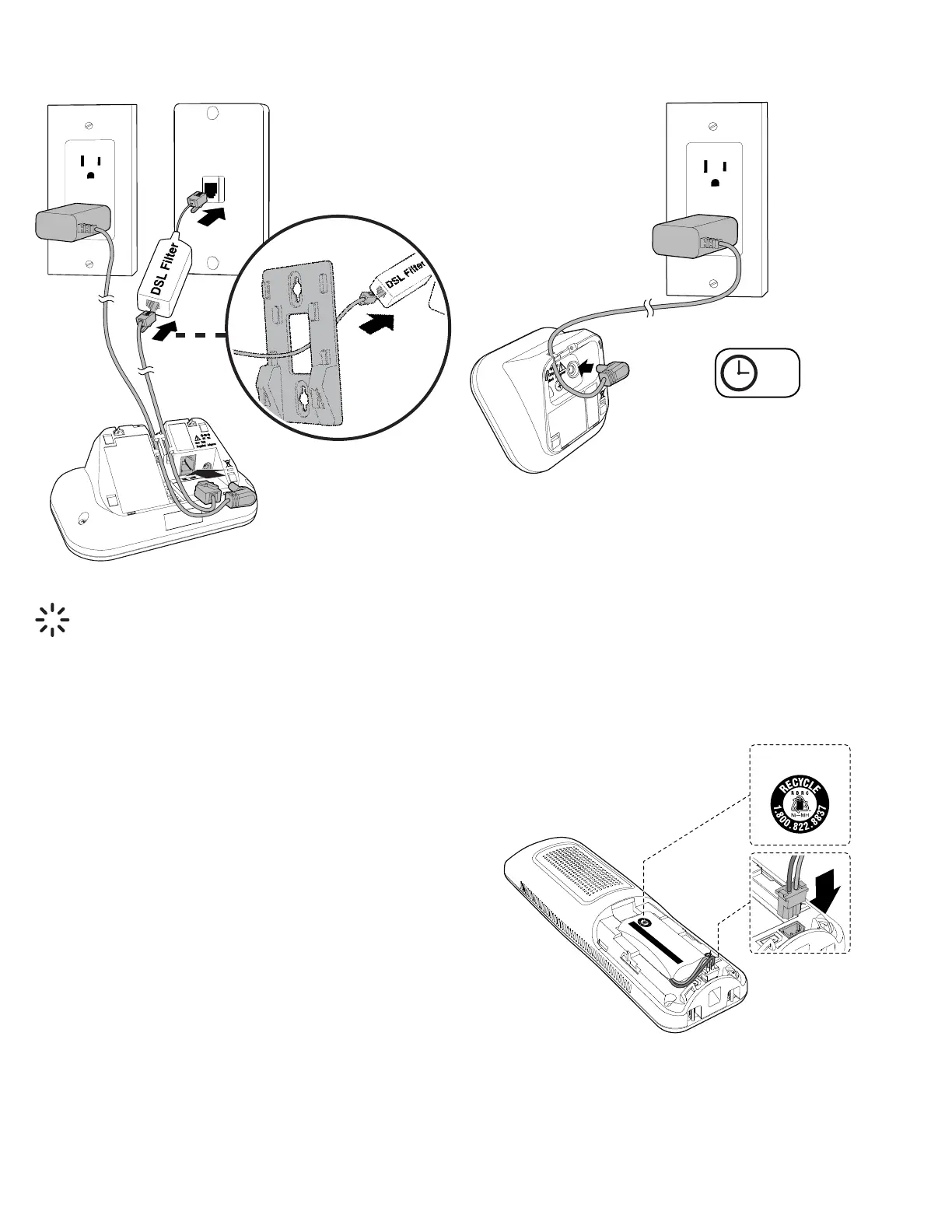15
Connect the telephone base
TIPS
• If you want to mount the base, make
sure telephone line pass through the
mounting bracket before connecting
to the DSL filter.
• If you subscribe to digital subscriber
line (DSL) high-speed Internet
service through your telephone line,
make sure you connect a DSL filter
(not included) to the telephone wall
jack.
Connect the charger
Install the battery
1. Plug the battery connector securely
into the socket inside the handset
battery compartiment.
• Make sure the battery label THIS
SIDE UP is facing up, as indicated.
THIS SIDE UP / CE CÔTÉ VERS LE HAUT
Battery Pack / Bloc-piles :
BT162342/BT262342 (2.4V 300mAh Ni-MH)
WARNING / AVERTISSEMENT :
DO NOT BURN OR PUNCTURE BATTERIES.
NE PAS INCINÉRER OU PERCER LES PILES.
Made in China / Fabriqué en chine CR1951
THIS SIDE UP
12 hrs
