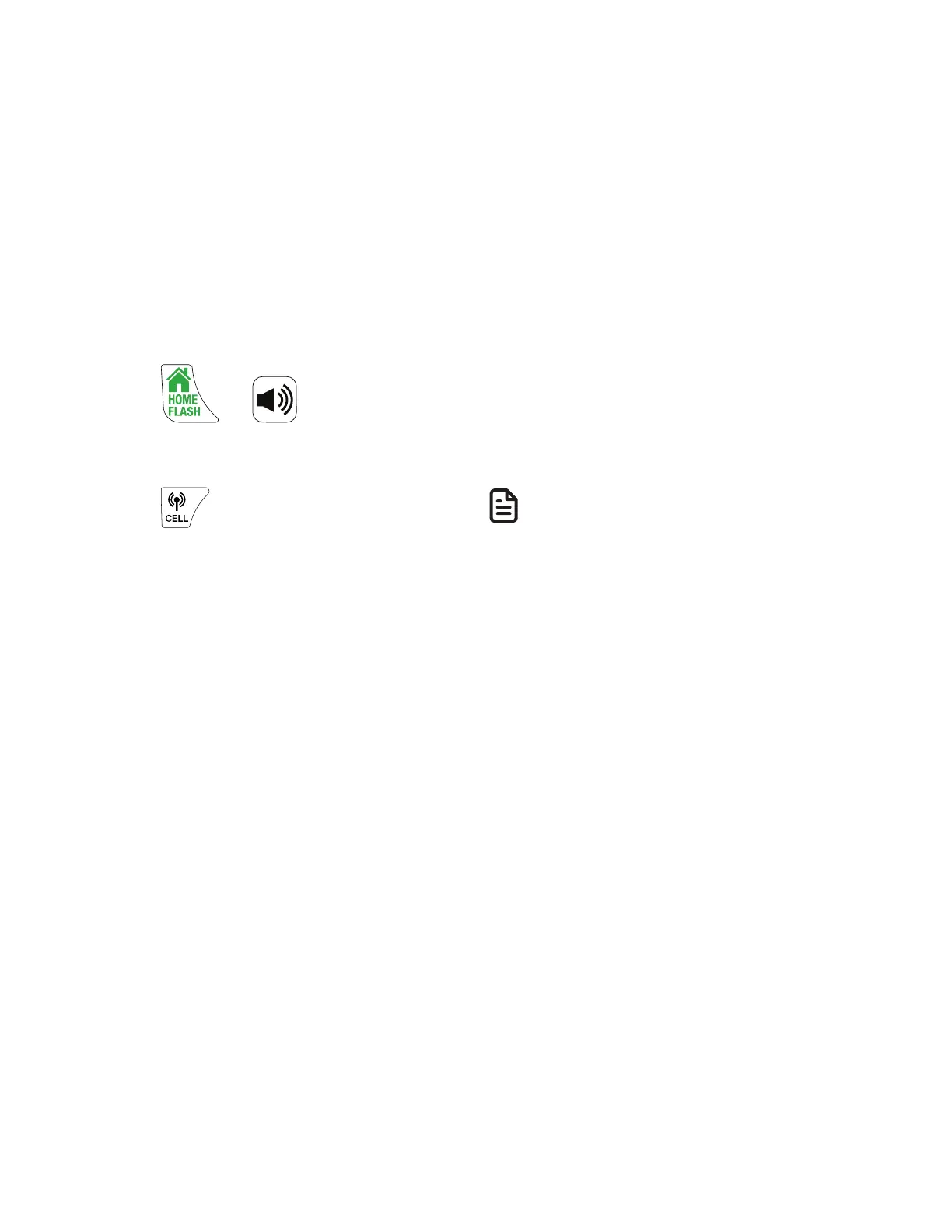38
time. If another handset tries to enter
the phonebook, caller ID log or call
block list, it shows Not available.
Dial a caller ID log entry
1. Search for the desired entry in the
caller ID log (see Review the caller ID
log).
2. When the desired entry is displayed
and is in the correct format for dialing:
• Press or on the handset
to dial with the home line. - OR -
• Press on the handset to dial
with the cell line.
Delete caller ID log entries
1. Search for the desired entry in the
caller ID log (see Review the caller ID
log).
2. When the desired entry is displayed,
press MUTE/DELETE on the handset.
You hear a confirmation tone.
To delete all entries
1. Press MENU/SELECT on the handset
in idle mode.
2. Press p/q to highlight Caller ID log,
then press MENU/SELECT.
3. Press p/q to highlight Delete all,
then press MENU/SELECT.
4. When the screen shows Delete all? or
Delete all calls? , press MENU/SELECT
to confirm.
• There is a confirmation tone and
the screen returns to the previous
menu.
Caller ID memory match
If the incoming telephone number
matches the last 7 digits of a telephone
number in your phonebook, the name
that appears on the screen matches the
corresponding name in your phonebook.
For example, if Christine Smith calls, her
name appears as Chris if this is how you
entered it into your phonebook.
NOTE
• The number you see on your caller ID
is in the format sent by the telephone
service provider. It usually delivers
10-digit telephone numbers (area
code plus telephone number). If the
last 7 digits of the incoming telephone
number do not match a number in
your phonebook, the name appears
as it is delivered by the telephone
service provider.
Missed call indicator
When a cordless handset or the
telephone base is in idle mode and has
new or missed calls, its screen shows XX
Missed calls.
All new and missed entries are counted
as missed calls. Each time you review a
new caller ID log entry (indicated by
NEW
on the screen), the missed calls
message goes away. When there is a
