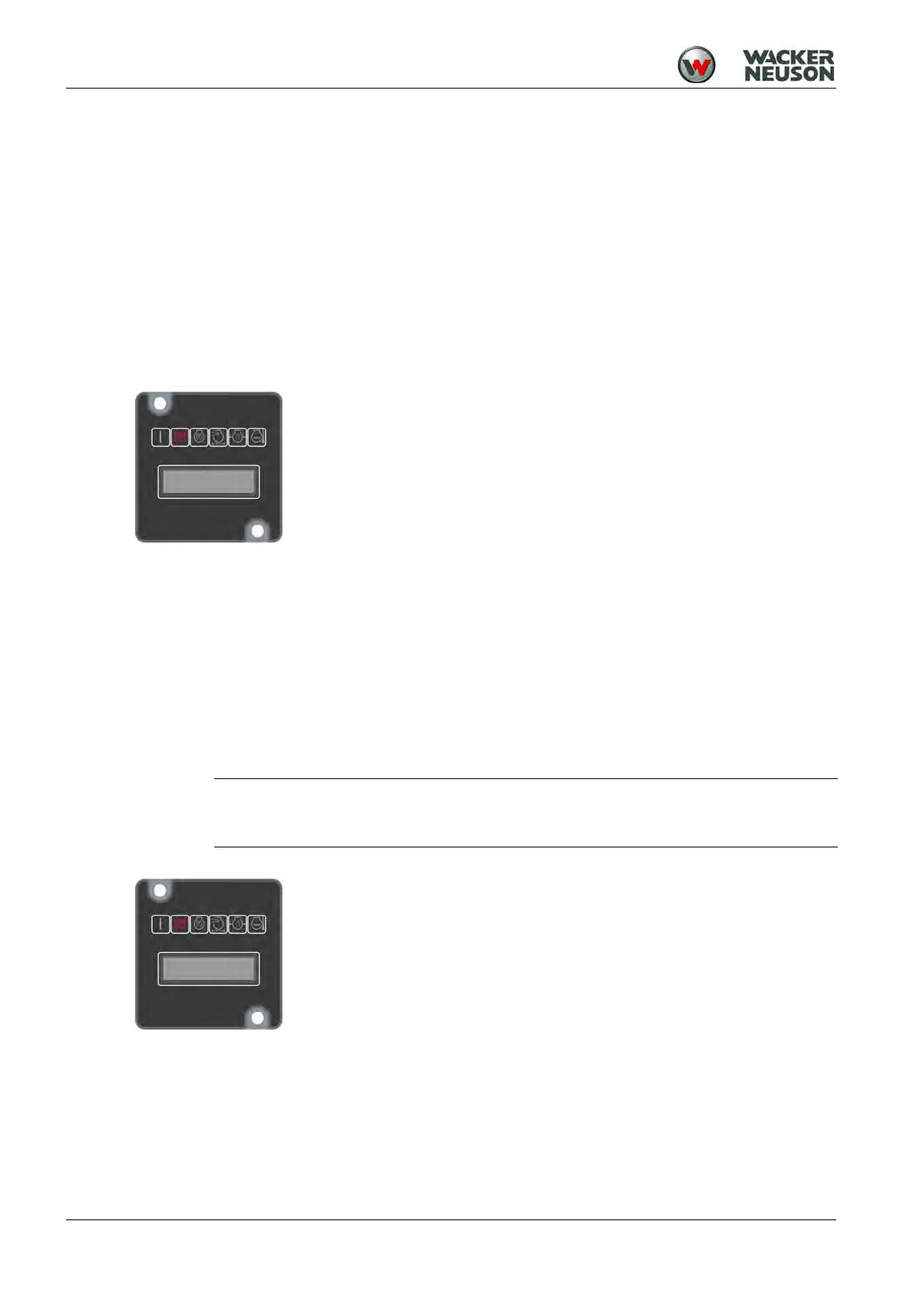6 Components and operator's controls
22 100_0202_cp_0006.fm
Control lamp for coolant temperature
The control lamp for coolant temperature indicates whether the coolant temperature is within the
permissible range.
The control lamp for coolant temperature lights up red when the coolant temperature is too high.
Display
The following information is displayed in sequence:
Number of operating hours.
Transmission channel (optional)
Error statuses.
Diagnostic menu.
Configuration menu.
Diagnostic menu
In the diagnostic menu on the display, the following information about the machine can be accessed:
Overview of all detected errors (error memory).
Starter battery voltage.
Coolant temperature of the engine.
Hydraulic oil temperature (optional).
Engine speed.
Software version (SW version).
Switch test.
Transmission test.
Configuration menu
In the configuration menu on the display, the following machine settings can be adjusted:
Change/activate/deactivate activation PIN of the machine.
Setting turn-off time of the machine.
Select the display language (English, German, French, or Spanish).
Adjust machine response in the case of overload (overload sensor).
Setting the hydraulic parameters/centrifugal force.
Change setup PIN.
NOTICE
The operation of the configuration menu is described in the manual for machine
configuration.
