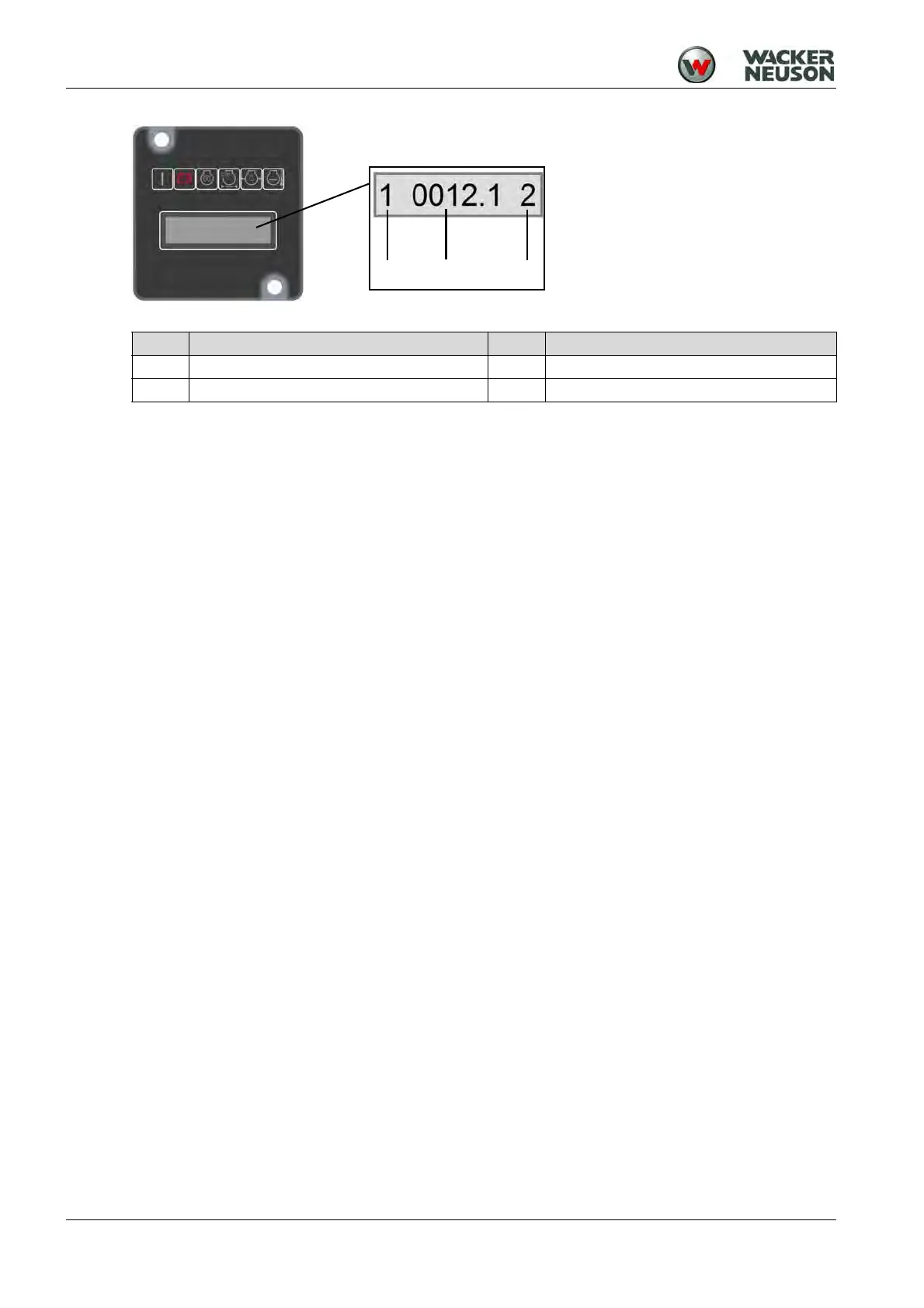8 Operation and use
42 100_0202_op_0011.fm
1. In the diagnostics menu, select the error memory.
2. To select the stored error, repeatedly press the black setting button until the desired area appears.
3. To exit the error memory, press the red ON/OFF switch.
8.8 Operation of the configuration menu
The operation of the configuration menu is described in the manual for machine configuration.
Item Designation Item Designation
1 Consecutive number 3 Error code
2 Operating hours
