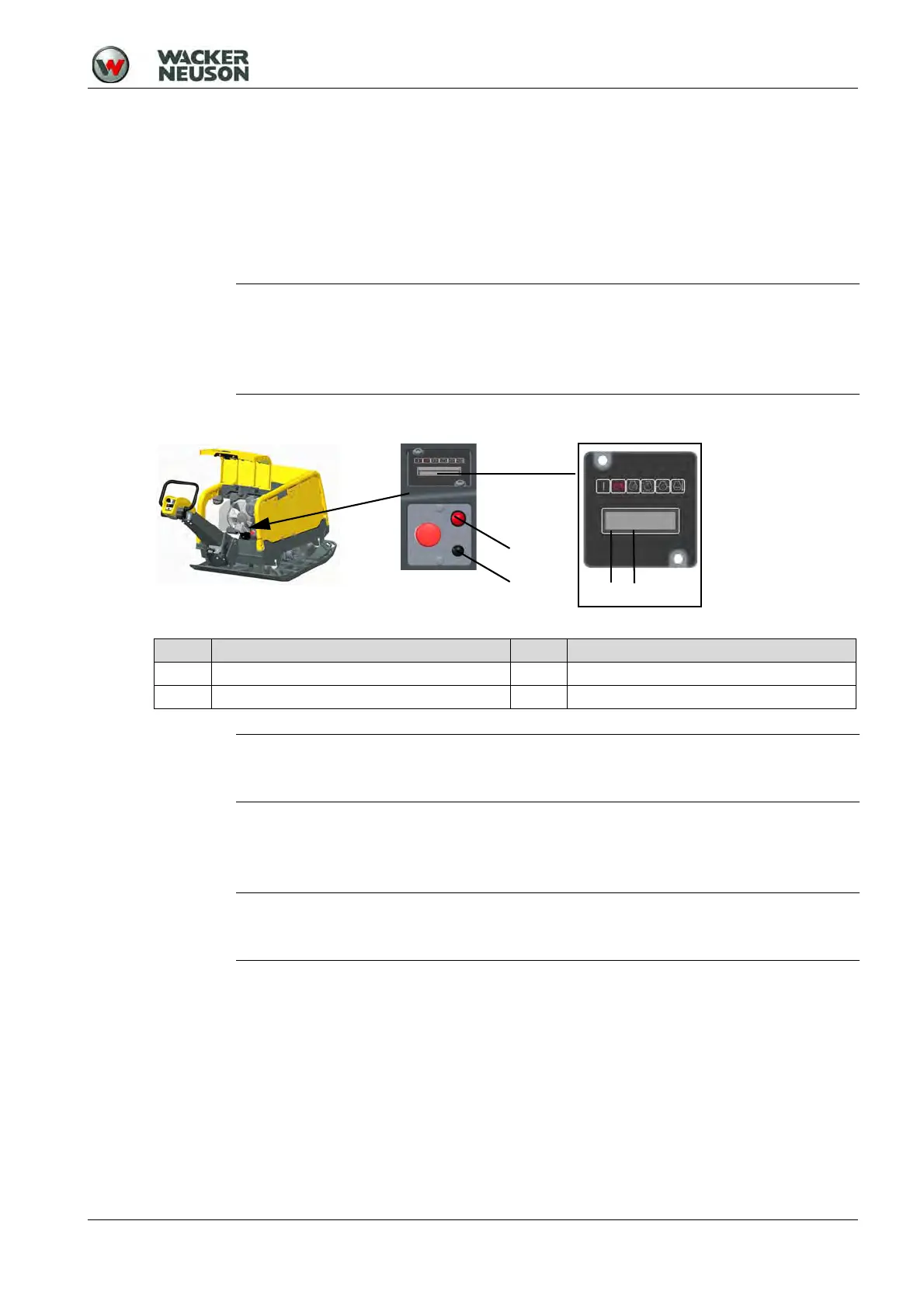8 Operation and use
100_0202_op_0011.fm 31
When the machine is activated, all control lamps light up for approx. 1 second.
The following are displayed in sequence:
Auto-engaging status.
The transmission channel set on the machine (optional).
Number of operating hours.
4. Close and lock rear protective hood into place.
Enter activation PIN
1. When the display prompts you to enter the activation PIN, press the ON/OFF switch.
2. Enter activation PIN:
To select the next position, press the ON/OFF switch on the machine.
To select the digit, press the selection button repeatedly until the correct value is achieved.
3. Once all of the digits of the activation PIN have been selected, press the ON/OFF switch of the
machine.
NOTICE
PIN entry is deactivated by default. If the machine should be secured by an activation PIN,
this must be set in the configuration menu; see Manual for Machine Configuration.
The activation PIN should always be kept secret and never be listed on the machine or
remote control.
Item Designation Item Designation
1 Digit of the activation PIN 3 ON/OFF switch (red)
2 Position of the activation PIN 4 Adjusting key (black)
NOTICE
The engine can only be started if the correct activation PIN has been entered with the
remote control.
NOTICE
If an incorrect PIN is entered four times in succession, you must wait five minutes before
re-entering the PIN. During the wait time, the request to wait is displayed.
