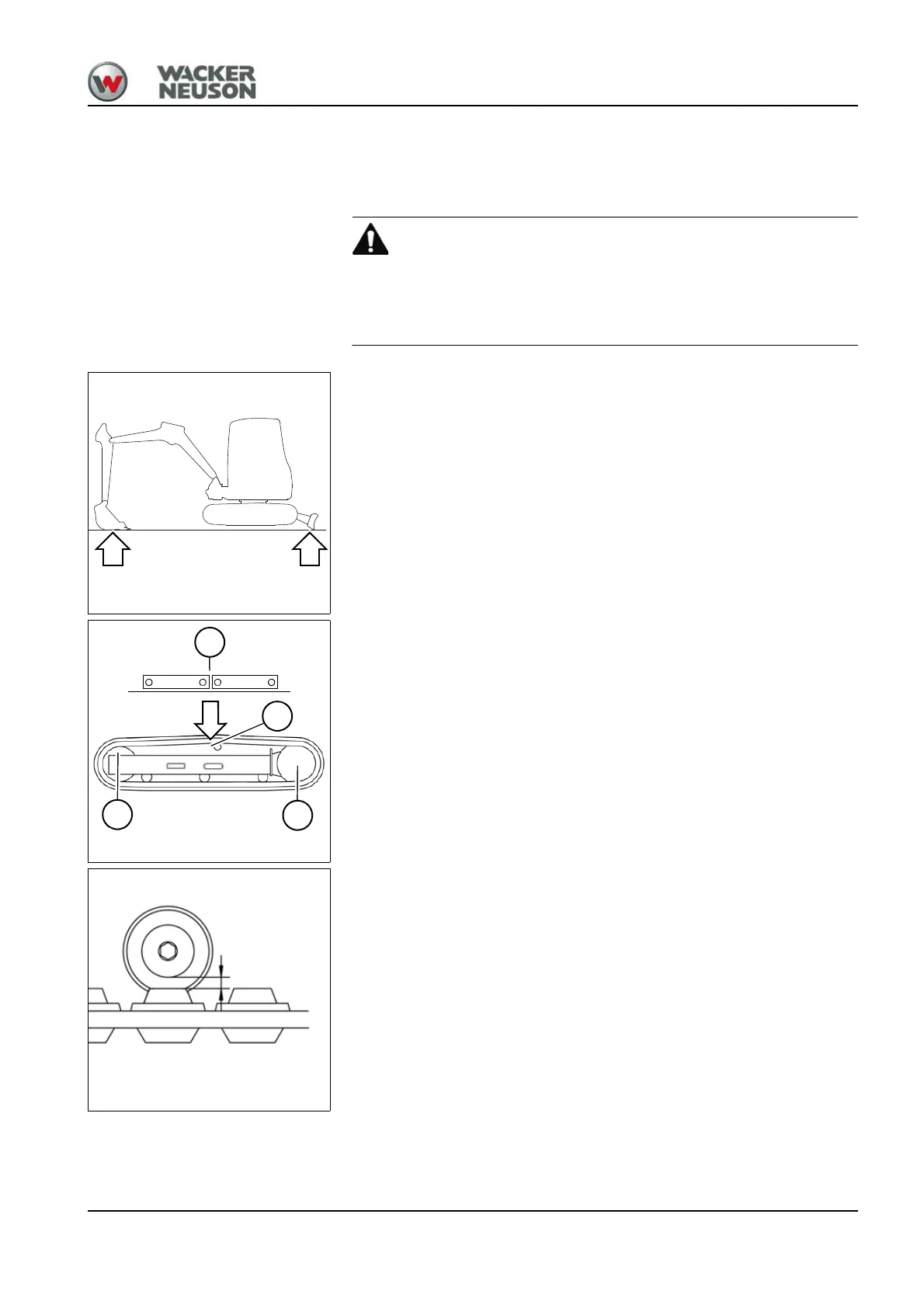BA EZ17 en* 1.1 * ez17w710.fm 7-45
Maintenance 7
7.18 Tracks
Checking track tension
Crushing hazard during work under the machine!
Working under the tracks can cause serious injury or death.
► Do not allow anyone to stay in the danger zone.
1. Park the vehicle on firm, level, and horizontal ground.
2. Raise the machine evenly and horizontally by means of the boom and
stabilizer blade.
3. Place the tracks so that mark A is in the middle between drive pinion B
and track tension roller C.
4. Stop the engine.
5. Operate the control lever repeatedly to release the pressure in the
hydraulic system.
6. Raise the control lever base.
7. Remove the starting key and carry it with you.
8. Adjust the correct track tension if the play between the track roller and
the track is not 20 – 25 mm (0.8 – 1 in).
Fig. 233
20 – 25 mm
(0.8 - 1 in)
