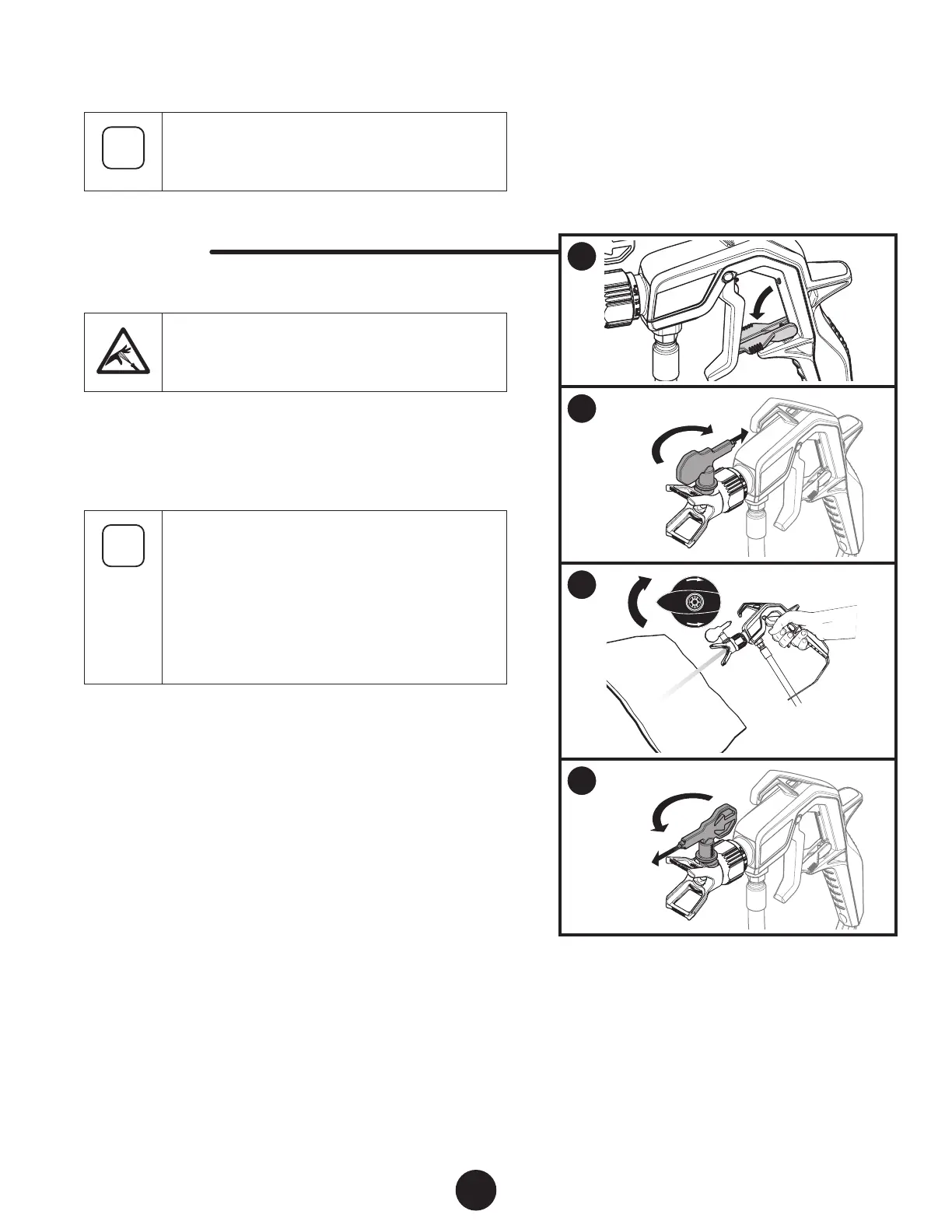1
2
3
4
14
EN
SPRAYING TROUBLESHOOTING CLEAR THE SPRAY TIP
If the spray pattern becomes distorted or stops
spraying completely while the gun is triggered, the
spray tip could be clogged. Follow the steps below.
YOU WILL NEED
• Scrap material / cardboard
Do not attempt to unclog or clean the tip with
your nger. High pressure uid can cause injection
injury.
1. Lock the spray gun.
2. Rotate spray tip 180 degrees from its current position.
If spray tip is dicult to rotate, relieve pressure by:
1) slowly turn PRIME/SPRAY knob to PRIME,
2) unlock the spray gun and
3) squeeze trigger while pointing at scrap material/
cardboard.
Release trigger, lock the spray gun, and try rotating
spray tip again.
3. Make sure the PRIME/SPRAY knob is turned to SPRAY.
Unlock the spray gun.
Point at a piece of scrap material / cardboard and squeeze
trigger until material comes out in a high pressure stream.
Release the trigger and lock the spray gun.
4. Rotate spray tip forward to the spray position.
Unlock the spray gun and resume spraying.
