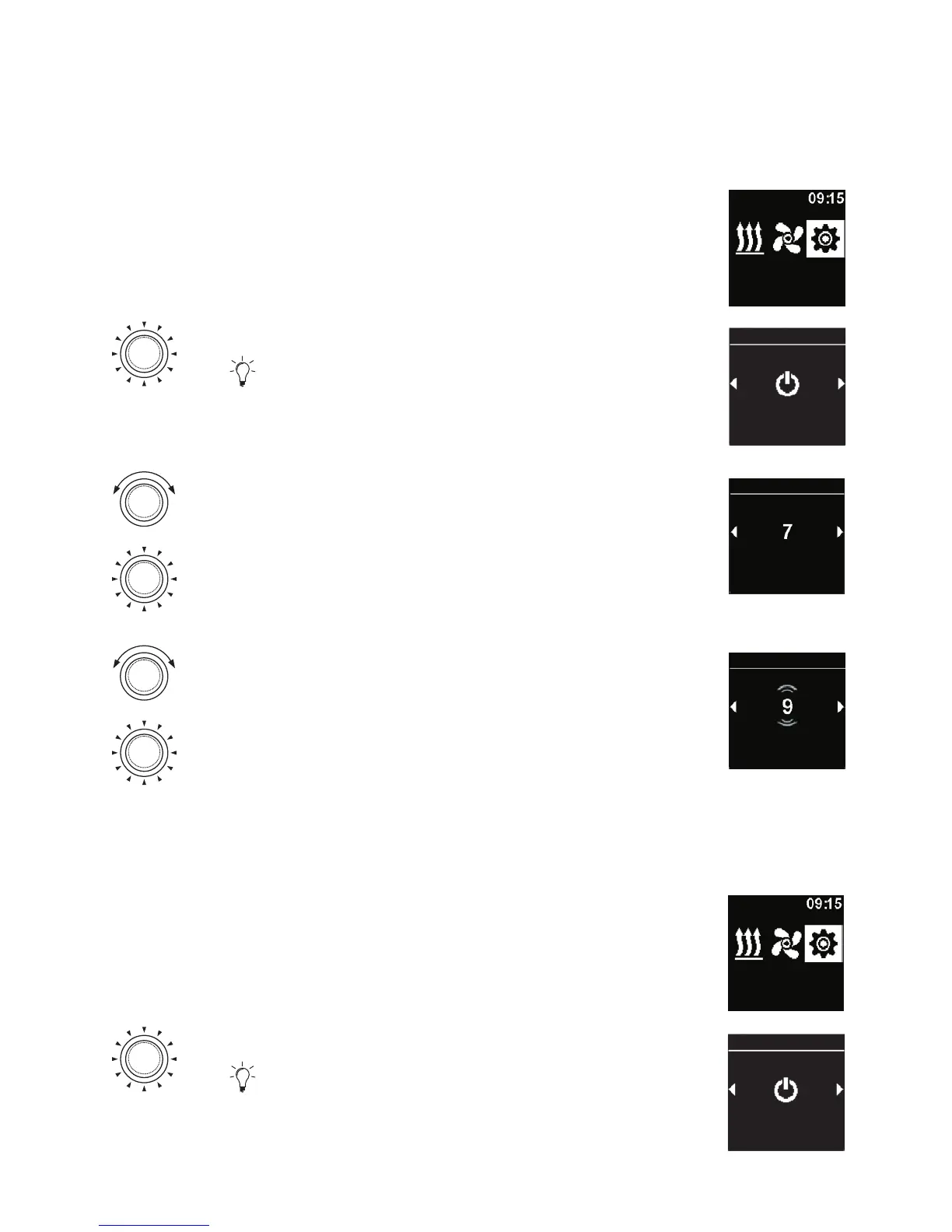46
4.17 Setting brightness
3
“Settings” symbol has been selected in the main menu.
Settings
Press the control knob.
“Quick start” symbol is shown in the display.
Quick start
Settings
Turn the control knob in order to choose
the desired “Brightness” symbol.
Press the control knob in order to confirm
selection.
Brightness
Settings
Turn the control knob in order to choose
the desired value.
Press the control knob in order to confirm
selection.
Brightness
Settings
4.18 Setting screen shut-off
3
“Settings” symbol has been selected in the main menu.
Settings
Press the control knob.
“Quick start” symbol is shown in the display.
Quick start
Settings