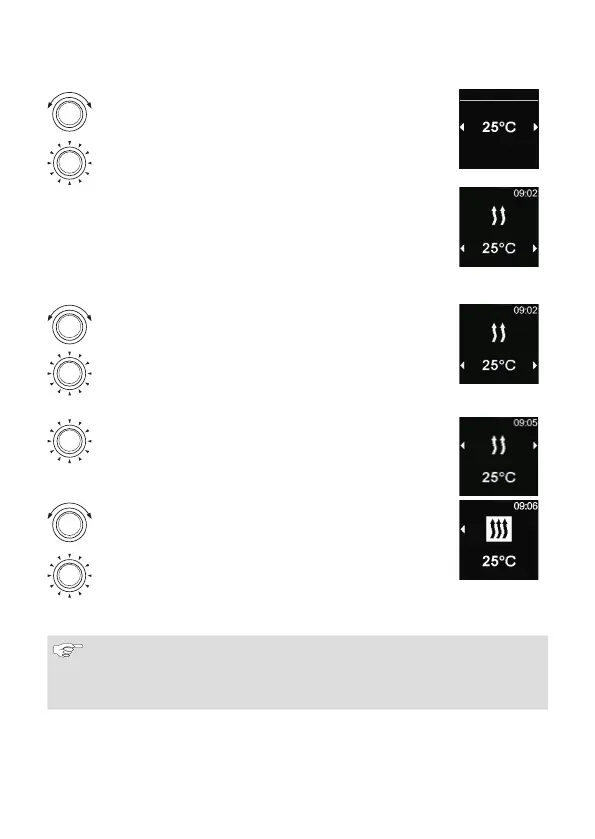12
Heating temperature is shown in the display.
Turn the control knob in order to choose the desired
temperature.
Temperature
Heating
Press the control knob in order to confirm selection.
Heating starts functioning.
Menu element "Heating" is shown in the display as well as the
selected heating temperature.
Quick start button shows green light.
5.2.1 Adjusting temperature during heating mode
3
The heater is in the heating mode.
Turn the control knob and choose the desired temperature.
Press the control knob within 5 seconds in order to confirm
selection.
5.2.2 Adjusting the heating level during heating mode
3
Heater with selectable heating levels
3
The heater is in the heating mode.
Press the control knob in order to go from temperature
selection to heating level selection.
Turn the control knob in order to choose the desired heating
level.
Press the control knob within 5 seconds in order to confirm
selection.
5.3 Adjusting the remaining operation time
If a longer remaining operation time is required then a longer remaining
operation time must be set again. Changes cannot be made for a minimum
duration of 10 minutes. Increasing the operation time is possible only after
switching off and then restarting the device.