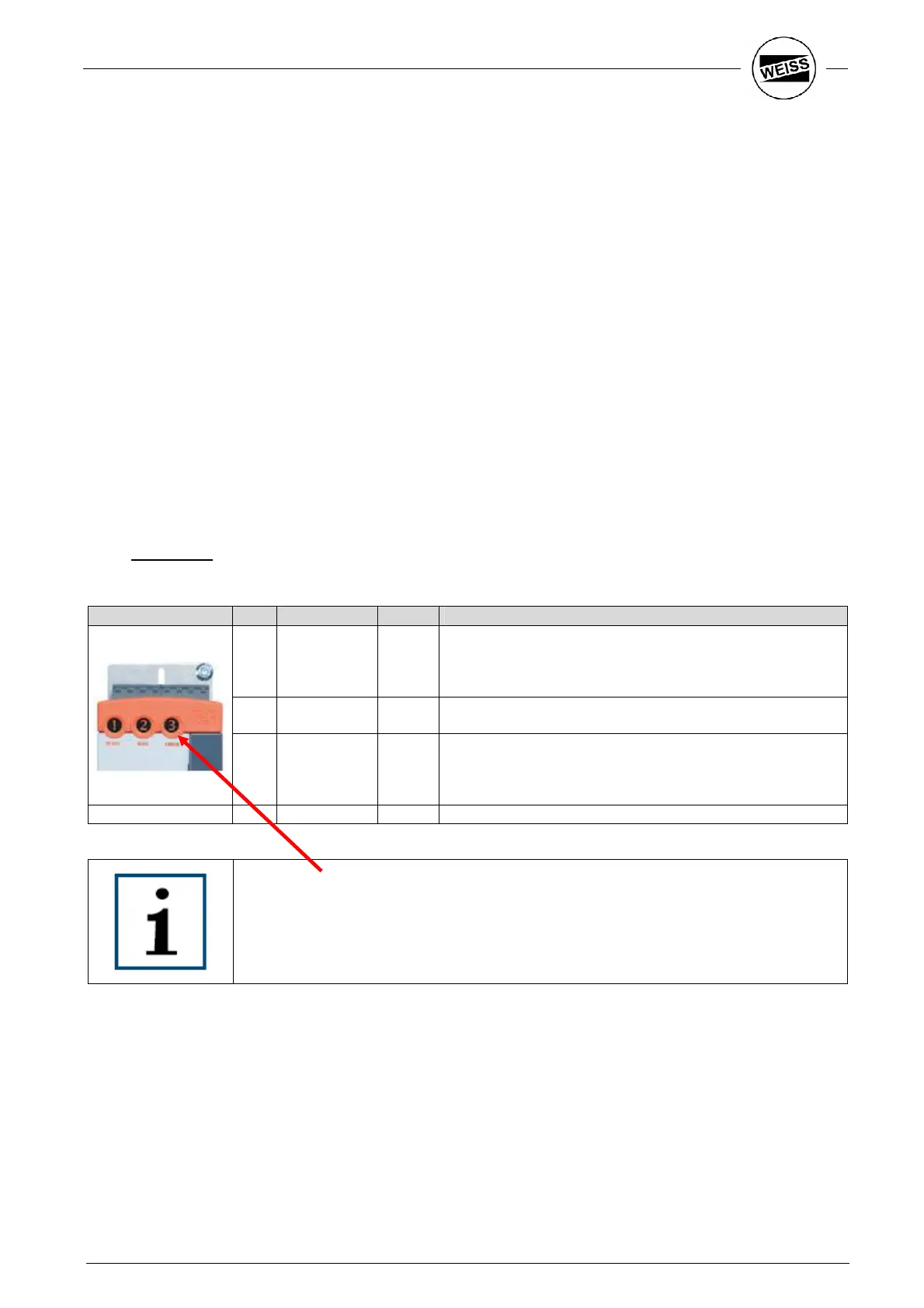WAS.handling Electro Documentation 30
4 Getting started
4.1 Drive controls
For controlling both Motors, matching drive controls will be delivered. This drive controls are designed for
digital stroke and position controlling.
The first controller is equipped with the following modules:
- Slot-PLC “AC140“ or “AC141“
- Sin/Cos feedback-Interface “AC120“.
The second controller is equipped with two modules too:
- CAN-Interface “AC110“
- Sin/Cos feedback-Interface “AC 120“.
The drive controls are communicating to each other and to digital I/O-Modules “CX408” via an internal CAN-
Bus. Therefore the regulations for the CAN bus cabling must be observed (terminator resistances at both ends
of the CAN bus). Please use the preconfigured cable for this.
For active braking of the axis, the drive controls are equipped with a Quickstop – Input. The Function called
“secure restart inhibit” to deactivate the system and prevent unexpected restart is realized with a digital input
on clamp X1/9 – the “Enable”. Superfluous brake energy is given to an internal brake resistor.
4.1.1 Indications
The ACOPOS controller is equipped with three LED’s for direct diagnostics:
Illustration LED
Designation
Colour
Description
READY green - Lights up when the ACOPOS drive is ready for operation
(400 V power supply is ON AND terminal X1/9 (Enable)
is HIGH).
RUN orange
- Lights up when the axis is enabled (Hardware Enable
AND Software Enable are HIGH)
ERROR rot - Lights up during POWER ON (booting)
- Lights up when Hardware Enable (terminal X1/9) is
LOW (EMERGENCY STOP)
- Lights up when an error occurs on the ACOPOS drive.
Note:
When the red LED (3) ‘ERROR’ lights up, this is often mistaken with a fault.
In most cases only the terminal X1/9 is low.