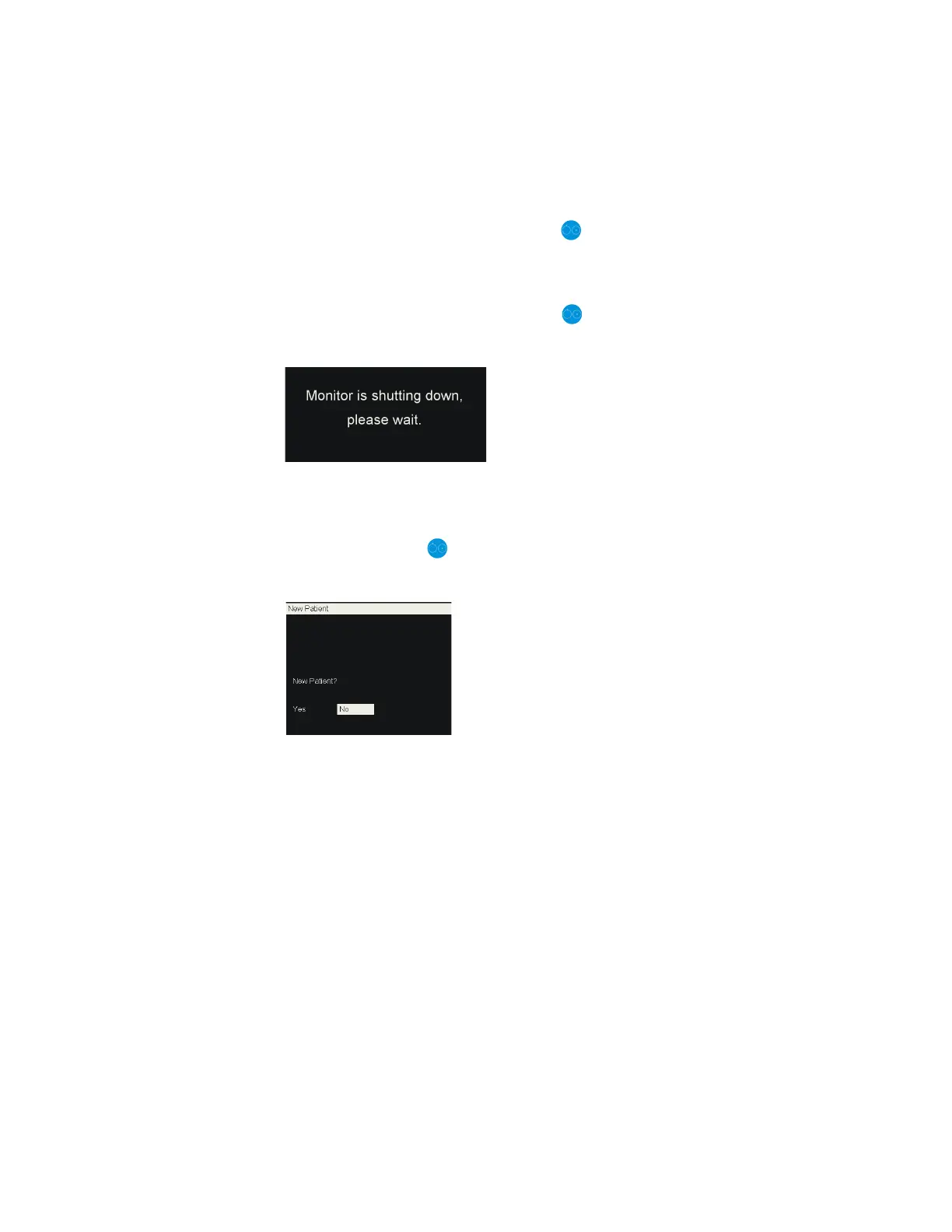Directions for use Operation 19
Switching the monitor on or off
Switching the monitor on
To turn the monitor on, press the On/Off button .
Switching the monitor off
To turn the monitor off, press the On/Off button for approximately 4 seconds. The
following message is displayed when the monitor is shutting down.
Initial Power up
1. Press the On/Off button (confirmed by a beep).
2. Confirm the New Patient dialogue with Yes or No.
• Yes: Previous patient information is deleted. The patient information can be
entered via the setup menu (Setup > Patient information (see “Patient
information” on page 107).
• No: Previous patient information, if any, is used.
3. Check the settings.
