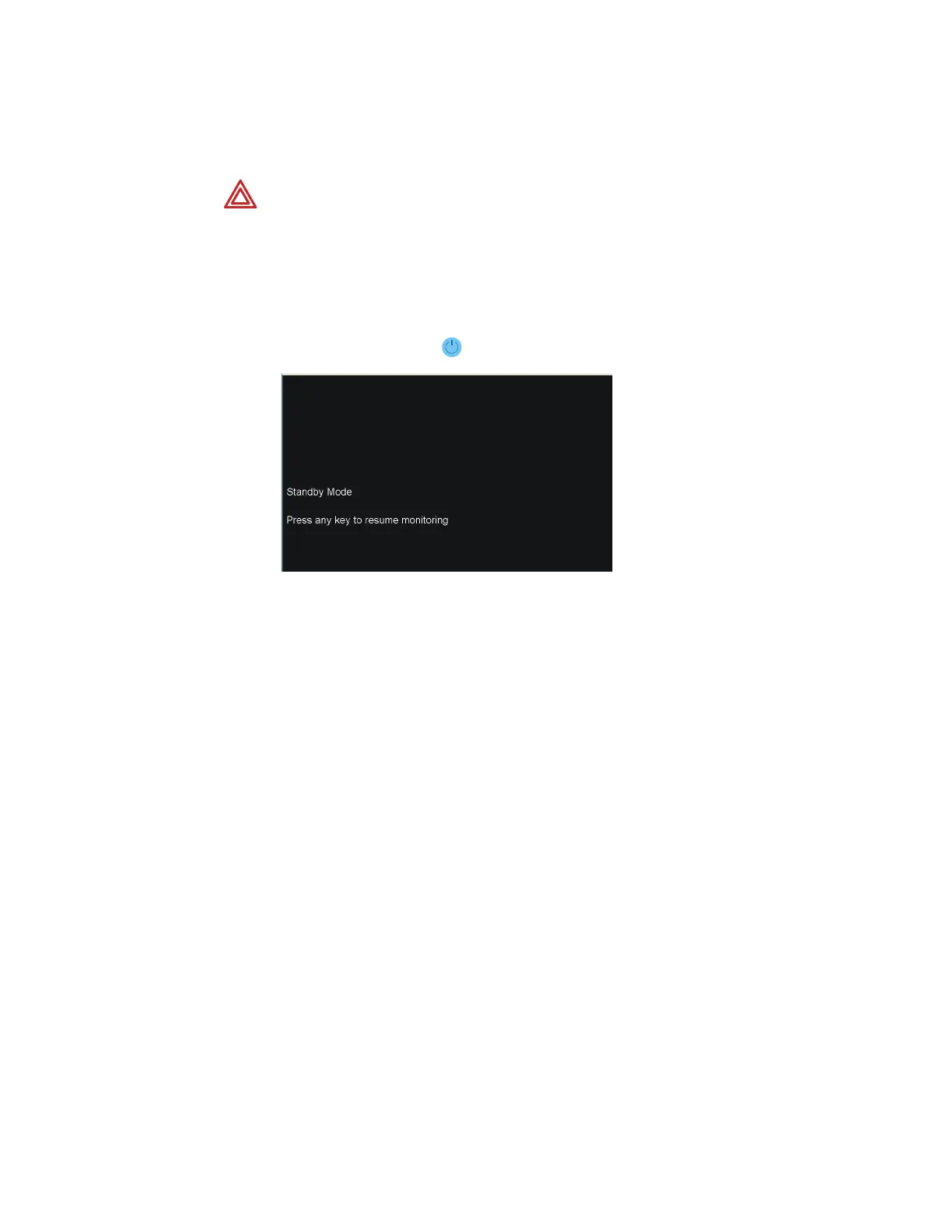24 Operation Welch Allyn 1500 Patient Monitor
Standby mode
In standby mode, patient monitoring is temporarily interrupted. Confirmed patient
information is saved.
1. Pr e s s t h e Standby button . The following screen is displayed:
2. To exit standby mode press any button. You are prompted to confirm the same patient
or enter a new patient.
WARNING In standby mode, vital signs data and alarms are no longer displayed
or collected.
Patient information that has not been confirmed is lost when standby mode is
entered.
The standby message is continuously displayed while the unit is in standby mode.
After exiting standby mode, ensure that the NIBP intervals are re-armed by
manually starting an NIBP measurement.
