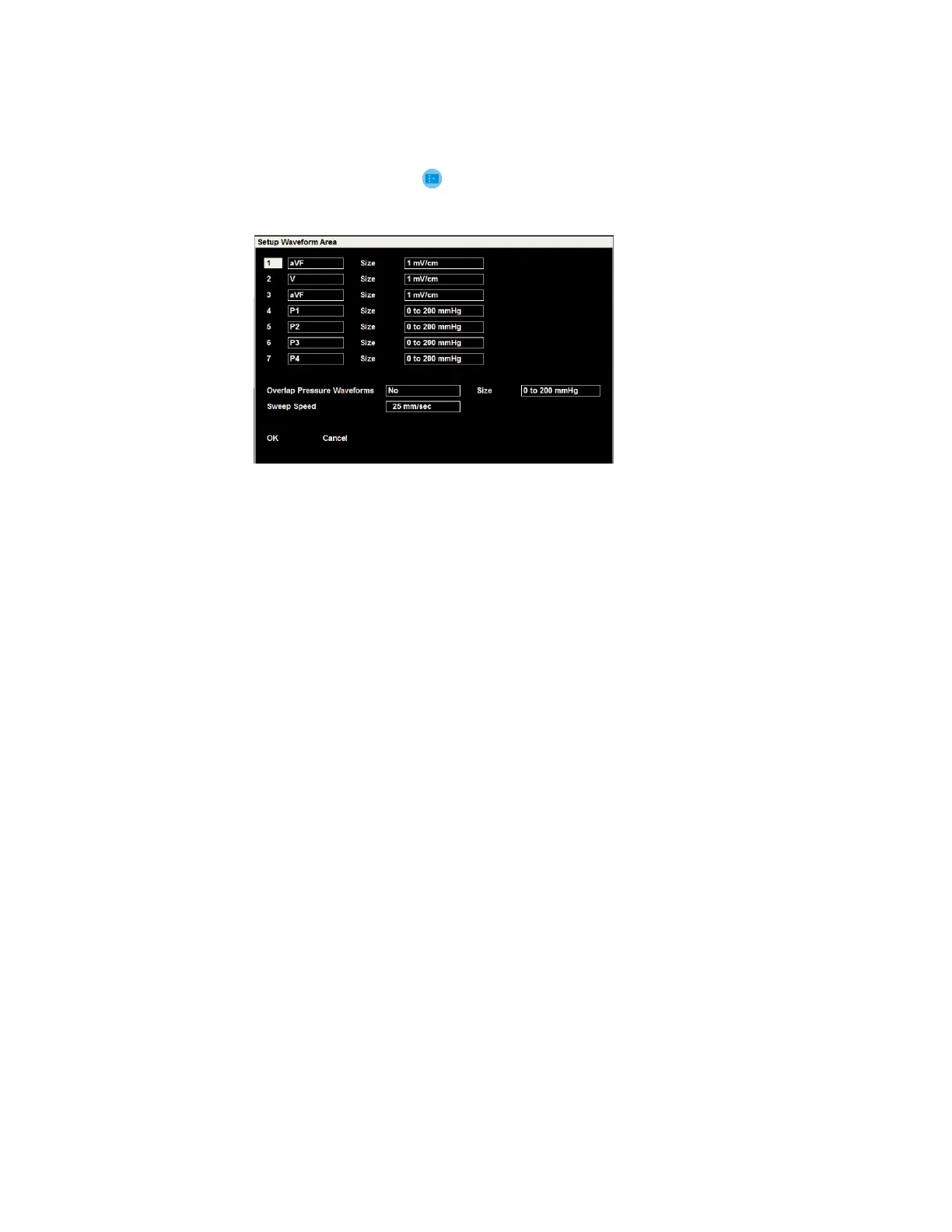Directions for use Operation 27
Defining display waveforms
1. Press the Setup button .
2. Select Waveform Area.
3. The waveforms are configured through the pull-down menus.
4. Set the amplitude for each waveform according to preference and signal strength. Set
the sweep speed (for all waveforms) according to preference and patient.
5. Select OK to save.
The RESP and SpO
2
sweep speed values are not configurable.
• The number of waveforms that can be displayed will depend on the
configuration of the monitors and the options licensed and enabled. Either 4,
5, 7 or 8. waveforms can be displayed.
• Waveforms P1, P2, P3, P4, CO
2
and ST are only displayed when selected in
the display parameter fields (see “Defining parameter fields” on page 25).
