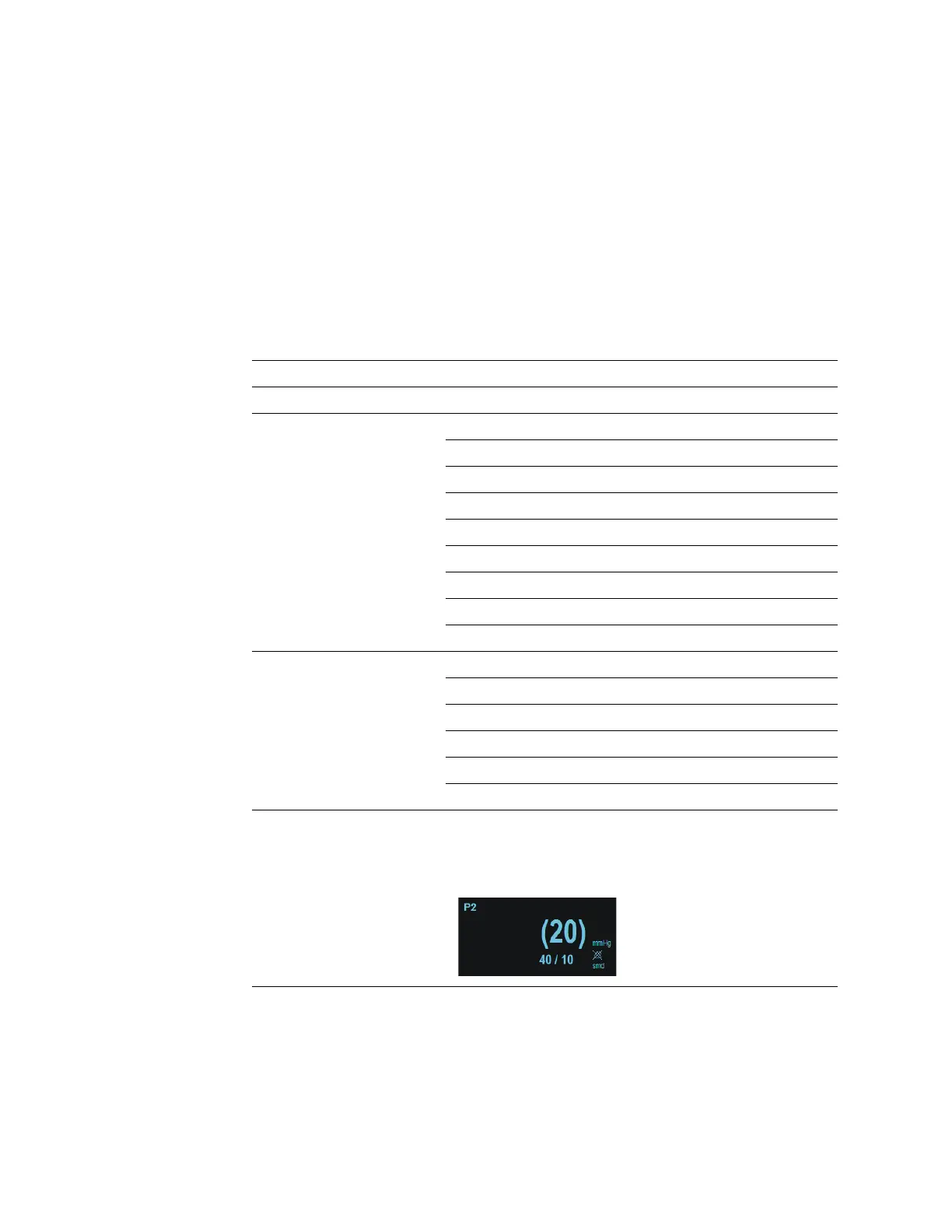Directions for use Monitoring and Measurements 73
Preparing IBP measurement
Refer to the manufacturer’s directions for use for operating information for the IBP sensor.
IBP settings
The parameter settings are selected with the trim knob, described previously (see
“Settings via a parameter field” on page 31).
When changing the IBP label in the setup window, the upper and lower alarm
limits will change to match the label (see“IBP alarm defaults” on page 74). The
IBP default size (scale) will also change according to the label set.
Parameter Description
Zero Set Zero set the selected IBP1, IBP2, IBP3, IBP4
Label P1, P2, P3, P4
ART
PA
RA
LA
CVP
ICP
UA
UV
Size -10 to 20 mmHg
-10 to 60 mmHg
0 to 150 mmHg
0 to 200 mmHg
0 to 250 mmHg
0 to 300 mmHg
Format Sys/Dia or Mean. This defines the main measurement to be
displayed, that is the larger measurement displayed in the IBP box.
The secondary measurement is displayed smaller below the main
measurement. Note that the mean measurement is shown in
brackets.
