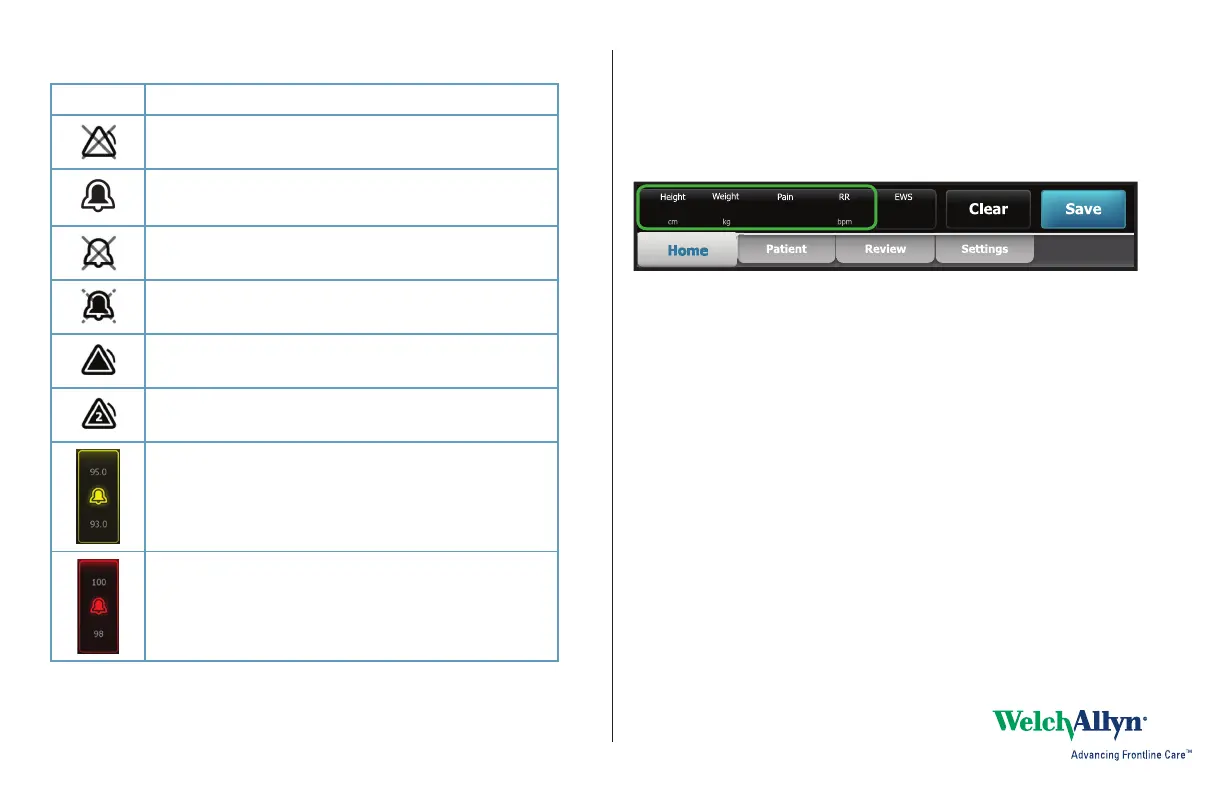Manually enter vitals measurements
1. Press and hold a frame, such as NIBP. A pop-up dialog appears.
2. Manually enter the value.
3. Touch OK. The new value appears in the frame.
Enter manual parameters
1. Touch the Manual parameters frame.
2. Touch the keypad in selected fields to adjust the parameter measurements.
3. Touch OK.
4. Touch Save to save the data.
Manage patient records
Patient records can be printed or deleted.
1. Touch the Review tab.
2. Select records by touching the check box next to each desired patient name.
3. Touch Send to transmit the records to the network or Delete to permanently remove
the records.
Alarm indicators and controls
Icon Description
Alarm off
No visual or audio notifications are enabled.
Alarm on
Visual and audio notifications are enabled.
Alarm audio off
Only visual notifications are enabled.
Alarm audio paused
Countdown timer is active.
Alarm active
Touch to pause or silence.
Multiple alarms active
Touch to pause or silence.
Medium priority alarm
Touch to adjust alarm limits or turn off alarm.
High priority alarm
Touch to adjust alarm limits or turn off alarm.
3
