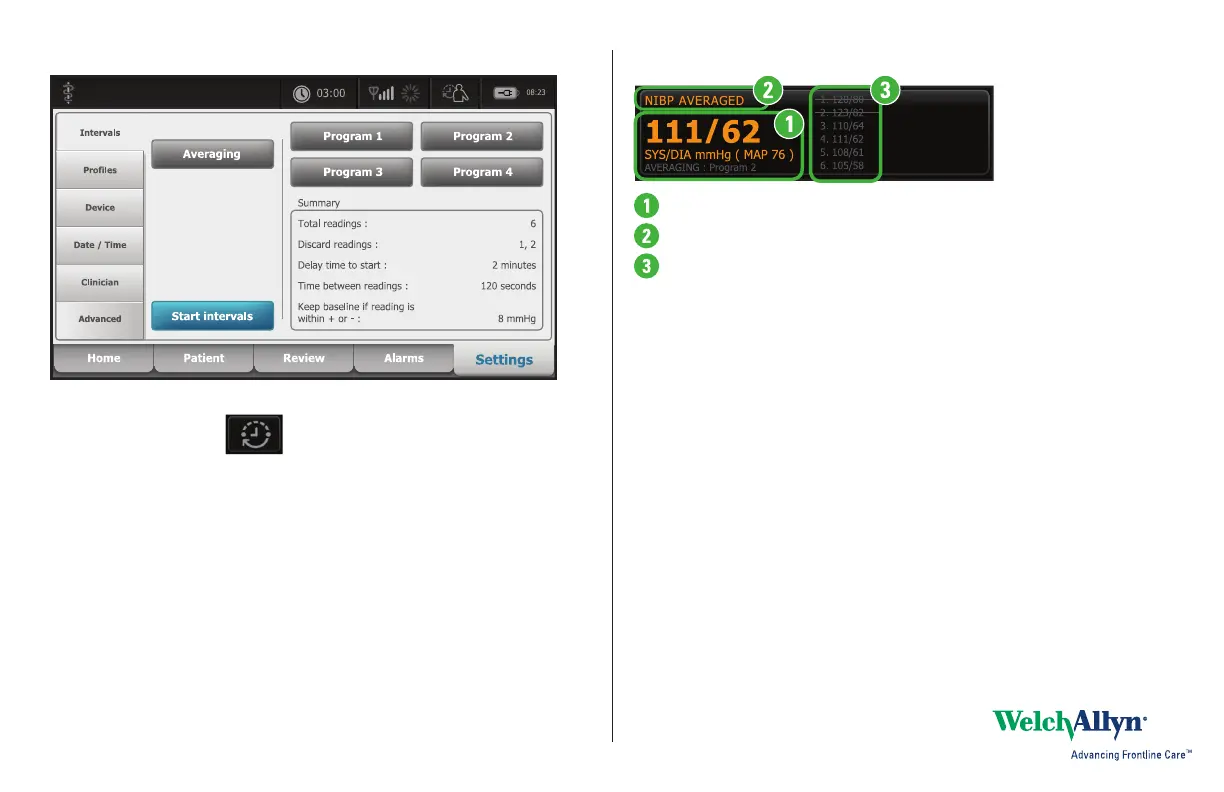Results of an NIBP averaging program
Displays the average of the readings.
Displays “NIBP AVERAGED.”
• Displays the readings taken by the program.
• A reading with a line through it is excluded from the average.
Note To retain an NIBP average, touch Save.
Start an NIBP averaging program
1. Properly size the blood pressure cuff and position it around the patient’s bare upper arm.
2. On the Home tab, touch . The Intervals tab appears (shown above).
3. Touch the desired program.
4. Read the Summary information to confirm that the settings are appropriate for your
patient.
5. Touch Start intervals to start the program.
6
