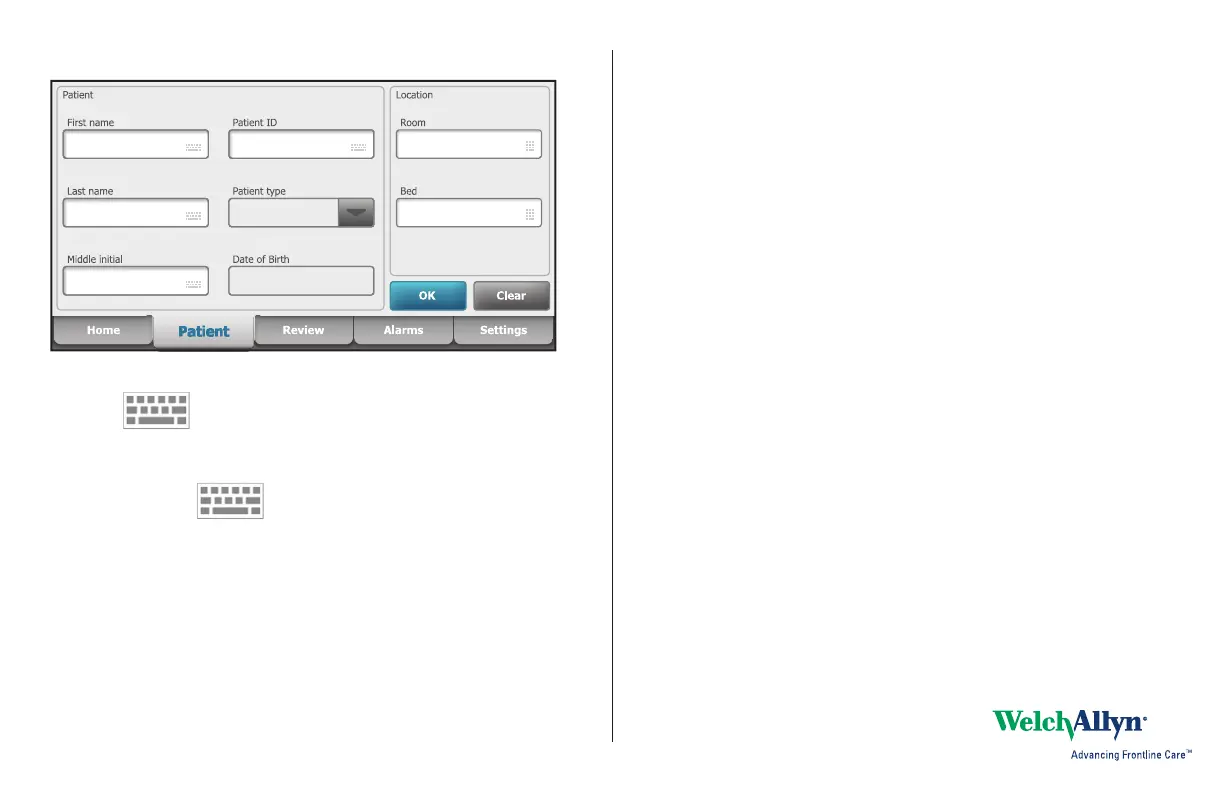Clean the equipment
Follow the cleaning agent manufacturer’s instructions to prepare solution, if applicable,
and clean all exposed surfaces of the monitor, Accessory Power Management (APM) work
surface, accessory bin(s) and basket, cords and cables, and stand. Wipe all surfaces until no
visible soil remains. Change the wipe or cloth throughout the cleaning procedure as needed.
1. Disconnect the AC power cord from the mains outlet.
2. Wipe the top of the monitor.
3. Wipe the sides, front, and rear of the monitor.
4. Avoid residual film buildup on the LCD screen by periodically wiping the LCD screen
with a cloth dampened with water (following the cleaner/disinfectant wipe) and
wiping the screen dry with a clean cloth.
5. Wipe the bottom of monitor.
6. Wipe the APM work surface.
7. Wipe the accessory bins or basket.
8. Wipe the AC power cord and the APM work surface power/USB cable assembly.
9. Wipe the stand from top to bottom.
See “Prepare to clean the equipment” in Directions for use for a list of approved cleaning
agents.
CAUTION Do not use unapproved cleaning agents. Use of unapproved cleaning
agents may cause damage to components.
Add a patient
1. Touch the Patient tab.
2. Touch in any field and then enter patient information.
3. Touch Next to cycle through the patient data fields.
Note You can use a barcode scanner to enter a patient ID in the Patient ID field.
Touch in the Patient ID field, scan the barcode, and touch OK.
4. Touch OK to save and return to the Home tab.
Note Entries will not be saved unless you touch OK.
4
