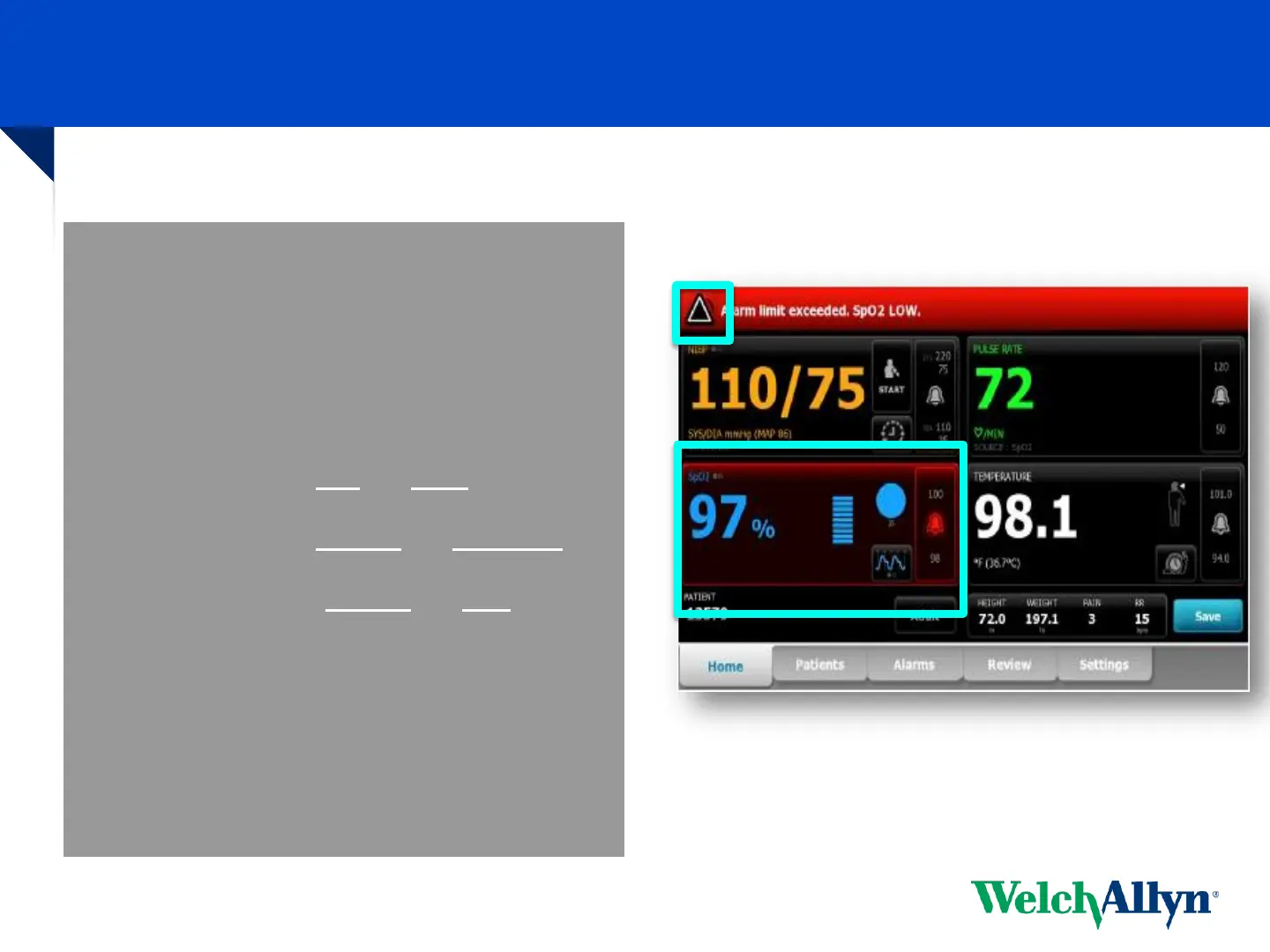Alarm Management: Monitor Profile
• Alarms occur when vital sign
measurements fall outside of
set alarm limits
• The light bar on the handle of
the monitor illuminates as
follows:
– Flashing red for high priority
alarms
– Flashing amber for medium
priority alarms
– Constant amber for low
priority alarms
• To silence/suspend an alarm,
touch the triangle in the top
left corner OR touch the
numeric value in the
highlighted parameter frame
MC12691 31
