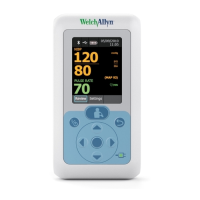Directions for use i
Contents
Introduction . . . . . . . . . . . . . . . . . . . . . . . . 1
Indications for use. . . . . . . . . . . . . . . . . . .2
Contraindications . . . . . . . . . . . . . . . . . . .3
Symbols. . . . . . . . . . . . . . . . . . . . . . . . . . . .4
Documentation symbols . . . . . . . . . . . . . . . .4
Power symbols . . . . . . . . . . . . . . . . . . . . . . . .4
Shipping, storing, and environment symbols . 5
Blood pressure device and cuff symbols . . . . . 6
Miscellaneous symbols. . . . . . . . . . . . . . . . . . . . . 7
About warnings and cautions. . . . . . . . .9
Warnings and cautions . . . . . . . . . . . . . . . . 10
Contents list. . . . . . . . . . . . . . . . . . . . . . . . . . 15
Controls and indicators . . . . . . . . . . . . . . . . . . . .16
Power options . . . . . . . . . . . . . . . . . . . . . . . . . . . . 18
Screen elements . . . . . . . . . . . . . . . . . . . 19
Measuring blood pressure . . . . . . . . . . .22
Overview . . . . . . . . . . . . . . . . . . . . . . . . . . . .22
Set up your equipment . . . . . . . . . . . . . . . .23
Connect the blood pressure air tube . . . .24
Pair a smartphone, a tablet, or a
communication hub with the monitor . . . . . . 26
Position the blood pressure cuff . . . . . . . .27
Start the measurement . . . . . . . . . . . . . . . .29
Some points to remember about your
blood pressure device:. . . . . . . . . . . . . . . . . . . . 32
Disconnect the blood pressure air tube . . . . . 33

