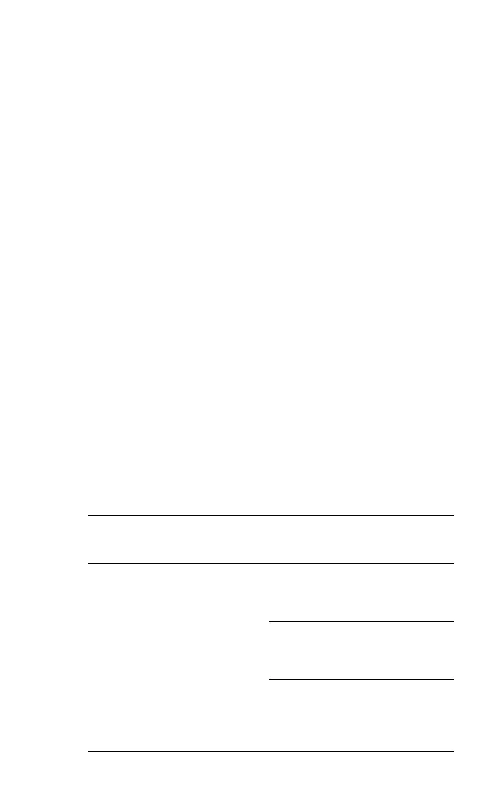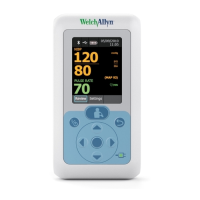Directions for use 39
Troubleshooting
This section includes a list of error
messages and frequently asked
questions for problems you may
encounter with your blood pressure
monitor. If the device is not operating as
you think it should, check here before
arranging for service.
Problems and error messages
The device presents technical alarms
and low-priority physiological alarms.
Technical alarms occur when there is a
device-related error. Physiological alarms
occur when blood pressure
measurements fall outside of set alarm
limits.
Technical alarms
Problem Symptom Root
cause
Solution
No power Display will
not light up
Batteries are
drained.
Replace
with new
batteries
Batteries are
inserted
incorrectly.
Insert the
batteries
correctly
AC adapter
is inserted
incorrectly
Insert the
AC
adapter
tightly
