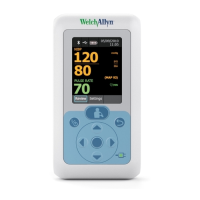38
Welch Allyn Home Blood Pressure Monitor
Maintenance
Maintain the monitor and cuff
The monitor does not require calibration.
To get the best performance from your
monitor, follow the maintenance steps
below.
• Store the unit in a dry place away
from direct sunlight.
• Avoid shaking and dropping the
monitor.
• Avoid operating the monitor in dusty
and unstable temperature
environments.
Cleaning
1. Clean the monitor only when
necessary with one of the following
compatible cleaning agents:
• 70% isopropyl alcohol
• 10% chlorine bleach/90% water
solution (standard bleach wipe)
2. If necessary, you may wipe the cuff
with a soft, damp cloth.
Caution Use a soft cloth to clean
the entire unit. Do not use any
abrasive or volatile cleaners.

