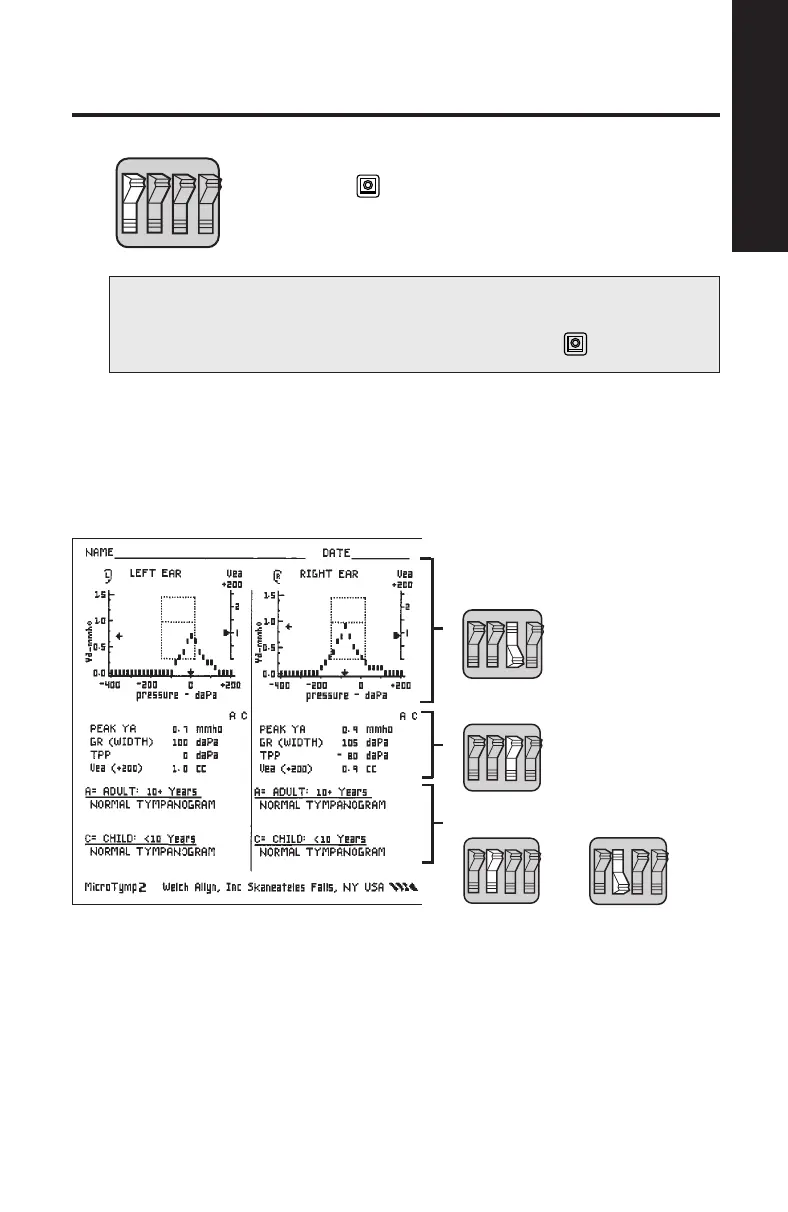MicroTymp
2
Completing a Test
21
No messages
(Switch 2)
1234
OFF
Tympanogram
Only (Switch 3)
Tympanogram
and Data (Switch 3)
Messages
(Switch 2)
1234
OFF
1234
OFF
1234
OFF
1234
OFF
Manual Print Depress the OFF portion of the switch to select this
option. This causes the printout to begin only when
the PRINT
button is depressed.
NOTE: In the manual mode, a beep will occur as a reminder
that data has been transmitted; however, it is not necessary
to wait for the beep before pressing the PRINT
button.
Changing Printout Format
Use Switches #2 and #3, located on the bottom of the Printer/Charger, to
change printout format. Printout options are shown in Figure 23.
Use a pointed object to depress appropriate ON or OFF portion of the switch.
Figure 23
▲
▲
▲
