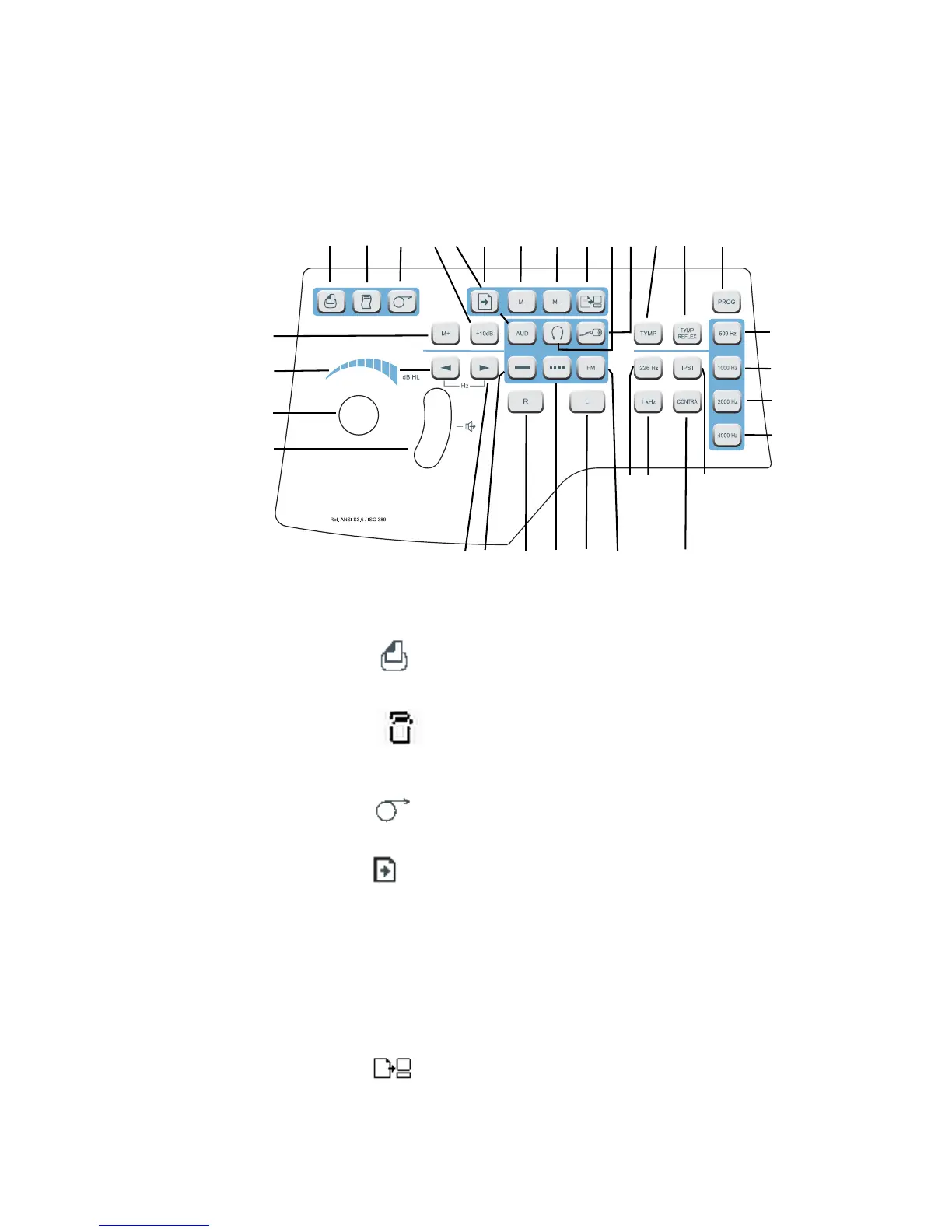16 Operation Welch Allyn TM286 Auto Tymp
Front Panel Controls and Indicators
Figure 7. Front panel
Legend / Label Button Description
F1 / Print Screen
Used to print the currently displayed page of memory or active test
screen.
F2 / Print All Memory
Used to print all pages of data from memory.
F3 / Paper Advance
Causes paper to feed through printer; may be used to load paper or to
provide space between printouts.
F4 / PAGE
Enters Page Mode: Pressing F13 and F14 scrolls through the test results
stored in memory.
F5 / M -
Erases currently displayed page of data from memory.
F6 / M - -
Erases all pages of data from memory.
F7 / Data Transfer
Transfers test results to an attached computer.
F8
F13
F21
F14 F15 F18 F16 F19
F29
F30
F31
F1 F2 F3 F9 F5F4F10 F12F11F6
F28
F22
F20
F17
F32
F7
F23
F24 F25
F26
F27
