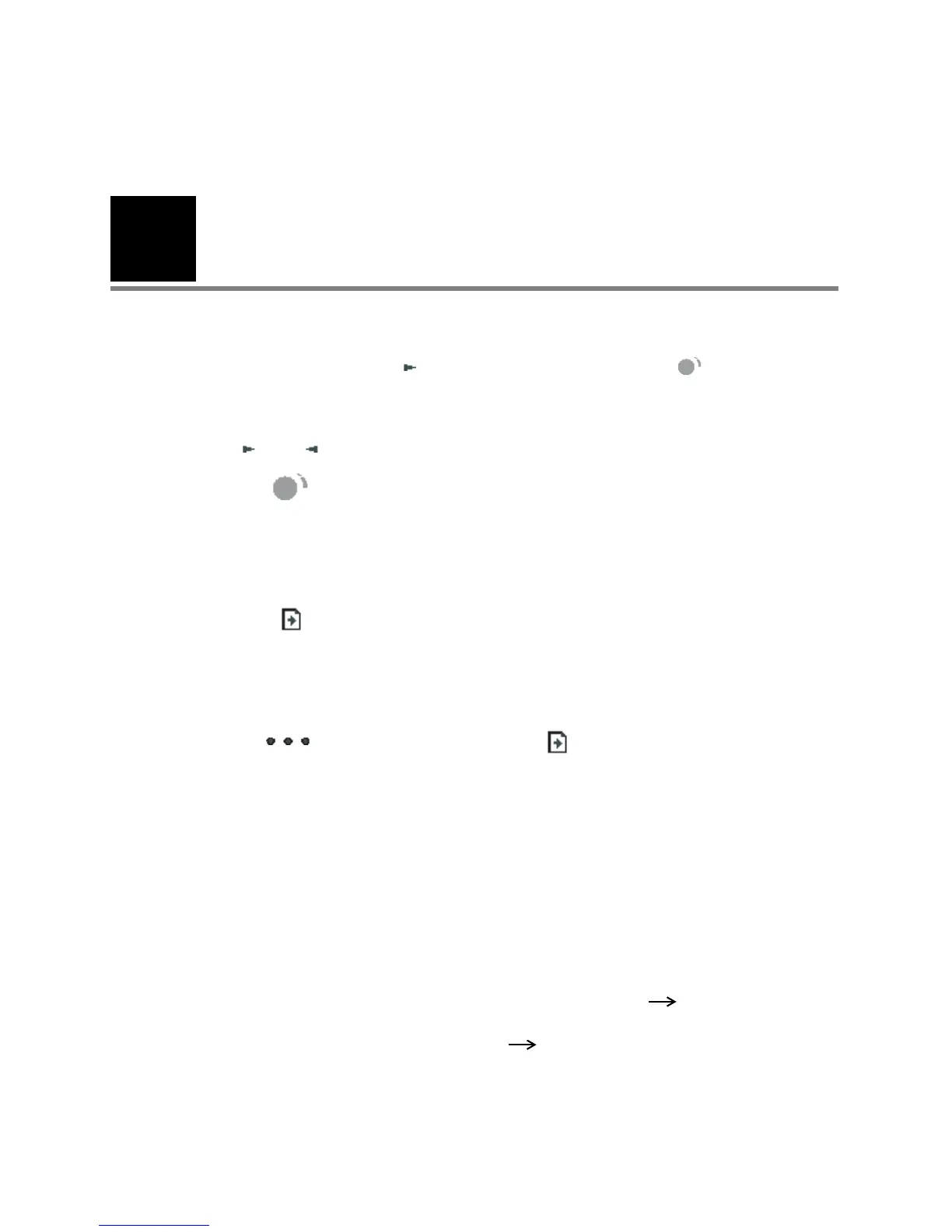4
33
Program Mode
To enter the program mode, press the Program (PROG) button located on the front
panel. There are two screens for the Program mode. To move to the second page, press
the Increase Frequency button or turn the Attenuator knob until the cursor is
next to the arrow on the bottom right column. Press to enter Page 2.
Program Mode Menu Items
The following screen appears the first time the program mode is entered.
Basic button functions for moving through the Program menu
and
(Cursor)
(Attenuator Knob)
Moves the cursor sequentially through the list of options on the
screen.
Toggles the option on or off. An asterisk (*) appears to the left of the
item to denote the item has been selected. Pressing again
removes the asterisk, which deselects the item.
(Page)
Use this button to move to the submenu or next page of a menu.
The word Save should appear on the lower right corner of the LCD
after the button has been selected.
Indicates there is a submenu. Select to enter the submenu.
PROGRAM MENU PAGE 1 PROGRAM MENU PAGE 2
PROBE HZ... AUD RANGE NORMAL DATA XFER CONFIG... INTERNAL PRINTER
TYMP OPTIONS... AUD RANGE NARROW POWER UP SETTINGS EXTERNAL PRINTER
REFLEX DISPLAY... PRINT - AUDIOGRAM PRN HEADER WA... RESET TO DEFAULTS
226 HZ REFLEX... PRINT - AUD TABLE PRN HEADER OFF
1 kHZ REFLEX... DEF XDUCER DD45 PRN HEADER CUSTOM
AUTO HL SETUP DEF XDUCER INSERT
LANGUAGE
Save
