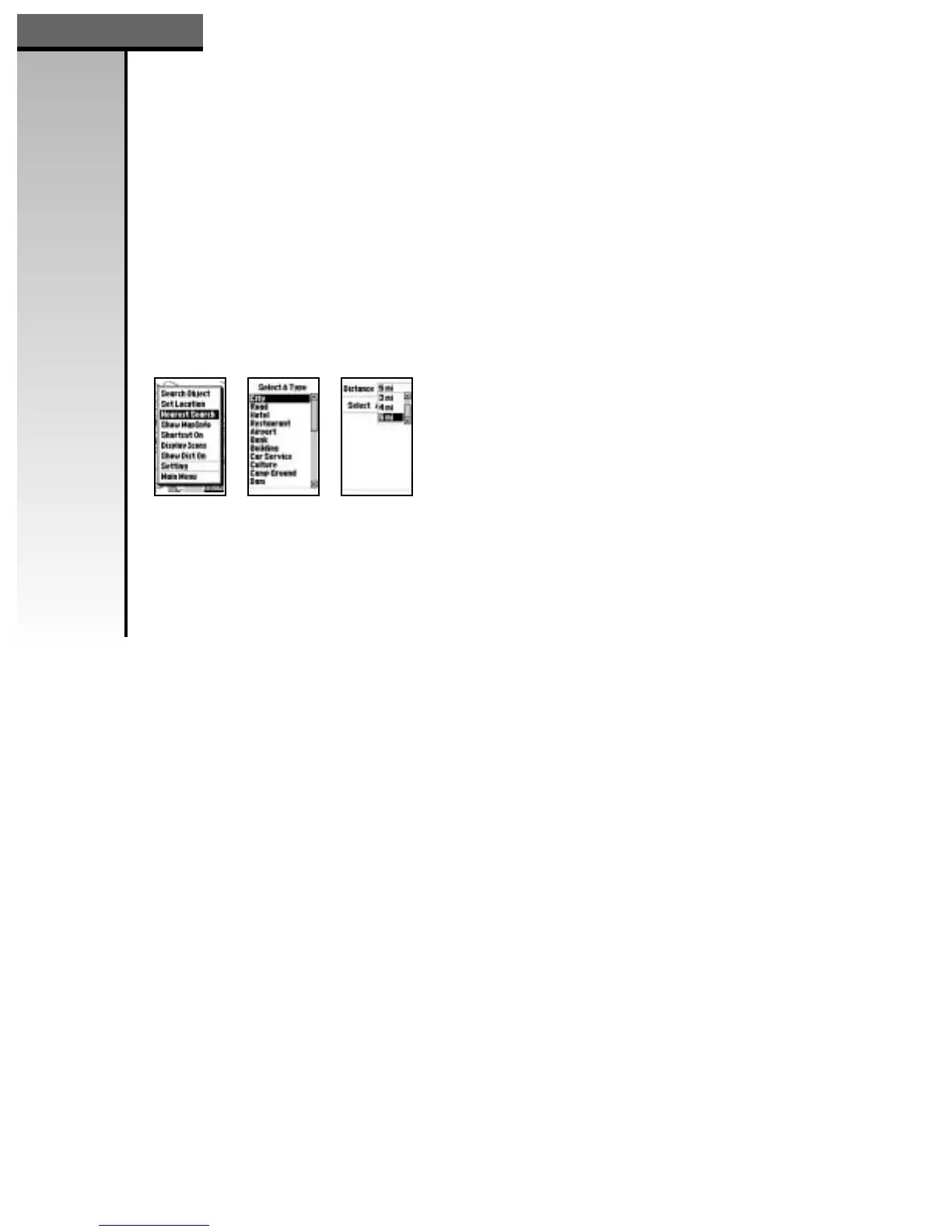Find a Nearest Road
1. Start from the Map Page and press the MENU Button.
2. Move the Direction Button to the Nearest Search
option and press the OK Button.
3. Move the Direction Button to the Road option and
press the OK Button.
4. Move the Direction Button to the Road desired and
press the OK Button.
The nearest search default setting is 1 mile around you.
Five miles is the highest setting.
Change the Nearest Search Setting
1. Repeat steps 1 through 3 above.
2.
Press the MENU button. The Distance box is highlighted.
3. Press the OK Button.
4. Move the Direction Button to the distance you require
then press the OK Button.
5. Move the Direction Button to the Road you are
interested in and press the OK Button.
Find the
Nearest Road
Change the
Nearest Search
Setting
GALILEO
™
GPS
25
Search Settings
Near Search Search Object Search Object