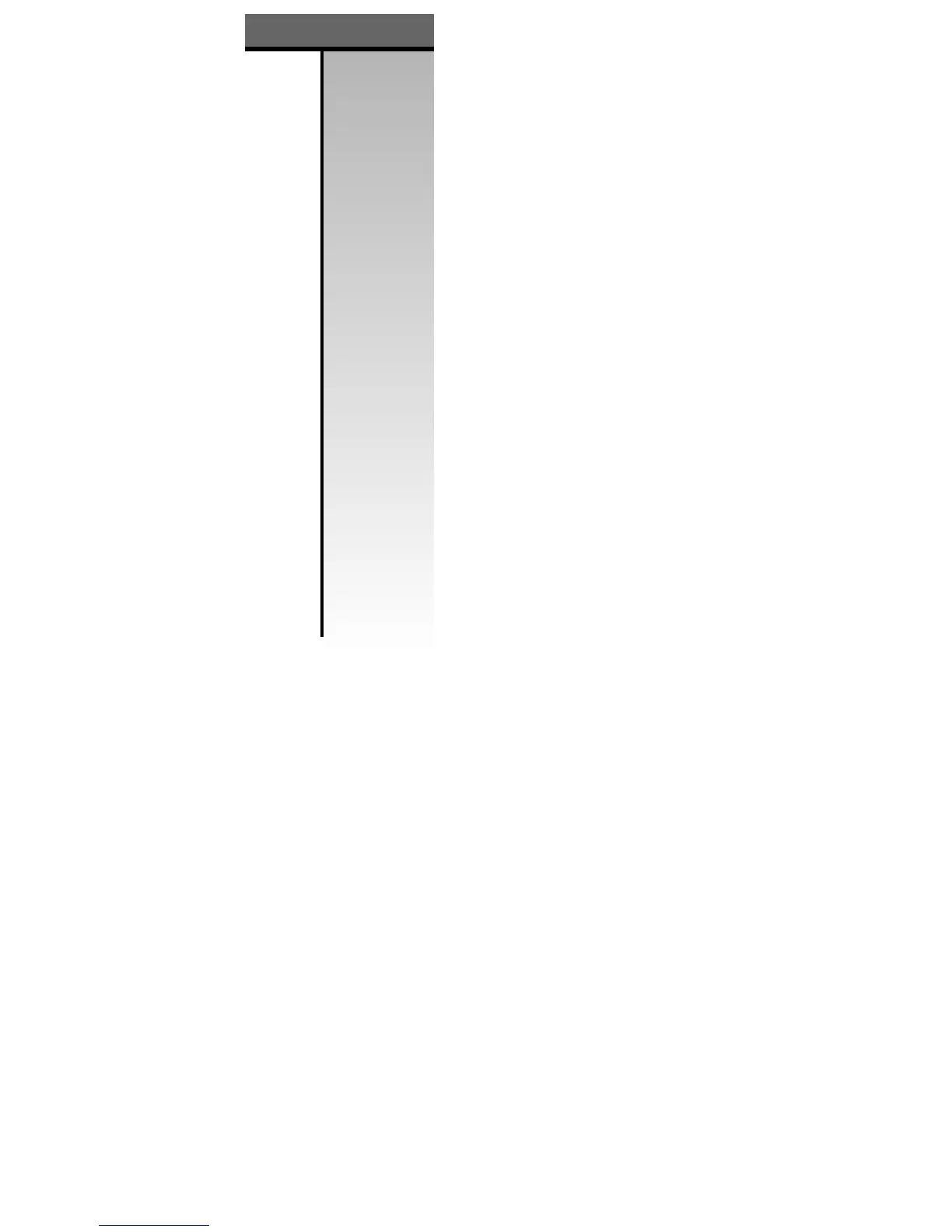Start or Stop a Track Log
1. Select “Track Logs” from main menu.
2. Select the tracking field (default is “Off”) and press the
OK Button.
3. Choose either “Fill” “Wrap” or “Off” and press the OK
Button. If “Off” is selected simply select the “Check”
box to exit.
4. Press Menu and select “Recording Mode”.
Note: If no tracks have been saved this is the only
option. The recording page will be displayed.
5. Select either “Distance Interval” or “Time Interval”
(between points) needed and press the OK Button.
Note: When the field displays “- - - - - -“, that field is
ignored. If both fields display “- - - - - -“ the unit
defaults to 1 second time interval for recording points.
6. Select interval and press the OK Button. Highlight the
“Check” box to exit recording set up page.
The Galileo
™
will begin recording once it determines your
location. Note: When recording, this track log will not be
displayed on the track log page until it is saved.
When a trip is finished you have two options for the track
log that was recorded, clear it or save it.
Clear a Track Log
1. Select “Track Logs” from main menu.
2. Press Menu and select “Clear Tracking”.
Save a Track Log
1. Select “Track Logs” from main menu.
2. Press Menu and select “Save Tracking”.
When a track log is saved, the Galileo
™
automatically
provides a default name (date of recording) for the track log.
To edit the default name and to turn on/off the track log
display on the Map Page, see the next two procedures.
GALILEO
™
GPS
30
Track Logs
Start or Stop
A Track Log
Clear A
Track Log
Save A
Track Log