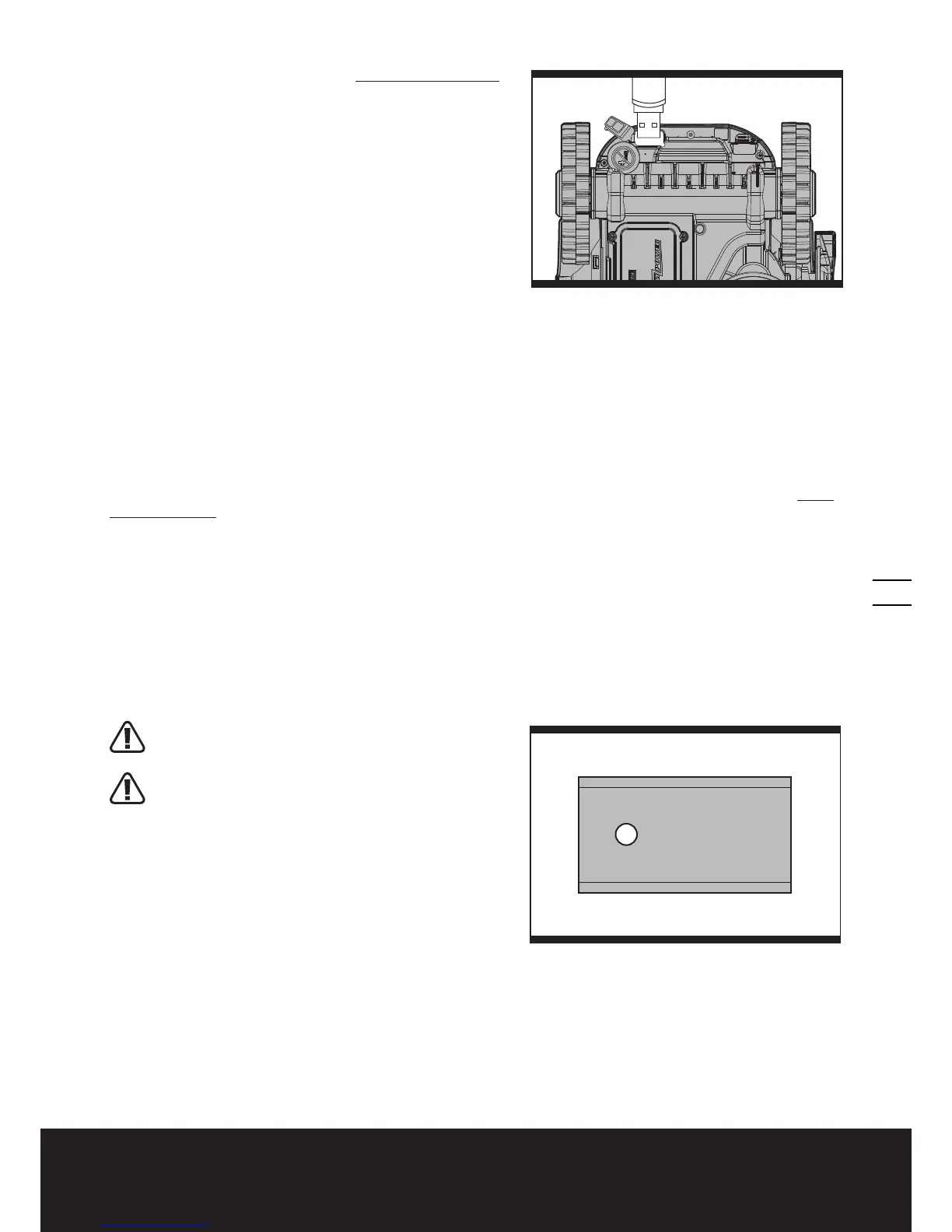Owner’s Manual of Lawn Mowing Robot EN
13
(1) Locate the latest software version at: www.worxlandroid.com.
Save the file to an empty FAT32 formatted USB (flash drive).
Delete any other files on the drive and check the format. If the
drive is not formatted in FAT32, please reformat the drive.
NOTE: the software update is downloaded as a zipped file. You
will need to unzip or extract it before proceeding.
(2) Place Landroid
®
on a secure and level surface. Turn the Main
Switch to the “O” position to turn off your Landroid
®
.
(3) Lift the rear of the Landroid
®
to access the underside.
(4) Open the protective rubber cover under the Landroid
®
to access
the USB port.
(5) Insert the USB drive (flash drive) in the port. (See Fig. K)
(6) Place the Landroid
®
on the ground again.
(7) Turn the Main Switch to the “I” position to turn on the Landroid
®
.
(8) The battery indication light will start to pulse. When the error
indication light flashes blue, the file has been copied.
(9) Without lifting the Landroid
®
, remove the USB drive (flash drive).
(10) The update will begin automatically and may take several minutes. The final alert sequence will include a beep, and both
the battery indication light and error indication light will flash. When the error indication light turns off and only the green
battery indication light remains lit, the update is complete.
NOTE: If the Landroid
®
is not inside the boundary wire, the error indication light will flash RED after the update. Please
refer to the manual for more information.
(11) Be sure to tightly and completely close the rubber protective USB port cover.
The manual included with your Landroid
®
is based on the default software at the time of production.Some new features/
functions in the new version may not exist in the manual. If you found some settings not in the manual, please visit www.
worxlandroid.com to download the latest manual.
8. Maintenance
Your Landroid
®
works hard and needs to be cleaned and checked from time to time. Some parts will require replacement
as they become worn. Never use your Landroid
®
with defective main switch.
Switch off the machine before carrying out any service or maintenance.
Here's how to take care of your Landroid
®
.
8.1 Keep it sharp
WARNING: Before cleaning, adjusting, or
replacing the Blades, turn your Landroid
®
OFF and
put on protective gloves.
WARNING: When fitting new blades, make sure
you replace ALL the blades. Always use new
screws when fitting blades. This is important to ensure
blade retention and balance the blade turning disc.
Failure to use new screws could cause serious injury.
The Landroid
®
does not cut grass like other mowers. Its Cutting
Blades (12) are razor sharp on 2 edges and rotate in both directions
for maximum cutting capacity (See Fig. L). Each blade of your
Landroid
®
has 2 cutting edges. The Blade Turning Disc will make
forward and reverse rotation at random to use both cutting
edges and minimize the frequency of replacing the blades. Each
cutting blade will last up to 2 months when it is programmed to
mow everyday. Always check to see if the Blades are chipped or
damaged and replace them if they are. When the cutting blades are dull and worn out, they should be replaced with the
spare blades provided with your Landroid
®
. Spare blades are also available at your nearest WORX retailer.
A. Replace the Blades
After some time, usually every season, your Landroid
®
’s Blades will need to be replaced. When replacing the Blades,
make sure to replace all of them at the same time. You can replace them with one of the spare Blade kits and extra
Blade screws supplied with your Landroid
®
.
K
1
2
L
