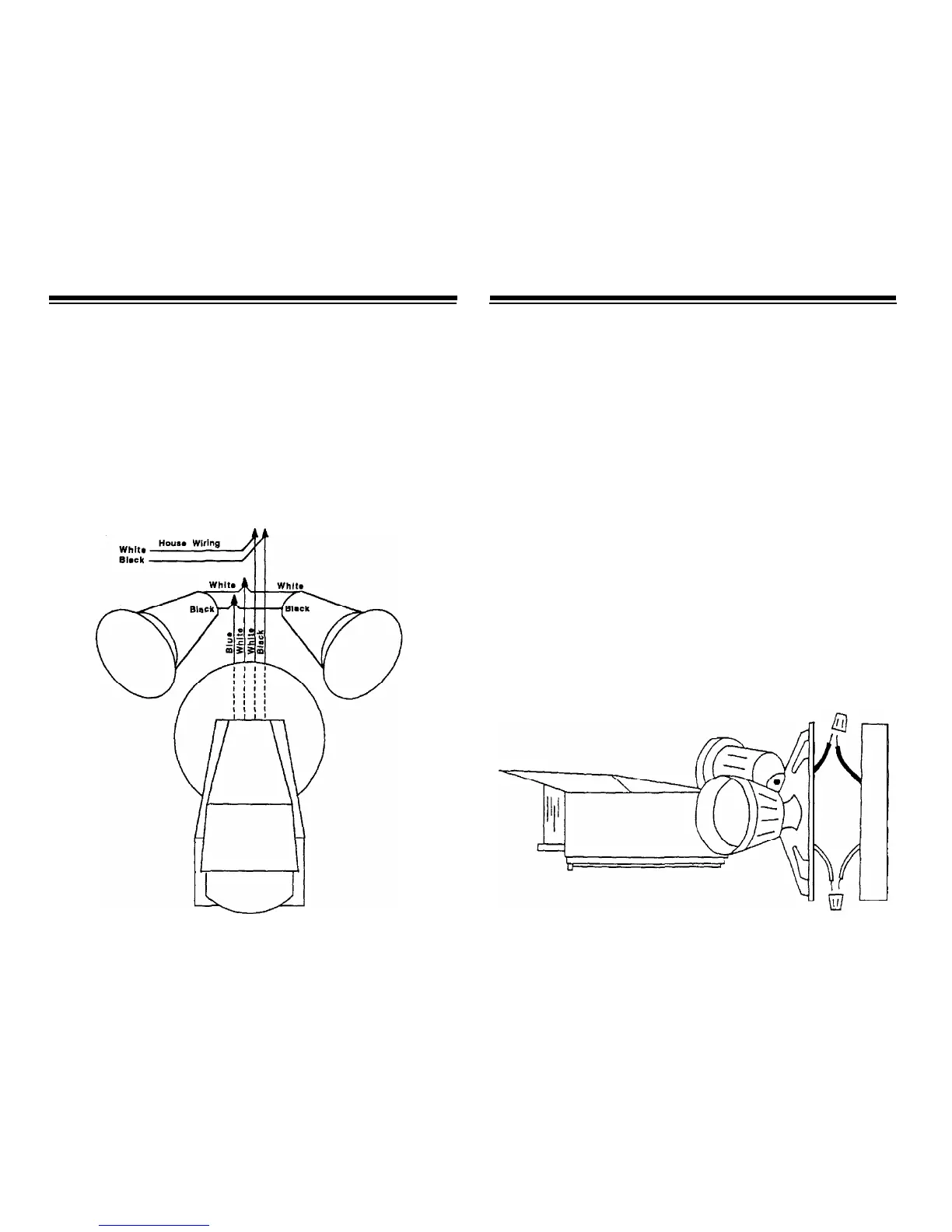ASSEMBLING THE MOTION DETECTOR
INSTALLING THE
MOTION
DETECTOR
1. Screw the base of each lamp holder
into
the
outer holes of the mounting
plate.
4. Lock the sensor head into place using
the locking ring.
You can install the Motion Detector in a
wall
box that is powered
all
the time or
in a wall box that is powered through a
wall switch.
If
the wall box is powered
from
a
wall
switch, leave the switch
turned
on all the time.
Turning off the
switch completely disables your Motion
Detector.
3.
Connect your Motion Detector’s
while wire to the house wiring’s
white wire, using a wire nut
2.
Rotate the locking ring on each lamp
holder towards the plate until the
lamp holder is secure against the
plate.
5. Locate each lamp holder’s white wire
and one
of
the
sensor head’s white
wires and connect all three wires to-
gether
using one of the supplied wire
nuts.
4. Connect your Motion Detector’s
black wire to the house wiring’s
black wire, using a wire nut.
3.
Screw
the threaded end
of the sensor
head into the center hole of the
mounting plate.
6. Locate each lamp holder’s black wire
and connect them to the sensor head’s
blue wire using
a wire nut.
Caution:
To
prevent
severe
damage to
your Motion Detector, do not connect it
to a dimmer or any kind of remote con-
trolled wall switch module.
Warning: Before making the following
connections, be sure the power
to
the
junction box is turned off. If the
junc-
tion box is powered a serious shock haz-
ard
exists.
1.
Install
the supplied gasket on the
junction box, and route the house
wiring through the gasket.
2. Connect the house wiring’s bare cop-
per ground wire to the junction box’s
ground
screw.
5.
Secure
the mounting plate to the
junction box using the two supplied
screws.
6.
Place
an
insulating
ring (supplied)
over
the
base
of each lamp and
screw
the lamps into their sockets.
Note: Lamp wattage should not exceed
150
watts
each when you use
the
sup-
plied
lamp
holders. Your Motion
Detec-
tor can power up to 500 watts if you use
it to
control
a
fixture
rated
at
500
watts.
