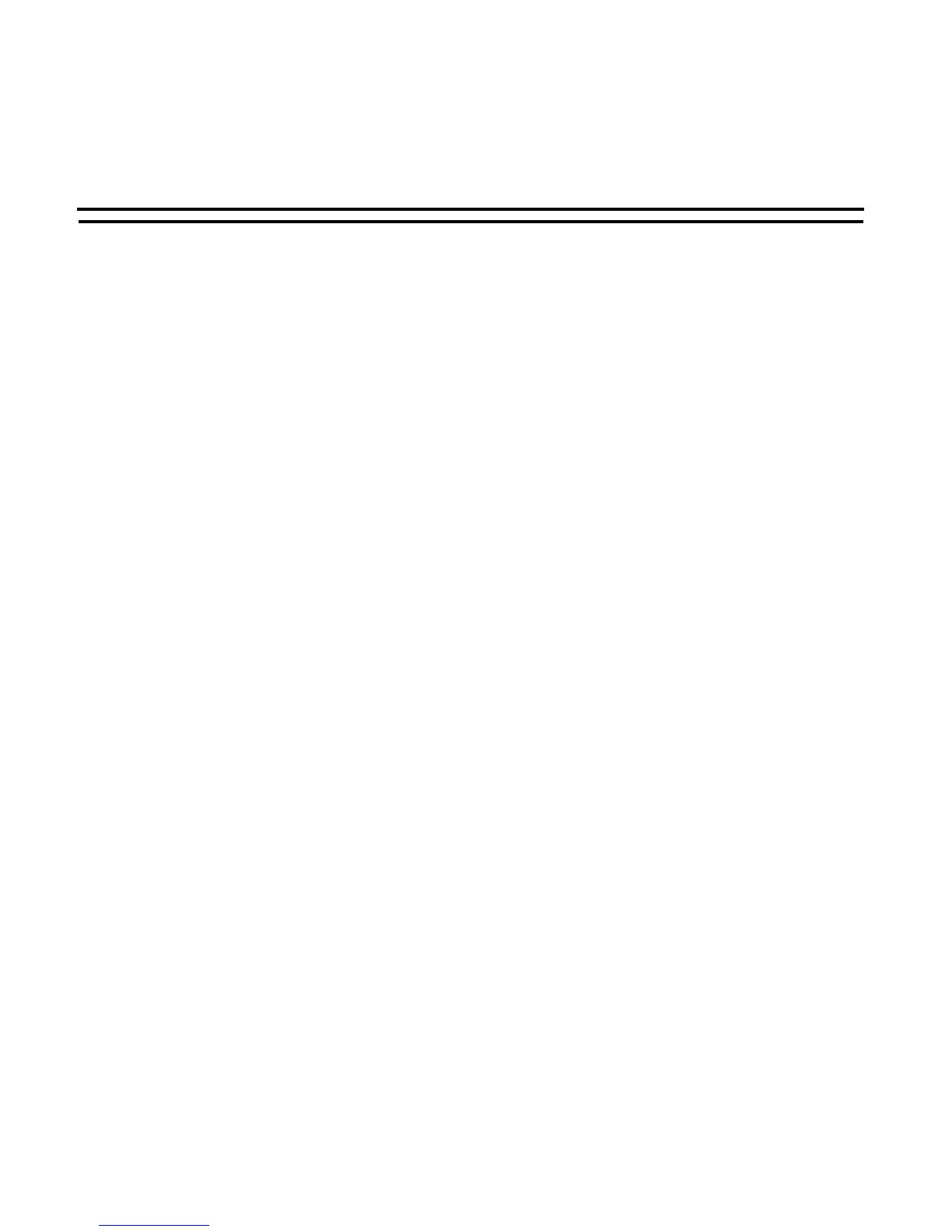Important Notes
If the floodlights connected to your Motion Detector Light Control turn on
but do not turn off, follow these steps:
1.
Set RANGE control to MAX.
2. Set DUSK control to LIGHT.
3. Set TIME DELAY to 0.1.
4. Set THIS UNIT switch to SENSOR.
5.
Turn off the
power
at the circuit breaker
panel.
Wait 10 seconds.
6.
7.
8.
9
Turn the power back on at the circuit breaker (the floodlights will be on
at this time as they were on when you turned off the power).
Wait for 1 minute, then walk in front of the Motion Detector.
Ensure that the Motion Detector does not see any movement for 10 sec-
onds and check that the floodlights turn off.
Set RANGE, DUSK and TIME DELAY controls as desired, following
the instructions in the owner’s manual.
.
Your Motion Detector Light Control is now ready to use.
NOTE: When you first apply power to the Motion Detector, it will not start
working until after a delay of 1 minute.
Note also that the Motion Detector should NOT be
positioned
so that it
points above the horizon
-
damage to the photocell in the sensor head may
result if sunlight falls directly onto the photocell. The Motion Detector
should be parallel to the ground for optimum range. If you aim the Motion
Detector downwards you will reduce its sensing range.
