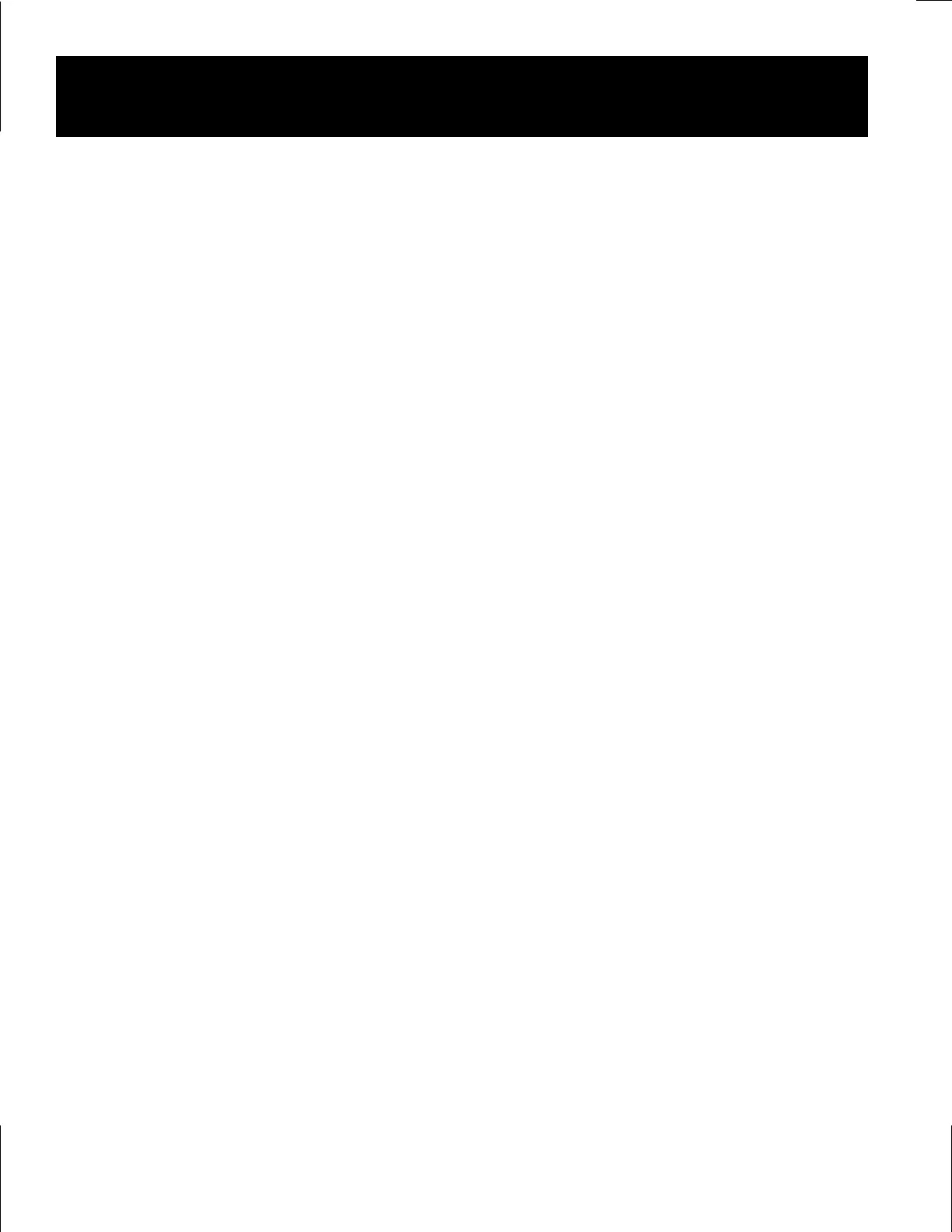34
F16
TEMPERATURE SENSOR ON/OFF
This function turns the optional external temperature sensor on or off.
This feature is only operable when a temperature sensor has been
connected between Pin 6 and Pin 8 of the Link 10.
To fully understand this feature, please refer to F03 on page 31. Not
available prior to Serial Number 005000.
DEFAULT: OFF RANGE: ON, OFF
F17
LIGHT TEST
This function confirms proper operation of the Link 10's front panel
display. When the SET button is pressed in the F17 mode, the two top
left lights on the Light Bar will display orange/yellow color, the
numeric display will read 188.8 and all four status lights will be on. The
display returns to normal when the SET button is released. Operation
of the two top-right green lights on the Light Bar is confirmed when
power is initially applied to the Link 10.
DEFAULT: OFF RANGE: ON only while F17 is active.
Advanced Functions