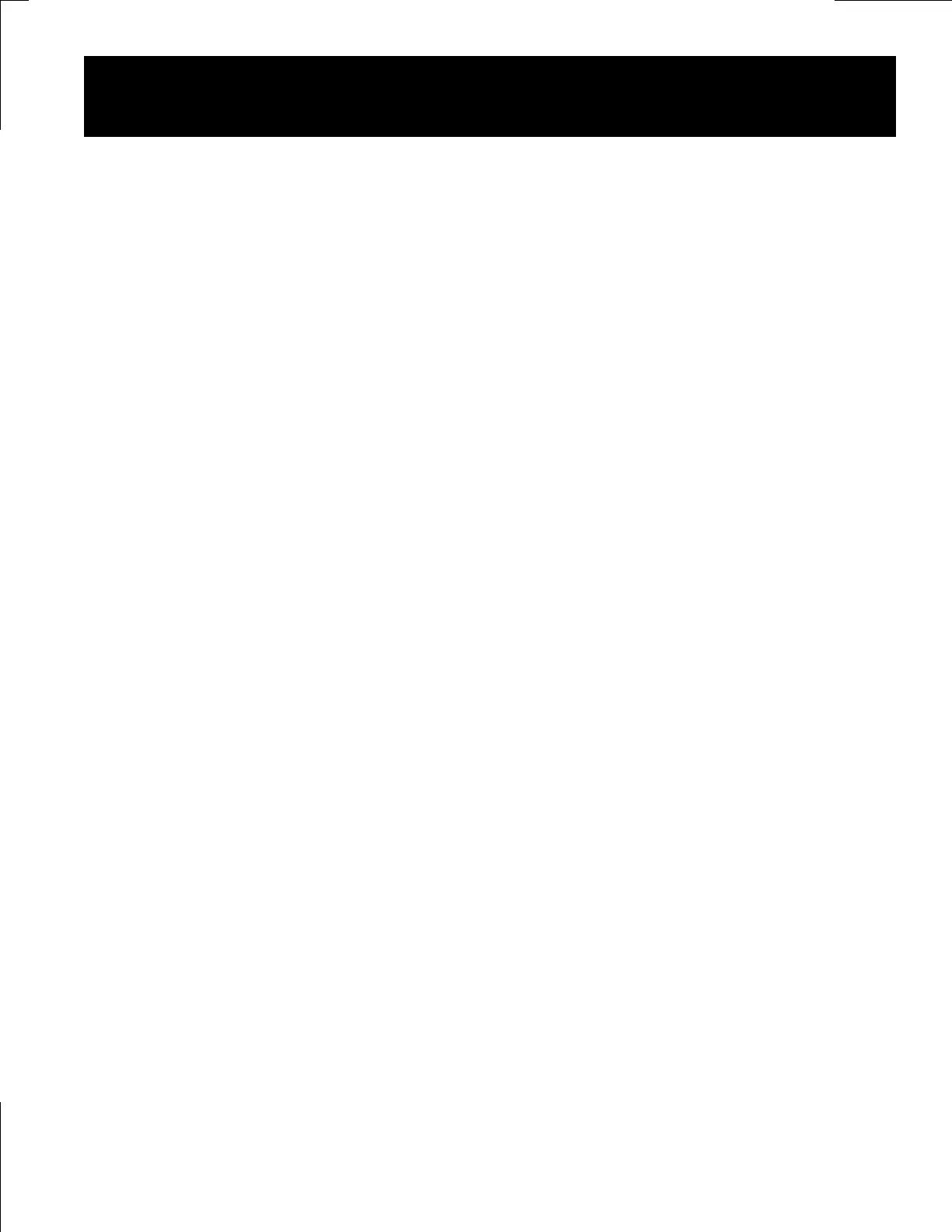49
(optional) Serial Port, RS-232
The Link 10 may be equipped to transmit serial communications data to a
personal computer or a data logging device. When equipped with the
optional RS-232 port, the Link 10 will transmit a data message once a
second. The structure of this data is as follows:
Data Rate: 9600 Data Bits: 8
Stop Bits: 1 Parity Bits: None
Word: ASCII Characters, comma delimited
Output Format:
Time, kWh, amps, volts, amp hours, Peukert amp hours, Peukert amps,
time remaining, bar graph state, temperature (degrees C).
Time is elapsed seconds since last amp hour reset. Kilowatt hours are signed
+ or -, amp hours are signed + or -, amps are signed + or -, volts are
positive, time remaining is in hours or tenths of hours.
Peukert amps and Peukert amp hours are compensated for Peukert's equa-
tion. These numbers are primarily intended for our development and trouble-
shooting. Please do not attempt to interpret these numbers.
The Bar Graph state is indicated by the following integers:
1<20%, 2<40%, 3<60%, 4<80%, 5<100%, 6 = Full (Charged Params met)
If the Low Battery Output is activated, the Bar Graph state is indicated as:
A<20%, B<40%, C<60%, D<80%, E<100%, F = Full (Charged Params met)
Pin Out:
The serial connection is via the DB-9 connector on the rear deck of the
Link 10. See additional notes on page 11. The pin connections are as follows:
Pin 2Receive Data line
Pin 3Transmit Data line
Pin 5Ground. This is connected to battery pack (-).
The shell of the DB-9 is NOT grounded.