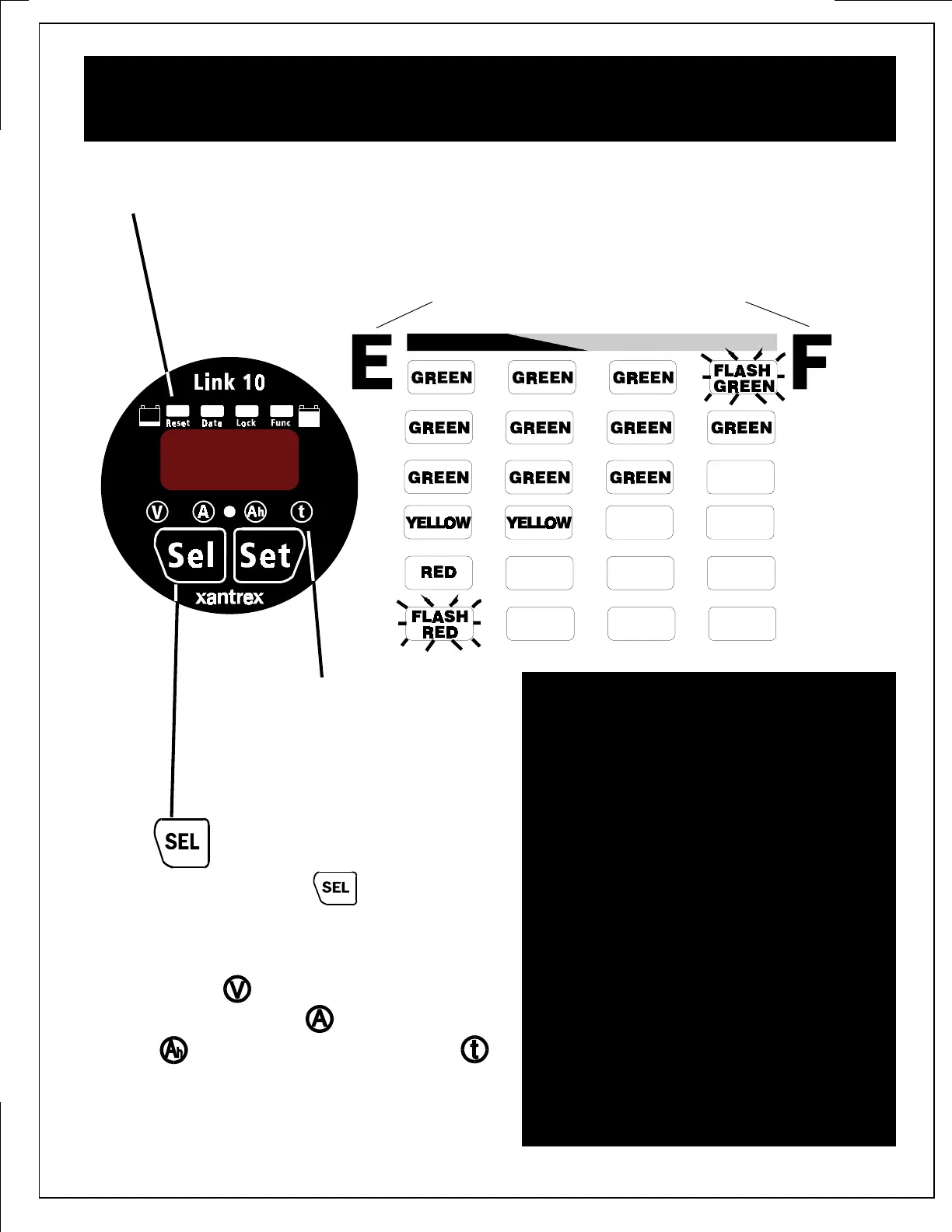5
Quick ReferenceQuick Reference
Quick ReferenceQuick Reference
Quick Reference
Full
80–99%+
60–79%+
40–59%+
20–39%+
0–19%+
EMPTY
FULL
The Light Bar
The light bar shows state-of-charge at a glance.
Here's what the lights mean:
When you press the button, you
SELect a numeric display. In normal
operation, each press illuminates a sta-
tus light. The
light indicates volts are
being displayed, the
light indicates
amps,
indicates amp hours, and
indicates time. We’ll explain these terms
on the next page.
The Button
For shortest charging times,
lead acid battery in marine or
RV service is normally dis-
charged 50% then recharged
to 85–90% of full. Restoring
the last 10–15% of a full charge
requires a long time—typically
2–3 hours. This means only
35–40% of your battery ca-
pacity is actually available
for normal use. Occasionally
discharging a battery more
deeply is perfectly acceptable.
Status Lights
Shows what number is
being displayed